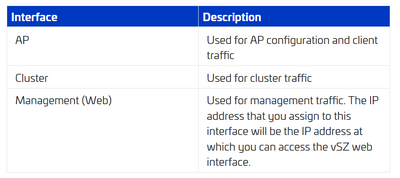- Community
- RUCKUS Technologies
- RUCKUS Lennar Support
- Community Services
- RTF
- RTF Community
- Australia and New Zealand – English
- Brazil – Português
- China – 简体中文
- France – Français
- Germany – Deutsch
- Hong Kong – 繁體中文
- India – English
- Indonesia – bahasa Indonesia
- Italy – Italiano
- Japan – 日本語
- Korea – 한국어
- Latin America – Español (Latinoamérica)
- Middle East & Africa – English
- Netherlands – Nederlands
- Nordics – English
- North America – English
- Poland – polski
- Russia – Русский
- Singapore, Malaysia, and Philippines – English
- Spain – Español
- Taiwan – 繁體中文
- Thailand – ไทย
- Turkey – Türkçe
- United Kingdom – English
- Vietnam – Tiếng Việt
- EOL Products
- RUCKUS Forums
- RUCKUS Technologies
- SZ / vSZ
- Virtual SmartZone configure network interfaces
- Subscribe to RSS Feed
- Mark Topic as New
- Mark Topic as Read
- Float this Topic for Current User
- Bookmark
- Subscribe
- Mute
- Printer Friendly Page
- Mark as New
- Bookmark
- Subscribe
- Mute
- Subscribe to RSS Feed
- Permalink
- Report Inappropriate Content
09-26-2023 04:36 PM
Hello all,
I am going to deploy the vSZ into our infrastructure. I have successfully deployed the OVA template to our VMWare. When it asks to configure the network interfaces, it shows three network interfaces. Should I go ahead to deploy 1 network interface or 3 network interfaces? Or any other options? Any paticular idea on what should I go for?
Here is some of the background of our network.
- most of our staffs and guests are in the centralized office
- some are in remote offices, but they are all connected directly back to our main office, different subnet but all routable
- we would like to deploy at least 6 SSIDs where 1 of them is for the guest access
- going to deploy 30 units of APs
Happy to get the idea from anyone.
Tim
Solved! Go to Solution.
- Labels:
-
SmartZone or vSZ
- Mark as New
- Bookmark
- Subscribe
- Mute
- Subscribe to RSS Feed
- Permalink
- Report Inappropriate Content
09-28-2023 03:31 AM - edited 09-28-2023 03:33 AM
Where the AP means control interface.
I would suggest you to configure the controller with a single interface. Refer to the link I shared in previous post.
- Mark as New
- Bookmark
- Subscribe
- Mute
- Subscribe to RSS Feed
- Permalink
- Report Inappropriate Content
09-28-2023 05:34 AM
Hi Tim,
Of course, you can use a trunk link. For example, the VLAN managed by the AP is 10.20, 30 is the service VLAN with SSID, and if the POE switch is Cisco, you only need to configure the port as trunk, and then native vlan 10.
- Mark as New
- Bookmark
- Subscribe
- Mute
- Subscribe to RSS Feed
- Permalink
- Report Inappropriate Content
09-27-2023 06:07 AM
Hi Tim,
The vSZ comes with the option to operate with either one (1) network interface or three (3) network interfaces.
One interface means it will use single interface for Control, Cluster, Management. Whereas, with 3 interface config you have an option to have 3 different subnets.
Refer to below link:
- Mark as New
- Bookmark
- Subscribe
- Mute
- Subscribe to RSS Feed
- Permalink
- Report Inappropriate Content
09-27-2023 03:27 PM
Thanks Rohit
I got it. There is a bit unclear for me that what are the Control and Management different. As far as I guess, Management is the point that I login to the vSZ to do configurations or such.
So what is the Control interface for? Controlling the APs?
I planned to configure all the APs in the same subnet (e.g. 192.168.100.x) . And would be in the same subnet to the vSZ (192.168.100.x) but which interface I should configure this to.
Thanks again,
Tim
- Mark as New
- Bookmark
- Subscribe
- Mute
- Subscribe to RSS Feed
- Permalink
- Report Inappropriate Content
09-27-2023 08:24 PM
Hi Tim,
Control interface for ap.So you should configure control.( 3 interface )
The management interface is used to manage the controller through WEB/SSH and other methods.
If you don't want this trouble, you can reserve only one virtual network card for Control, Cluster, and Management.
- Mark as New
- Bookmark
- Subscribe
- Mute
- Subscribe to RSS Feed
- Permalink
- Report Inappropriate Content
09-28-2023 03:31 AM - edited 09-28-2023 03:33 AM
Where the AP means control interface.
I would suggest you to configure the controller with a single interface. Refer to the link I shared in previous post.
-
9210
1 -
AD
1 -
AP Controller Connectivity
2 -
AP Management
4 -
AP reporting
1 -
API Help
1 -
Client Management
3 -
er
1 -
Google
1 -
Guest Access
3 -
ICX Switch Management
1 -
IP Multicast
1 -
Proposed Solution
3 -
RADIUS
2 -
RUCKUS Self-Help
8 -
SmartZone
4 -
SmartZone or vSZ
6 -
Social Media
1 -
Solution Proposed
3 -
string
1 -
SZ ICX Connectivity
1 -
Traffic Management-
1 -
User Management
2 -
vSZ
2 -
Wifi
1 -
WLAN Management
2
- « Previous
- Next »