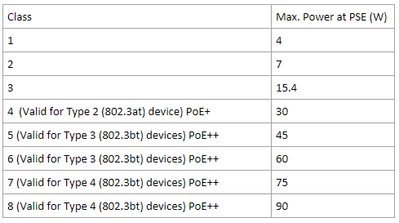- Community
- RUCKUS Technologies
- RUCKUS Lennar Support
- Community Services
- RTF
- RTF Community
- Australia and New Zealand – English
- Brazil – Português
- China – 简体中文
- France – Français
- Germany – Deutsch
- Hong Kong – 繁體中文
- India – English
- Indonesia – bahasa Indonesia
- Italy – Italiano
- Japan – 日本語
- Korea – 한국어
- Latin America – Español (Latinoamérica)
- Middle East & Africa – English
- Netherlands – Nederlands
- Nordics – English
- North America – English
- Poland – polski
- Russia – Русский
- Singapore, Malaysia, and Philippines – English
- Spain – Español
- Taiwan – 繁體中文
- Thailand – ไทย
- Turkey – Türkçe
- United Kingdom – English
- EOL Products
- RUCKUS Forums
- RUCKUS Technologies
- RUCKUS Self-Help
- Things to consider about PoE at a glance, when dep...
- Subscribe to RSS Feed
- Mark Topic as New
- Mark Topic as Read
- Float this Topic for Current User
- Bookmark
- Subscribe
- Mute
- Printer Friendly Page
Things to consider about PoE at a glance, when deploying.
- Mark as New
- Bookmark
- Subscribe
- Mute
- Subscribe to RSS Feed
- Permalink
- Report Inappropriate Content
04-12-2024 02:50 AM - edited 04-12-2024 03:03 AM
By using copper Ethernet cabling to provide DC power, Power over Ethernet (PoE) removes the requirement for distinct power supplies and sockets. It grants increased installation flexibility for Ethernet end devices, although it lacks Ethernet data capabilities. Moreover, with their integration into switches, they can function as both data connection switches and power sourcing equipment (PSE).
However, when working with devices that can deliver PoE, there are a few things to consider.
Let’s take look at them,
The total PoE capacity of the PSE / PoE budget of the device and the level of PoE it can deliver.
This dictates the total PoE power that the device can deliver and the type of PoE standard it can support. Most devices can hold up to PoE and PoE+, while there are some that deliver PoE++ or 802.3bt as well.
How can we check this? The data sheet of the device(s) !.
Let’s consider, RUCKUS ICX 7150-48P Switch, which has the following hardware specifications:
- 48× 10/100/1000 Mbps RJ-45 PoE+ ports
- 370 W PoE budget
- 2× 10/100/1000 Mbps uplink RJ-45 ports
- 4× 1/10 GbE uplink/stacking SFP/SFP+ ports
Which shows that, It has a PoE budget of 370 W and there are 48 ports that can support PoE+ or 802.3at.
For more reading, refer : https://www.commscope.com/globalassets/digizuite/61729-ds-icx-7150.pdf
Note that in this example we have considered 7150, but for other models such as 8200, 7550, etc. Please refer to the data sheets for the respective switch families.
Number of devices it can deliver PoE to.
This relates to the PoE budget of the device and the type of Powered Devices (PDs) used. Nowadays, PDs typically come with PoE+ capabilities, although there are still some that support only PoE. The crucial factor is understanding the PD's capability to determine how many of them the switch can accommodate or power up. For instance, consider an Access Point (AP) rated for PoE+. When negotiating for PoE, the device communicates with the switch through the LLDP TLV field, specifying its class and power requirements. Based on this class, the switch allocates power accordingly.
The above reference is as per IEEE Documentation for PoE standards 802.3at and 802.3bt.
Based on this, considering that the PD is PoE+ capable, on RUCKUS ICX 7150-48P that has 370 W PoE budget.
We can calculate the below:
PSE's budget = 370W
PD's PoE Class = PoE+ that reserves max. of 30W at PSE
Number of devices = PSE's PoE budget / PoE Class of the device = 370 / 30 = 12.3333
It can power up to 12 PDs at PoE+ power level. Any additional PDs would not activate due to insufficient remaining power in the budget.
Now the question arises, why not define the power limit manually?
Strict manipulation can indeed bring up more PDs, but it carries a risk. After all PDs are operational and receiving optimal power, reallocating power back to the budget pool is possible. However, if a reload or power cycle of the Power Sourcing Equipment (PSE) occurs unexpectedly, PDs may encounter power-up issues. During the initial power-up or startup phase, the PSE delivers full power to the PDs. Consequently, some connected PDs may experience power shortages and struggle to come online.
Can it be done? And how?
To configure the power limit manually on a interface based on power limit.
Please do refer.
https://docs.commscope.com/bundle/fastiron-08095-managementguide/page/GUID-58622E67-07D7-41E4-B4C6-A...
To configure the power limit manually on a interface based on class of the PD.
Please do refer.
https://docs.commscope.com/bundle/fastiron-08095-managementguide/page/GUID-155FABD5-F3C2-4579-ADBB-C...
How does Ruckus address this?
Ruckus offers two well-known ways for Power Management methods for ICX line that are PoE capable.
Static Power Management:
Power is set aside for each powered device (PD) connected to switch ports when in static PM. This approach adheres to the previously discussed procedure, wherein the maximum power is set aside according to the linked power device's class. If the power reservation is not possible, even when the overall usage is less than the entire power budget, no new PDs will be powered.
The ICX devices are configured or made available in this mode for PoE management Out of the Box.
To overcome this, we have Dynamic Power management.
Dynamic Power Management:
Where this helps via having the power allocation done based on the consumption of the PD that’s connected. Here power is not set aside for any ports in dynamic PM. Until the overall power consumption is within the ICX device's total power budget, PDs are turned on automatically.
However here the switch will immediately shut down any PDs with low priority ports or, if all ports have the same priority, shut down PDs attached to higher-numbered ports in order to keep the total power consumption within the total power budget if the power consumption increases, either by increasing the power consumption of connected PDs or by adding new PDs.
How to go about setting this?
Do refer here: https://community.ruckuswireless.com/t5/RUCKUS-Self-Help/How-to-enable-Dynamic-PoE-power-on-the-ICX-...
There however is a third way, that is Hybrid Power Management.
This is a mix of the above 2 methods and can be achieved by configuring static PM for a few of the ports and dynamic PM for a few of the ports. The way this works to differentiate between the two methods is based on the priority that is set for the specific interfaces, priority of 1 dictate that it uses static PM, as priority of 2 or higher dictates it uses dynamin PM. This priority can be set per interface or globally as well.
Under this method, after enabling dynamic poe, below settings are needed enable Hybrid PM,
(1) to enable Static PM, use "inline power ethernet unit/slot/port priority 1" on those specific ports.
Example: in config mode,
Inline power ethernet 1/1/1 priority 1
(2) to enable Dynamic PM, use a priority of 2 or 3 instead of 1 on those specific ports.
Example: in config mode,
inline power ethernet 1/1/4 priority 2
Apart from this, there is also Perpetual PoE and Fast Boot PoE.
Perpetual PoE, where PoE power delivery to the equipment is uninterrupted, when the device is rebooting or reloading.
Fast Boot PoE, where the PoE is delivered as soon as the switch is turned on, where the PD would not have to wait until the system is up.
To enable this, Use “inline power poe-ha” in interface configuration prompt.
For Further reading on PoE features on the ICX line-up, Click here,
Abbreviations used:
PD - Power Device.
PSE - Power Source Equipment also known as Endspan device.
PoE - Power over ethernet.
PoE Injector is also known as Midspan device.
- Labels:
-
Access points
-
ICX
-
Poe
-
RUCKUS Self-Help
-
AAA
2 -
Access points
47 -
Analytics
3 -
AP Certificate error
1 -
AP Controller Connectivity
5 -
AP Management
8 -
AP migration
1 -
AP reporting
1 -
API
2 -
Authentication Server
1 -
Client Management
1 -
Cloud
20 -
Cloud ICX
1 -
Cloudpath
22 -
Deployment
2 -
Firmware Recommendation
1 -
Firmware Upgrade
5 -
Guest Access
2 -
ICX
70 -
ICX Switch Management
7 -
Installation
4 -
IoT
1 -
Licensing
1 -
Mobile Apps
3 -
Monitoring
1 -
Poe
2 -
RADIUS
2 -
Ruckus Cloud
1 -
RUCKUS Self-Help
204 -
Security
6 -
SmartZone or vSZ
63 -
Stacking
1 -
SZ ICX Connectivity
1 -
Traffic Management-
1 -
UMM
2 -
Unleashed
14 -
User Management
1 -
Venue Management
1 -
Wired Throughput
2 -
Wireless Throughput
1 -
WLAN Management
5 -
ZoneDirector
15
- « Previous
- Next »