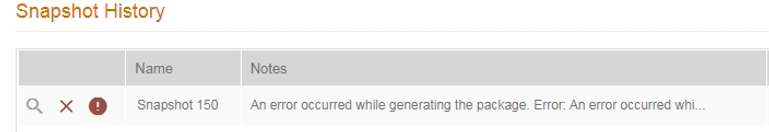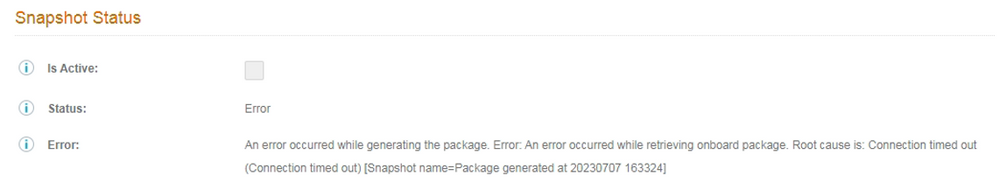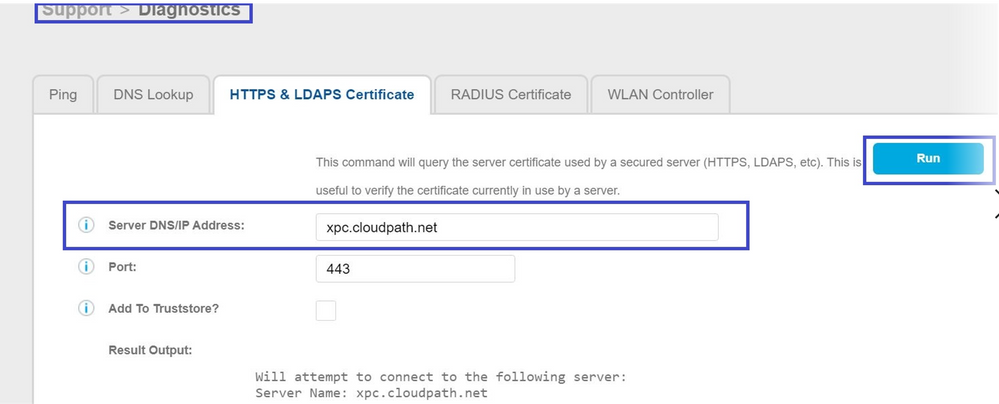- Community
- RUCKUS Technologies
- RUCKUS Lennar Support
- Community Services
- RTF
- RTF Community
- Australia and New Zealand – English
- Brazil – Português
- China – 简体中文
- France – Français
- Germany – Deutsch
- Hong Kong – 繁體中文
- India – English
- Indonesia – bahasa Indonesia
- Italy – Italiano
- Japan – 日本語
- Korea – 한국어
- Latin America – Español (Latinoamérica)
- Middle East & Africa – English
- Netherlands – Nederlands
- Nordics – English
- North America – English
- Poland – polski
- Russia – Русский
- Singapore, Malaysia, and Philippines – English
- Spain – Español
- Taiwan – 繁體中文
- Thailand – ไทย
- Turkey – Türkçe
- United Kingdom – English
- Vietnam – Tiếng Việt
- EOL Products
- RUCKUS Forums
- RUCKUS Technologies
- RUCKUS Self-Help
- Cloudpath: How to troubleshoot workflow publish re...
- Subscribe to RSS Feed
- Mark Topic as New
- Mark Topic as Read
- Float this Topic for Current User
- Bookmark
- Subscribe
- Mute
- Printer Friendly Page
Cloudpath: How to troubleshoot workflow publish related issues
- Mark as New
- Bookmark
- Subscribe
- Mute
- Subscribe to RSS Feed
- Permalink
- Report Inappropriate Content
07-24-2023 04:43 PM
Recently we have found that one of our customer is facing issue with publishing the workflow which was working fine earlier, below we will discuss about the troubleshooting steps involved to rectify the issue.
Issue: Unable to publish the workflow.
Summary: Cloudpath general behavior on publishing the workflow.
When a workflow snapshot publish is performed a dynamic Windows executable (.exe) file is
produced with the current workflow URL embedded. As the Windows executable is dynamically generated
at publish time, signing the executable is required for most versions of Windows to execute the file
without considering it malware or the similar.
Signing a Windows .exe requires a specific code signing certificate which differs from a SSL or Web Server
certificate.
If a custom code signing certificate is not specified within Cloudpath
(Admin UI > Administration > System Service > Web Server > “Code Signing Certificate”)
the Windows executable will need to be signed “in the cloud” with a CommScope/Ruckus provided Code Signing Certificate.
For this to occur the Cloudpath instance requires outgoing HTTPS access to xpc.cloudpath.net:443.
For more information, please visit:
https://learn.microsoft.com/en-us/windows-hardware/drivers/dashboard/code-signing-cert-manage
Troubleshooting:
We can check the connectivity to the Cloudpath backend servers by executing the below steps in Admin UI under "Support > Diagnostics > HTTPS & LDAPS Certificate" and try reaching the xpc.cloudpath.net on port 443.
We should see the success results.
Also, we can execute the reachability test from the CLI of the Cloudpath, We need to SSH into the Cloudpath using the service account and execute the below commands to verify reachability:
# console
[cpn_service@x-oc-cloudpath02 ~]$ wget -v -O/dev/null https://xpc.cloudpath.net
Expected response should be: HTTP request sent, awaiting response... 200 OK
Another command to confirm the same:
[cpn_service@x-oc-cloudpath02 ~]$ wget -v -O- https://xpc.cloudpath.net
Expected response should be: HTTP request sent, awaiting response... 200 OK
If the connection is not establishing with the backend servers, we should be seeing the below logs in Support bundle > Jboss logs.
ts=20230707 161432.984, lvl=SEVE, action=URL_LOADER_ERROR_SOCKET_TIMEOUT, purpose=BIND_GET_SYSTEM_UPDATES, reason=connect timed out, url=https://xpc.cloudpath.net/bind/get_system_updates.php?
ts=20230707 161432.986, lvl=INFO, action=BIND_GET_UPDATES_ERROR, reason=NetworkConnection, statusCode=-3, url=https://xpc.cloudpath.net, src=service.BindingService
Resolution:
We should have a valid reachability with the servers to be able to successfully publish the workflow and if the above troubleshooting steps are not successful then we need to look into the firewall and network related settings.
Regards,
Fazil.
- Labels:
-
Cloudpath
-
RUCKUS Self-Help
-
AAA
2 -
Access points
48 -
Analytics
3 -
AP Certificate error
1 -
AP Controller Connectivity
5 -
AP Management
8 -
AP migration
1 -
AP reporting
1 -
API
2 -
Authentication Server
2 -
Client Management
1 -
Cloud
20 -
Cloud ICX
1 -
Cloudpath
23 -
Cluster synchronization
1 -
Deployment
2 -
Firmware Recommendation
1 -
Firmware Upgrade
5 -
Guest Access
2 -
ICX
73 -
ICX Switch Management
7 -
Installation
5 -
IoT
1 -
Licensing
1 -
Mobile Apps
2 -
Monitoring
1 -
Poe
2 -
RADIUS
2 -
Ruckus Cloud
1 -
RUCKUS Self-Help
209 -
Security
6 -
SmartZone or vSZ
64 -
Stacking
1 -
SZ ICX Connectivity
1 -
Traffic Management-
1 -
UMM
3 -
Unleashed
15 -
User Management
1 -
Venue Management
1 -
Wired Throughput
2 -
Wireless Throughput
1 -
WLAN Management
5 -
ZoneDirector
15
- « Previous
- Next »