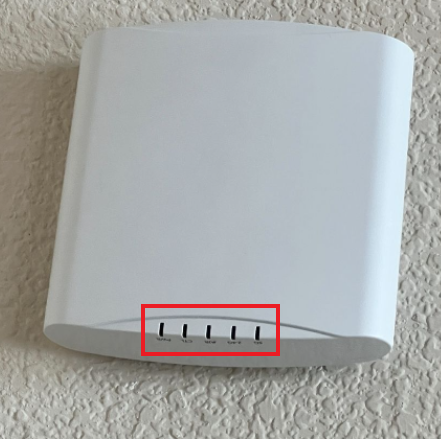- Community
- RUCKUS Technologies
- RUCKUS Lennar Support
- Community Services
- RTF
- RTF Community
- Australia and New Zealand – English
- Brazil – Português
- China – 简体中文
- France – Français
- Germany – Deutsch
- Hong Kong – 繁體中文
- India – English
- Indonesia – bahasa Indonesia
- Italy – Italiano
- Japan – 日本語
- Korea – 한국어
- Latin America – Español (Latinoamérica)
- Middle East & Africa – English
- Netherlands – Nederlands
- Nordics – English
- North America – English
- Poland – polski
- Russia – Русский
- Singapore, Malaysia, and Philippines – English
- Spain – Español
- Taiwan – 繁體中文
- Thailand – ไทย
- Turkey – Türkçe
- United Kingdom – English
- EOL Products
- RUCKUS Forums
- RUCKUS Lennar Support
- Lennar Knowledge Base
- Fixing RUCKUS Switch with an Amber/Orange light on...
- Subscribe to RSS Feed
- Mark as New
- Mark as Read
- Bookmark
- Subscribe
- Printer Friendly Page
- Report Inappropriate Content
- Subscribe to RSS Feed
- Mark as New
- Mark as Read
- Bookmark
- Subscribe
- Printer Friendly Page
- Report Inappropriate Content
12-20-2023 06:21 AM - edited 04-19-2024 07:06 AM
Issue Description:
Due to a power outage/power spike, the RUCKUS ICX-7150-C12P Switch went to a state that we call ‘boot mode’ that is not able to boot up properly. This is the reason the RUCKUS ICX-7150-C12P Switch will be unable to transmit power (PoE- Power over Ethernet) to the Access Points or on its ports.
Environment:
- Product(s): RUCKUS ICX-7150-C12P
- Software / Firmware Version: This is mostly on the Non-Unified Forwarding Image (UFI) version before 08.0.80f
- Other Conditions: -NA-
Root Cause:
When the RUCKUS ICX-7150-C12P Switch reboots/restarts maybe after a power outage/spike and is unable to boot up properly causing it to go into ‘boot mode’
Routing Code issue symptoms:
- RUCKUS ICX-7150-C12P Switch with an amber/orange light on the "SYST" and a green light on the "PWR"
- No lights on the Access Points as the Switch won’t be able to transmit power via its ports.
- Any device connected to the Switch will not work.
Diagnostic step pictures:
FIGURE 1 Showing the light status of the RUCKUS ICX-7150-C12P Switch stuck on the boot mode
FIGURE 2 No lights on Ceiling Access Points as the Switch stuck in the boot mode won’t be able to transmit power via its ports
There are only TWO solutions to fix this issue:
1. First, we can try to reset the Switch using a paper clip as described:
i. Please try to disconnect from the Power outlet the ICX-7150 and reconnect.
ii. Please try to press the reset button using a paper click or a small stick.
- Remove power from the switch.
- Press and hold the Reset button while applying power to the switch.
- After all the system LEDs flash amber, release the Reset button.
Here is the Guide link and a Video link for the reset process as a reference:
IF THE RESET IS NOT WORKING, PLEASE TRY TO RESET YOUR SWITCH MULTIPLE TIMES (Like 10-15 times) AS DESCRIBED ABOVE. As we have seen it working sometimes after trying multiple times in many cases. If the reset with a paperclip works, the SYST and PWR lights on the Switch should turn GREEN.
2. IF THE RESET WITH A PAPER CLIP EXPLAINED DOESN’T WORK, We need to perform the Software recovery process in the second solution
If the reset does not make any difference, we need to perform a software recovery since it can be that the image flash is corrupted in basic words the unit is not able to boot up properly and need to re-install the image to boot up properly.
Here is the 'Software Recovery' Guide Link and Video Link to perform the recovery process:
Please note, we must use ethernet cable (both ends RJ45 plugs) and USB to type C cable together as described in steps 2 & 3 in the guide link.
Once the completion of Successful Software Recovery process as described above, the 'SYST' and 'PWR' lights on the Switch should turn GREEN and the Switch starts working normally.
Please post a query in RUCKUS Lennar Support if you need any assistance in this regard OR any other issues with the Lennar Home RUCKUS devices.
Thank you for visiting the RUCKUS Lennar Home Community Forum.
- Mark as Read
- Mark as New
- Bookmark
- Permalink
- Report Inappropriate Content
Thank you it is working now I reset and all lights are green thank you
- Mark as Read
- Mark as New
- Bookmark
- Permalink
- Report Inappropriate Content
Hello,
I followed the steps to remove power and connect the power back when pushing the reset button but the only light that is green is the power and all other lights continue to flash and amber color. Any suggestions?