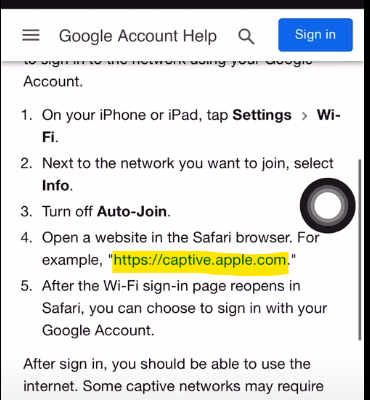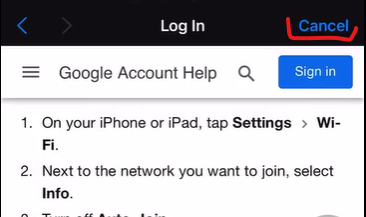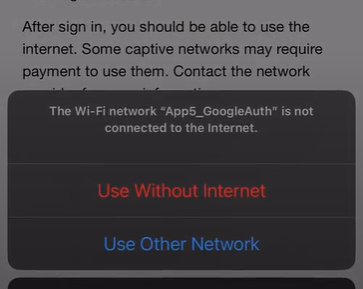- Community
- RUCKUS Technologies
- RUCKUS Lennar Support
- Community Services
- RTF
- RTF Community
- Australia and New Zealand – English
- Brazil – Português
- China – 简体中文
- France – Français
- Germany – Deutsch
- Hong Kong – 繁體中文
- India – English
- Indonesia – bahasa Indonesia
- Italy – Italiano
- Japan – 日本語
- Korea – 한국어
- Latin America – Español (Latinoamérica)
- Middle East & Africa – English
- Netherlands – Nederlands
- Nordics – English
- North America – English
- Poland – polski
- Russia – Русский
- Singapore, Malaysia, and Philippines – English
- Spain – Español
- Taiwan – 繁體中文
- Thailand – ไทย
- Turkey – Türkçe
- United Kingdom – English
- EOL Products
- RUCKUS Forums
- RUCKUS Technologies
- Cloud
- Captive Portal + Google Authentication woes
- Subscribe to RSS Feed
- Mark Topic as New
- Mark Topic as Read
- Float this Topic for Current User
- Bookmark
- Subscribe
- Mute
- Printer Friendly Page
Captive Portal + Google Authentication woes
- Mark as New
- Bookmark
- Subscribe
- Mute
- Subscribe to RSS Feed
- Permalink
- Report Inappropriate Content
07-31-2023 07:19 AM
iOS users trying to re-authenticate to the captive portal using their Google credentials can't get past the username prompt. I've tried to "forget the network", clear Safari cache, join other networks and re-join the captive portal network wth no effect. Video LINK of problem in action. This is happening across multiple iOS clients. I found suggestions of "resetting network settings" but I have a problem with a supposed solution that affects your device with networks outside of my corporate network. I'm unsure yet if this is a Ruckus problem or an iOS problem though. Just trying to see if anyone else may have experienced this. So far no reports of Andriod based phones having this issue, only iOS.
- Mark as New
- Bookmark
- Subscribe
- Mute
- Subscribe to RSS Feed
- Permalink
- Report Inappropriate Content
07-31-2023 10:53 PM
Hi @LAFA-TECH
Can you please check below Ruckus self help article to validate the configuration on cloud side ? If the config is correct as per below we would need to debug the issue further for which you could open a Ruckus ticket and TSE could sync over remote session to assist further.
Best Regards
Vineet
- Mark as New
- Bookmark
- Subscribe
- Mute
- Subscribe to RSS Feed
- Permalink
- Report Inappropriate Content
08-01-2023 05:03 AM
Hi Vineet_nejwala. Yes, the config is correct and was implemented last year. Has been working for a year until this new issue that has come up in the last weeks. I will submit a ticket as you suggested. Thanks
- Mark as New
- Bookmark
- Subscribe
- Mute
- Subscribe to RSS Feed
- Permalink
- Report Inappropriate Content
08-03-2023 12:11 PM
Hi @LAFA-TECH, Thanks for sharing your situation!
Based on the video attached and the results seen, this is a known behavior due to Design Intent by iOS: https://support.google.com/accounts/answer/9690282
Here are the steps you need to follow to get connected successfully:
1. Connect to the target SSID
2. Click "Connect with Google"
3. Copy the URL "https://captive.apple.com/"
4. Click "Cancel" at the right upper corner
5. Click "Use Without Internet"
6. Paste the URL from #3 to Safari
7. Click "Connect with Google" and log in with credentials
Please try these steps and let us know how it goes, we are glad to assist you!
Best Regards,
Abiel Bermudez | Senior Technical Support Engineer
- Mark as New
- Bookmark
- Subscribe
- Mute
- Subscribe to RSS Feed
- Permalink
- Report Inappropriate Content
08-03-2023 12:22 PM
thanks for the reply, but that is not the issue. That is the process we were following and have not had an issue with since the captive portal implementation. on a call with support today, Suresh referenced documentation for a known cause with this due to an update to iOS. He swapped us over to using the default google page rather than the ruckus app.
"Please ask the client to connect to wifi and see you are facing issue
Currently we are using default google page instead of ruckus app
After the remote session does any client facing redirection issue on the wlan?
Please let us know the issue's current status and how we can proceed further with this case."