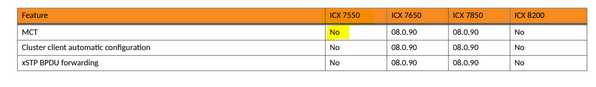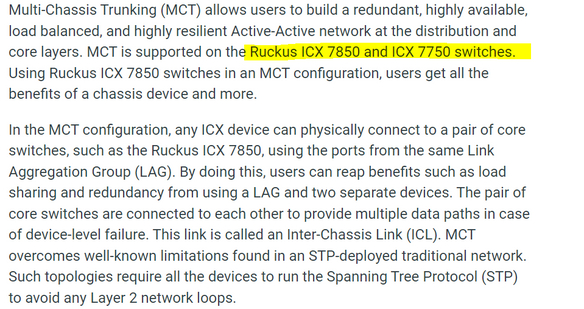- Community
- RUCKUS Technologies
- RUCKUS Lennar Support
- Community Services
- RTF
- RTF Community
- Australia and New Zealand – English
- Brazil – Português
- China – 简体中文
- France – Français
- Germany – Deutsch
- Hong Kong – 繁體中文
- India – English
- Indonesia – bahasa Indonesia
- Italy – Italiano
- Japan – 日本語
- Korea – 한국어
- Latin America – Español (Latinoamérica)
- Middle East & Africa – English
- Netherlands – Nederlands
- Nordics – English
- North America – English
- Poland – polski
- Russia – Русский
- Singapore, Malaysia, and Philippines – English
- Spain – Español
- Taiwan – 繁體中文
- Thailand – ไทย
- Turkey – Türkçe
- United Kingdom – English
- EOL Products
- RUCKUS Forums
- RUCKUS Technologies
- ICX
- MCT configuration 10.0.00a
- Subscribe to RSS Feed
- Mark Topic as New
- Mark Topic as Read
- Float this Topic for Current User
- Bookmark
- Subscribe
- Mute
- Printer Friendly Page
MCT configuration 10.0.00a
- Mark as New
- Bookmark
- Subscribe
- Mute
- Subscribe to RSS Feed
- Permalink
- Report Inappropriate Content
06-26-2023 07:40 AM
Hi!
I have two units of Ruckus ICX 7550, made the update to FastIron 10.0.0a and in this version there are no more two images (one switch and one router) but in documentation guides you do have two versions and no one works when I try to follow the guide.
L2 guide:
https://docs.commscope.com/bundle/fastiron-10000-l2guide/page/preface.html
L3 guide:
https://docs.commscope.com/bundle/fastiron-10000-l3guide/page/preface.html
- Mark as New
- Bookmark
- Subscribe
- Mute
- Subscribe to RSS Feed
- Permalink
- Report Inappropriate Content
06-26-2023 07:53 AM
Starting with FastIron 10.0, the purely layer 2 switching image is deprecated. Each platform will only have the router image from 10.0 onwards. Switching capabilities are still there in router image. The guides are just segmented into layer 2 and layer 3 by feature. The guides do not correlate to any specific image. For example, you could use RSTP in either image in 8095/9010 and you would consult the L2 guide since the feature operates in that realm. Hope that helps!
support.ruckuswireless.com/contact-us
- Mark as New
- Bookmark
- Subscribe
- Mute
- Subscribe to RSS Feed
- Permalink
- Report Inappropriate Content
06-26-2023 01:41 PM
Understood but I can't reproduce any of the guides to configure a MCT stack.
Example on the command "cluster":
CX7550-A(config)#show cluster
Invalid input ->cluster
Type ? for a list
Soft pkg not supported
- Mark as New
- Bookmark
- Subscribe
- Mute
- Subscribe to RSS Feed
- Permalink
- Report Inappropriate Content
06-28-2023 07:19 AM - edited 06-28-2023 07:19 AM
ICX7550 currently does not support MCT. I can say it is on the roadmap for a future release towards the very end of this year (timing could change).
support.ruckuswireless.com/contact-us
- Mark as New
- Bookmark
- Subscribe
- Mute
- Subscribe to RSS Feed
- Permalink
- Report Inappropriate Content
06-27-2023 09:52 AM
Hi Kennedydg
From the commands mentioned above . I suppose you are trying to execute or create a MCT pair in 7550 switch. In 7550 switch model it does not support MCT. Please refer the link and pic below.
Link:
I hope this helps
Thanks
-
7250
1 -
802.3af PoE
1 -
802.3at PoE
1 -
ACL
1 -
auto-provision
1 -
auto-provisioning
1 -
Crypto Keys
1 -
dhcp-66
1 -
fastiron-10
1 -
fastiron-8
1 -
Firmware Upgrade
2 -
ICX
3 -
ICX 7150-C12p
1 -
ICX switch
2 -
ICX-7150-C12
1 -
ICX-7550
1 -
ICX-8200
1 -
not enough electricity
1 -
overlad
1 -
Override PoE Operating Mode
1 -
PD overload
1 -
Poe
1 -
PoE mode.
1 -
power limitations
1 -
Proposed Solution
1 -
RUCKUS Self-Help
2 -
stack
1 -
stack password
1 -
tftp
1 -
Upgrade
1 -
Upgrade path
1 -
We
1 -
zero-touch
1
- « Previous
- Next »