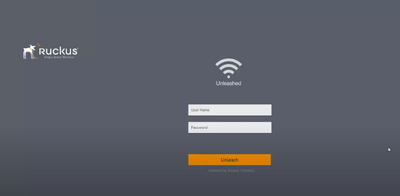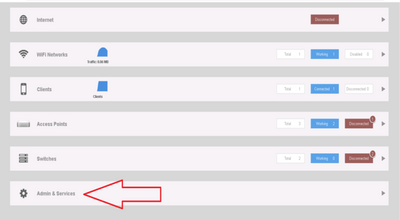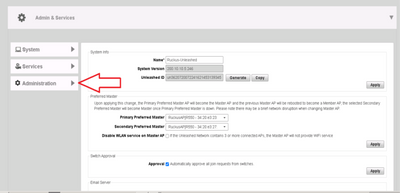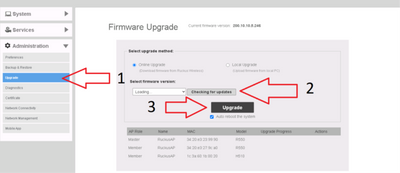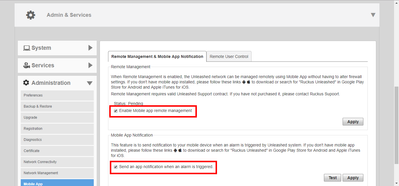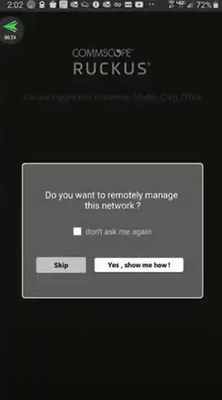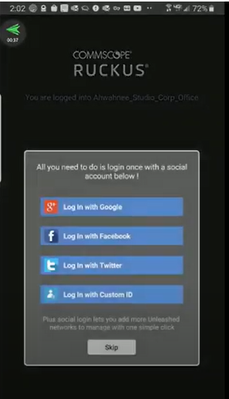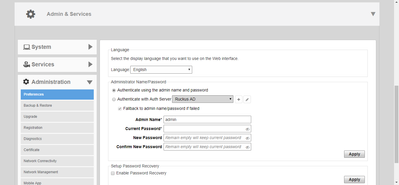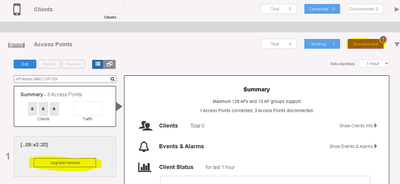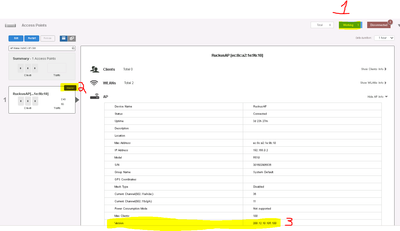RUCKUS Lennar Knowledge Base Self-help Guides - Visit Here Before You Post
Hello RUCKUS Lennar Community, Greetings of the day!!! We have recently introduced the RUCKUS Lennar Knowledge Base self-help guides portal section within this Community for Lennar Home users. It includes the most common issues and some technical gui...