This website uses cookies. By clicking Accept, you consent to the use of cookies. Click Here to learn more about how we use cookies.
- Community
- RUCKUS Technologies
- RUCKUS Lennar Support
- Community Services
- RTF
- RTF Community
- Australia and New Zealand – English
- Brazil – Português
- China – 简体中文
- France – Français
- Germany – Deutsch
- Hong Kong – 繁體中文
- India – English
- Indonesia – bahasa Indonesia
- Italy – Italiano
- Japan – 日本語
- Korea – 한국어
- Latin America – Español (Latinoamérica)
- Middle East & Africa – English
- Netherlands – Nederlands
- Nordics – English
- North America – English
- Poland – polski
- Russia – Русский
- Singapore, Malaysia, and Philippines – English
- Spain – Español
- Taiwan – 繁體中文
- Thailand – ไทย
- Turkey – Türkçe
- United Kingdom – English
- Vietnam – Tiếng Việt
- EOL Products
Turn on suggestions
Auto-suggest helps you quickly narrow down your search results by suggesting possible matches as you type.
Showing results for
- RUCKUS Forums
- RUCKUS Technologies
- ZD
- blocking the wireless client
Options
- Subscribe to RSS Feed
- Mark Topic as New
- Mark Topic as Read
- Float this Topic for Current User
- Bookmark
- Subscribe
- Mute
- Printer Friendly Page
blocking the wireless client
Options
- Mark as New
- Bookmark
- Subscribe
- Mute
- Subscribe to RSS Feed
- Permalink
- Report Inappropriate Content
07-28-2020 01:06 AM
Hi Guys,
How to blocking the wireless client in only 1 acces point?
the client should be able to connect to only 1 antenna from the antennas and be freely connected to other devices.Possible?
ZoneDirector ZD3025
How to blocking the wireless client in only 1 acces point?
the client should be able to connect to only 1 antenna from the antennas and be freely connected to other devices.Possible?
ZoneDirector ZD3025
4 REPLIES 4
Options
- Mark as New
- Bookmark
- Subscribe
- Mute
- Subscribe to RSS Feed
- Permalink
- Report Inappropriate Content
07-28-2020 05:22 AM
Hi Monica,
Question is not clear, let me know if my understanding is right.
You want to block client on one specific AP (all SSDs), but allow on rest of the APs?
or
You want to allow him on one AP (all SSIDs) and block on rest of the APs?
AFAIK, ZD ACLs are supported per WLAN basis, not per AP basis, so this may not be achievable but specify the query and we will see if it is possible.
Regards,
Syamantak Omer
Syamantak Omer
Sr.Staff TSE | CWNA | CCNA | RCWA | RASZA | RICXI
RUCKUS Networks, CommScope!
Follow me on LinkedIn
Question is not clear, let me know if my understanding is right.
You want to block client on one specific AP (all SSDs), but allow on rest of the APs?
or
You want to allow him on one AP (all SSIDs) and block on rest of the APs?
AFAIK, ZD ACLs are supported per WLAN basis, not per AP basis, so this may not be achievable but specify the query and we will see if it is possible.
Regards,
Syamantak Omer
Syamantak Omer
Sr.Staff TSE | CWNA | CCNA | RCWA | RASZA | RICXI
RUCKUS Networks, CommScope!
Follow me on LinkedIn
Options
- Mark as New
- Bookmark
- Subscribe
- Mute
- Subscribe to RSS Feed
- Permalink
- Report Inappropriate Content
07-29-2020 04:32 AM
Thank you. There are 2 antennas in the hall, the user connects to the remote one. and it's slow. not far away from him,
I want to keep close to what's close. the remote device does not accept the incoming request
i am not Monica 🙂
I want to keep close to what's close. the remote device does not accept the incoming request
i am not Monica 🙂
Options
- Mark as New
- Bookmark
- Subscribe
- Mute
- Subscribe to RSS Feed
- Permalink
- Report Inappropriate Content
07-29-2020 04:43 AM
Hi, I believe what you are facing is a Sticky client issue, the client is connecting to the remote AP rather than the AP near to it.
Below is the article explaining the issue with the resolution.
https://support.ruckuswireless.com/articles/000002277
I would recommend you to open a support case so that our TAC engineer can check more on this and implement the best settings accordingly.
Below is the article explaining the issue with the resolution.
https://support.ruckuswireless.com/articles/000002277
I would recommend you to open a support case so that our TAC engineer can check more on this and implement the best settings accordingly.
Options
- Mark as New
- Bookmark
- Subscribe
- Mute
- Subscribe to RSS Feed
- Permalink
- Report Inappropriate Content
07-29-2020 04:45 AM
Hi Monica,
Its an issue which you want to fix by applying ACL.
I would not recommend it because devices connecting to far APs is called sticky client behaviour and it can be fixed by some tweaking on WLAN configuration.
It is totally upto the client when it comes to choose which AP it should connect to. However, you can force clients to connect to their nearest AP by changing below configuration ZD.
Login to ZD GUI >> WLAN/Wireless LAN >> Advanced options >> BSS minrate >> Set it to 12 or 24 and check if client connects to nearest AP.
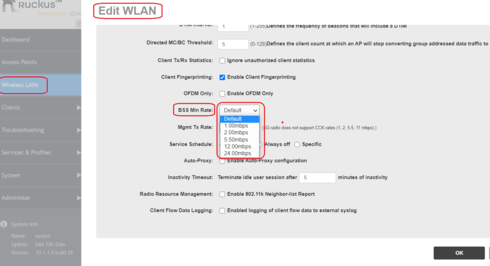
If ZD is on older version like 9.x then use ZD CLI to make the change.
Here is the article explaining this feature.
https://support.ruckuswireless.com/articles/000002692
Regards,
Syamantak Omer
Syamantak Omer
Sr.Staff TSE | CWNA | CCNA | RCWA | RASZA | RICXI
RUCKUS Networks, CommScope!
Follow me on LinkedIn
Its an issue which you want to fix by applying ACL.
I would not recommend it because devices connecting to far APs is called sticky client behaviour and it can be fixed by some tweaking on WLAN configuration.
It is totally upto the client when it comes to choose which AP it should connect to. However, you can force clients to connect to their nearest AP by changing below configuration ZD.
Login to ZD GUI >> WLAN/Wireless LAN >> Advanced options >> BSS minrate >> Set it to 12 or 24 and check if client connects to nearest AP.
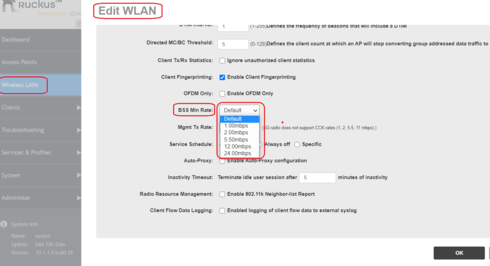
If ZD is on older version like 9.x then use ZD CLI to make the change.
Here is the article explaining this feature.
https://support.ruckuswireless.com/articles/000002692
Regards,
Syamantak Omer
Syamantak Omer
Sr.Staff TSE | CWNA | CCNA | RCWA | RASZA | RICXI
RUCKUS Networks, CommScope!
Follow me on LinkedIn
Labels
-
DHCP
1 -
IP lease
1 -
license snmp
1 -
Proposed Solution
1 -
Ruckus
1 -
server
1 -
VLAN
1 -
wap
1 -
zone director
1 -
ZoneDirector
1

