This website uses cookies. By clicking Accept, you consent to the use of cookies. Click Here to learn more about how we use cookies.
- Community
- RUCKUS Technologies
- RUCKUS Lennar Support
- Community Services
- RTF
- RTF Community
- Australia and New Zealand – English
- Brazil – Português
- China – 简体中文
- France – Français
- Germany – Deutsch
- Hong Kong – 繁體中文
- India – English
- Indonesia – bahasa Indonesia
- Italy – Italiano
- Japan – 日本語
- Korea – 한국어
- Latin America – Español (Latinoamérica)
- Middle East & Africa – English
- Netherlands – Nederlands
- Nordics – English
- North America – English
- Poland – polski
- Russia – Русский
- Singapore, Malaysia, and Philippines – English
- Spain – Español
- Taiwan – 繁體中文
- Thailand – ไทย
- Turkey – Türkçe
- United Kingdom – English
- Vietnam – Tiếng Việt
- EOL Products
Turn on suggestions
Auto-suggest helps you quickly narrow down your search results by suggesting possible matches as you type.
Showing results for
- RUCKUS Forums
- RUCKUS Technologies
- ZD
- ZD 1200 and ZF R500 Dual Band 802.11 AC Tagged or ...
Options
- Subscribe to RSS Feed
- Mark Topic as New
- Mark Topic as Read
- Float this Topic for Current User
- Bookmark
- Subscribe
- Mute
- Printer Friendly Page
ZD 1200 and ZF R500 Dual Band 802.11 AC Tagged or Untagged
Options
- Mark as New
- Bookmark
- Subscribe
- Mute
- Subscribe to RSS Feed
- Permalink
- Report Inappropriate Content
04-22-2019 06:50 PM
Hello
New to Ruckus Wifi
We are setting up a new network, with Wifi using Ruckus ZoneDirector 1200 latest firmware and
ZF R500 Dual Band 802.11 AC Access points(40) We have HP switches all layer 2 routing is through a fortinet fortigate100d
We have setup one LWAP vlan for Access Points and ZD
It looks like the ZD1200 needs to be untagged in the LWAP vlan and Tagged for all other Vlans, Question Can the Access Points be untagged/access ports Example Aruba APs by default send all client traffic back to the controller and the controller puts it on the right VLANs
Any help or pointers appreciated
Craig
New to Ruckus Wifi
We are setting up a new network, with Wifi using Ruckus ZoneDirector 1200 latest firmware and
ZF R500 Dual Band 802.11 AC Access points(40) We have HP switches all layer 2 routing is through a fortinet fortigate100d
We have setup one LWAP vlan for Access Points and ZD
It looks like the ZD1200 needs to be untagged in the LWAP vlan and Tagged for all other Vlans, Question Can the Access Points be untagged/access ports Example Aruba APs by default send all client traffic back to the controller and the controller puts it on the right VLANs
Any help or pointers appreciated
Craig
12 REPLIES 12
Options
- Mark as New
- Bookmark
- Subscribe
- Mute
- Subscribe to RSS Feed
- Permalink
- Report Inappropriate Content
04-22-2019 06:59 PM
All port of ap should be tag if u want to pass vlan through ap make then untag
Options
- Mark as New
- Bookmark
- Subscribe
- Mute
- Subscribe to RSS Feed
- Permalink
- Report Inappropriate Content
04-23-2019 02:41 AM
Hi Craig,
You can manage APs on native VLAN 1 or in a different one.
- For managing APs on native VLAN 1, connect the ZD and all the APs in access ports with VLAN 1 (check APs are joined to the ZD and show connected under Monitor > Access Points on ZD GUI).
- To change to a different VLAN, follow the steps below:
NOTE: Make sure there is Inter VLAN routing Enabled between VLAN 1 and VLAN 20 , if you want to access the ZD or the APs from VLAN 1.
Best Regards.
David.
You can manage APs on native VLAN 1 or in a different one.
- For managing APs on native VLAN 1, connect the ZD and all the APs in access ports with VLAN 1 (check APs are joined to the ZD and show connected under Monitor > Access Points on ZD GUI).
- To change to a different VLAN, follow the steps below:
- Under Configure > Access Points go to Access Point Policies, select Management VLAN and select VLAN ID as 20 (this is an example). When applied all the APs will get disconnected.
- Under Configure > System go to Device IP Settings and change ACCESS VLAN* to 20 and Apply
- Now connect the ZD to a trunk port with VLAN 1 untagged and 20 tagged
- Connect APs to trunk ports in which VLAN 1 is untagged and 20, 21 , 22.. are tagged
- Here 21, 22 .. are for configuring WLAN/SSIDs with corresponding VLANs
- Here 21, 22 .. are for configuring WLAN/SSIDs with corresponding VLANs
- Now the APs will join back to ZD and will show connected.
NOTE: Make sure there is Inter VLAN routing Enabled between VLAN 1 and VLAN 20 , if you want to access the ZD or the APs from VLAN 1.
Best Regards.
David.
Options
- Mark as New
- Bookmark
- Subscribe
- Mute
- Subscribe to RSS Feed
- Permalink
- Report Inappropriate Content
04-23-2019 03:31 AM
Hi Craig,
From your question: "Can the Access Points be untagged/access ports Example Aruba APs by default send all client traffic back to the controller and the controller puts it on the right VLANs", I understand that you would like to keep your AP's on untagged VLAN, however you would like ZD(controller) to pass Client traffic to the respective VLANs.
For this you would need to assign desired VLAN under WLAN Advance Options and enable Tunnel Mode on the WLAN.
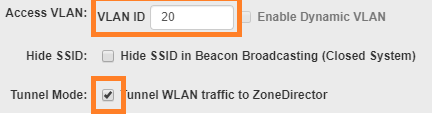
You would further need to tag the same VLAN on the ZD uplink port and if you like to add more WLANs with different VLANs, those VLANs should be tagged on the ZD uplink port.
I hope this answers your concern.
Regards,
-Ankush
From your question: "Can the Access Points be untagged/access ports Example Aruba APs by default send all client traffic back to the controller and the controller puts it on the right VLANs", I understand that you would like to keep your AP's on untagged VLAN, however you would like ZD(controller) to pass Client traffic to the respective VLANs.
For this you would need to assign desired VLAN under WLAN Advance Options and enable Tunnel Mode on the WLAN.
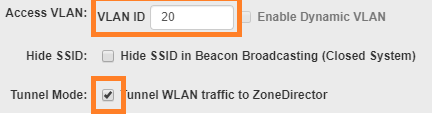
You would further need to tag the same VLAN on the ZD uplink port and if you like to add more WLANs with different VLANs, those VLANs should be tagged on the ZD uplink port.
I hope this answers your concern.
Regards,
-Ankush
Options
- Mark as New
- Bookmark
- Subscribe
- Mute
- Subscribe to RSS Feed
- Permalink
- Report Inappropriate Content
04-23-2019 10:17 AM
Ankush describes our mechanism to replicate the behaviour you describe.
Connect APs on untagged VLAN1, and on your Controller's switch port, have a trunk with VLAN1 (untagged) and your required client VLANs (tagged).
Under your WLAN configurations, Advanced Settings, click that Tunnel Mode box and Client traffic will tunnel their traffic back to the controller, and then go out on the correct VLANs.
The alternative, called Local Break Out (LBO), will drop your client traffic at the AP switch port, and in that case, you would need trunks with the client VLANs on each of your AP switch ports.
[ This is the default behavior, if you do not choose to use Tunnel Mode. ]
Connect APs on untagged VLAN1, and on your Controller's switch port, have a trunk with VLAN1 (untagged) and your required client VLANs (tagged).
Under your WLAN configurations, Advanced Settings, click that Tunnel Mode box and Client traffic will tunnel their traffic back to the controller, and then go out on the correct VLANs.
The alternative, called Local Break Out (LBO), will drop your client traffic at the AP switch port, and in that case, you would need trunks with the client VLANs on each of your AP switch ports.
[ This is the default behavior, if you do not choose to use Tunnel Mode. ]
Labels
-
DHCP
1 -
IP lease
1 -
license snmp
1 -
Proposed Solution
1 -
Ruckus
1 -
server
1 -
VLAN
1 -
wap
1 -
zone director
1 -
ZoneDirector
1

