This website uses cookies. By clicking Accept, you consent to the use of cookies. Click Here to learn more about how we use cookies.
- Community
- RUCKUS Technologies
- RUCKUS Lennar Support
- Community Services
- RTF
- RTF Community
- Australia and New Zealand – English
- Brazil – Português
- China – 简体中文
- France – Français
- Germany – Deutsch
- Hong Kong – 繁體中文
- India – English
- Indonesia – bahasa Indonesia
- Italy – Italiano
- Japan – 日本語
- Korea – 한국어
- Latin America – Español (Latinoamérica)
- Middle East & Africa – English
- Netherlands – Nederlands
- Nordics – English
- North America – English
- Poland – polski
- Russia – Русский
- Singapore, Malaysia, and Philippines – English
- Spain – Español
- Taiwan – 繁體中文
- Thailand – ไทย
- Turkey – Türkçe
- United Kingdom – English
- Vietnam – Tiếng Việt
- EOL Products
Turn on suggestions
Auto-suggest helps you quickly narrow down your search results by suggesting possible matches as you type.
Showing results for
- RUCKUS Forums
- RUCKUS Technologies
- ZD
- Re: Unexpected latency in ruckus AP with ZD1200 ve...
Options
- Subscribe to RSS Feed
- Mark Topic as New
- Mark Topic as Read
- Float this Topic for Current User
- Bookmark
- Subscribe
- Mute
- Printer Friendly Page
Unexpected latency in ruckus AP with ZD1200 ver 9.9.0.0 build 216
Options
- Mark as New
- Bookmark
- Subscribe
- Mute
- Subscribe to RSS Feed
- Permalink
- Report Inappropriate Content
08-09-2017 01:31 AM
Unexpected latency in ruckus AP with ZD1200 ver 9.9.0.0 build 216 .Total 70 AP(zf7982) connected to the ZD and two SSID running on ZD. Frequently connectivity disconnecting and latency coming . Kindly provide a best solution.
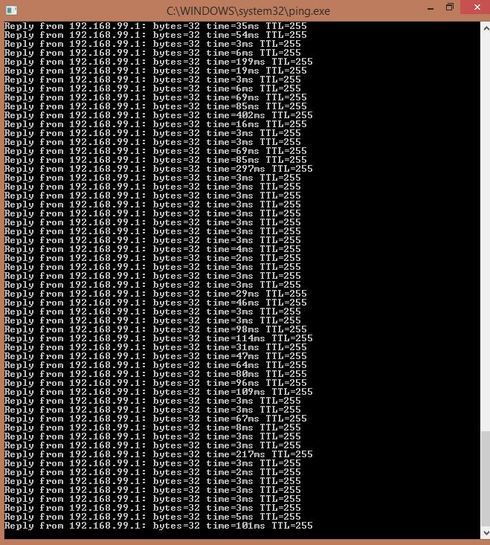
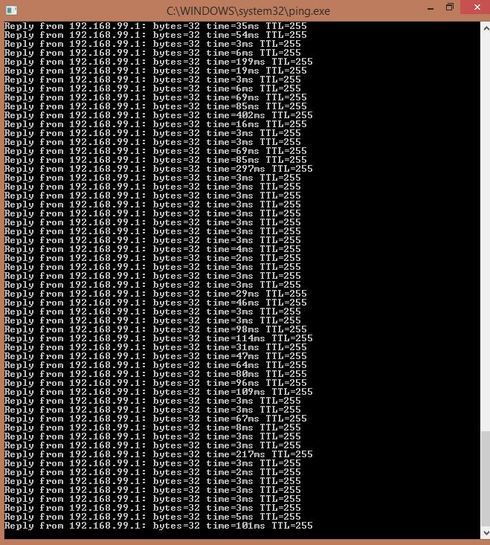
3 REPLIES 3
Options
- Mark as New
- Bookmark
- Subscribe
- Mute
- Subscribe to RSS Feed
- Permalink
- Report Inappropriate Content
08-09-2017 02:38 AM
Looks like one IP (so one AP) is causing a problem.
Possibly:
Very high traffic on that cabled segment (from any source)
A few clients utilising high bandwidth on that AP (ie a few clients doing a lot)
AP at or close to limit of supported clients (ie a lot of clients doing something)
Damaged cabling (less likely)
Probably many others.
Would be good to know what the client\traffic load on that AP is.
Possibly:
Very high traffic on that cabled segment (from any source)
A few clients utilising high bandwidth on that AP (ie a few clients doing a lot)
AP at or close to limit of supported clients (ie a lot of clients doing something)
Damaged cabling (less likely)
Probably many others.
Would be good to know what the client\traffic load on that AP is.
Options
- Mark as New
- Bookmark
- Subscribe
- Mute
- Subscribe to RSS Feed
- Permalink
- Report Inappropriate Content
08-09-2017 03:02 AM
.The access points are connected through cable connectivity and cable fine . When Itry to open youtube and play some videos latency will arise .but here ISP link is 100/100 up/download dedicated line . How to find the traffic load at AP ??
latency i monitoring by pinging to the gateway (192.168.99.1)
latency i monitoring by pinging to the gateway (192.168.99.1)
Options
- Mark as New
- Bookmark
- Subscribe
- Mute
- Subscribe to RSS Feed
- Permalink
- Report Inappropriate Content
08-09-2017 03:34 AM
Your ZD GUI will give you that info.
Login to ZD
monitor tab
currently managed APs
click on MAC of the relevant AP
now you should get a lot more detail
You can get to this from the dashboard page of ZD as well if you have it configured to show APs (so you can see how many clients per AP for instance).
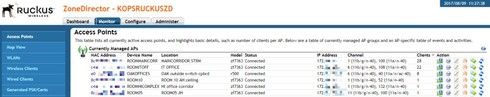
Login to ZD
monitor tab
currently managed APs
click on MAC of the relevant AP
now you should get a lot more detail
You can get to this from the dashboard page of ZD as well if you have it configured to show APs (so you can see how many clients per AP for instance).
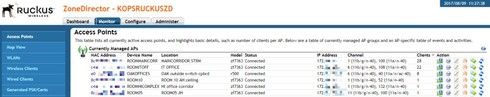
Labels
-
DHCP
1 -
IP lease
1 -
license snmp
1 -
Proposed Solution
1 -
Ruckus
1 -
server
1 -
VLAN
1 -
wap
1 -
zone director
1 -
ZoneDirector
1

