This website uses cookies. By clicking Accept, you consent to the use of cookies. Click Here to learn more about how we use cookies.
- Community
- RUCKUS Technologies
- RUCKUS Lennar Support
- Community Services
- RTF
- RTF Community
- Australia and New Zealand – English
- Brazil – Português
- China – 简体中文
- France – Français
- Germany – Deutsch
- Hong Kong – 繁體中文
- India – English
- Indonesia – bahasa Indonesia
- Italy – Italiano
- Japan – 日本語
- Korea – 한국어
- Latin America – Español (Latinoamérica)
- Middle East & Africa – English
- Netherlands – Nederlands
- Nordics – English
- North America – English
- Poland – polski
- Russia – Русский
- Singapore, Malaysia, and Philippines – English
- Spain – Español
- Taiwan – 繁體中文
- Thailand – ไทย
- Turkey – Türkçe
- United Kingdom – English
- Vietnam – Tiếng Việt
- EOL Products
Turn on suggestions
Auto-suggest helps you quickly narrow down your search results by suggesting possible matches as you type.
Showing results for
- RUCKUS Forums
- RUCKUS Technologies
- ZD
- Speedflex support for Windows 8.1
Options
- Subscribe to RSS Feed
- Mark Topic as New
- Mark Topic as Read
- Float this Topic for Current User
- Bookmark
- Subscribe
- Mute
- Printer Friendly Page
Speedflex support for Windows 8.1
Options
- Mark as New
- Bookmark
- Subscribe
- Mute
- Subscribe to RSS Feed
- Permalink
- Report Inappropriate Content
10-31-2013 12:32 PM
I have downloaded the speedflex Windows client on my Windows 8.1 workstation. When I run the program the CMD box opens with text like its installing but it never finishes. I have attached a screenshot.
-Windows 8.1
-UAC is disabled
-Run As Administrator option on the client install
-Logged on user is administrator of the machine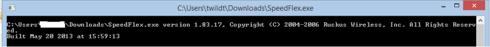
-Windows 8.1
-UAC is disabled
-Run As Administrator option on the client install
-Logged on user is administrator of the machine
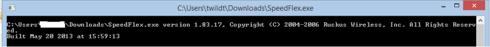
7 REPLIES 7
Options
- Mark as New
- Bookmark
- Subscribe
- Mute
- Subscribe to RSS Feed
- Permalink
- Report Inappropriate Content
10-31-2013 05:20 PM
Sorry Tom, Windows 8.1 isn't a supported platform at this time and I'm not aware of any workarounds. Try on your mobile?
Options
- Mark as New
- Bookmark
- Subscribe
- Mute
- Subscribe to RSS Feed
- Permalink
- Report Inappropriate Content
11-01-2013 04:33 AM
What about Windows 8?
Options
- Mark as New
- Bookmark
- Subscribe
- Mute
- Subscribe to RSS Feed
- Permalink
- Report Inappropriate Content
11-01-2013 04:34 AM
I use a Windows Phone 8 also...
Options
- Mark as New
- Bookmark
- Subscribe
- Mute
- Subscribe to RSS Feed
- Permalink
- Report Inappropriate Content
11-01-2013 06:11 AM
[I bet we're not getting a holiday card this year..]
Windows 8 should work - I've not heard contrary at least. I've asked our documentation team to be more explicit about SpeedFlex supported platforms in the next release.
To put things in perspective Win 8.1 shipped _after_ all of our current software releases.
Windows 8 should work - I've not heard contrary at least. I've asked our documentation team to be more explicit about SpeedFlex supported platforms in the next release.
To put things in perspective Win 8.1 shipped _after_ all of our current software releases.
Labels
-
DHCP
1 -
IP lease
1 -
license snmp
1 -
Proposed Solution
1 -
Ruckus
1 -
server
1 -
VLAN
1 -
wap
1 -
zone director
1 -
ZoneDirector
1

