This website uses cookies. By clicking Accept, you consent to the use of cookies. Click Here to learn more about how we use cookies.
- Community
- RUCKUS Technologies
- RUCKUS Lennar Support
- Community Services
- RTF
- RTF Community
- Australia and New Zealand – English
- Brazil – Português
- China – 简体中文
- France – Français
- Germany – Deutsch
- Hong Kong – 繁體中文
- India – English
- Indonesia – bahasa Indonesia
- Italy – Italiano
- Japan – 日本語
- Korea – 한국어
- Latin America – Español (Latinoamérica)
- Middle East & Africa – English
- Netherlands – Nederlands
- Nordics – English
- North America – English
- Poland – polski
- Russia – Русский
- Singapore, Malaysia, and Philippines – English
- Spain – Español
- Taiwan – 繁體中文
- Thailand – ไทย
- Turkey – Türkçe
- United Kingdom – English
- Vietnam – Tiếng Việt
- EOL Products
Turn on suggestions
Auto-suggest helps you quickly narrow down your search results by suggesting possible matches as you type.
Showing results for
- RUCKUS Forums
- RUCKUS Technologies
- ZD
- Disable 2.4 on single SSID
Options
- Subscribe to RSS Feed
- Mark Topic as New
- Mark Topic as Read
- Float this Topic for Current User
- Bookmark
- Subscribe
- Mute
- Printer Friendly Page
Disable 2.4 on single SSID
Options
- Mark as New
- Bookmark
- Subscribe
- Mute
- Subscribe to RSS Feed
- Permalink
- Report Inappropriate Content
12-12-2019 10:17 AM
I feel like this should be easier, and something in the WLAN config, but I'm not seeing it.
On one SSID I need to completely disable the 2.4GHz band. I already have a WLAN group called "no 2.4" that I use to reduce the number of APs running 2.4GHz to avoid overlap (it's a dense deployment). That works fine to fully disable the band. I just add an AP to that group, and the override in that group simply disables the 2.4 radio.
How do I now globally disable 2.4 JUST FOR ONE SSID?
This is a setup using a ZD-1200 on 10.2.
On one SSID I need to completely disable the 2.4GHz band. I already have a WLAN group called "no 2.4" that I use to reduce the number of APs running 2.4GHz to avoid overlap (it's a dense deployment). That works fine to fully disable the band. I just add an AP to that group, and the override in that group simply disables the 2.4 radio.
How do I now globally disable 2.4 JUST FOR ONE SSID?
This is a setup using a ZD-1200 on 10.2.
6 REPLIES 6
Options
- Mark as New
- Bookmark
- Subscribe
- Mute
- Subscribe to RSS Feed
- Permalink
- Report Inappropriate Content
12-12-2019 10:23 AM
I believe the SSID config and the radios are controlled just as you said, by using different WLan Groups per radio.
Here at work, I have a 2G and a 5G policy, with high priority SSIDs only published to the 5G WLAN group.
so you'd need to re-enable the radio, publish your SSID to a new Wlan Group, and possibly selectively publish to the APs without channel overlap.
I hope that helps!
Here at work, I have a 2G and a 5G policy, with high priority SSIDs only published to the 5G WLAN group.
so you'd need to re-enable the radio, publish your SSID to a new Wlan Group, and possibly selectively publish to the APs without channel overlap.
I hope that helps!
Options
- Mark as New
- Bookmark
- Subscribe
- Mute
- Subscribe to RSS Feed
- Permalink
- Report Inappropriate Content
12-12-2019 10:59 AM
I've got something wrong as it seems like I'm just disabling all 2.4GHz with my attempt. I have to start over, something is off with my logic on this.
Options
- Mark as New
- Bookmark
- Subscribe
- Mute
- Subscribe to RSS Feed
- Permalink
- Report Inappropriate Content
12-12-2019 11:22 AM
so I have two SSID groups, each with an SSID called "Find Me", which I've added to each of the WLAN Groups below.
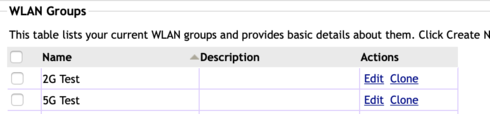
Now on my test AP, "BwayNoc AP1" I've got my fresh AP groups selected.
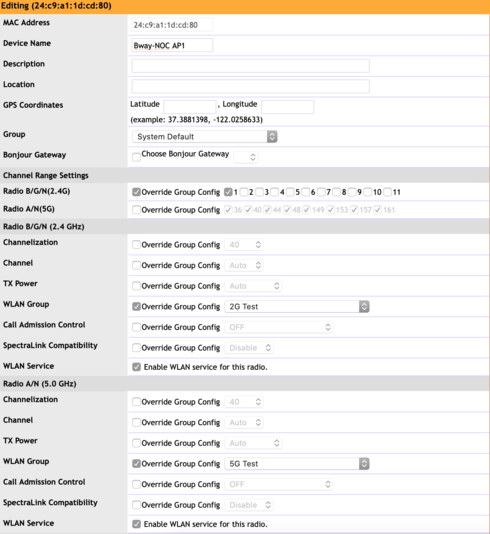
And here is how I have the adjacent (AP 4,) AP programmed.
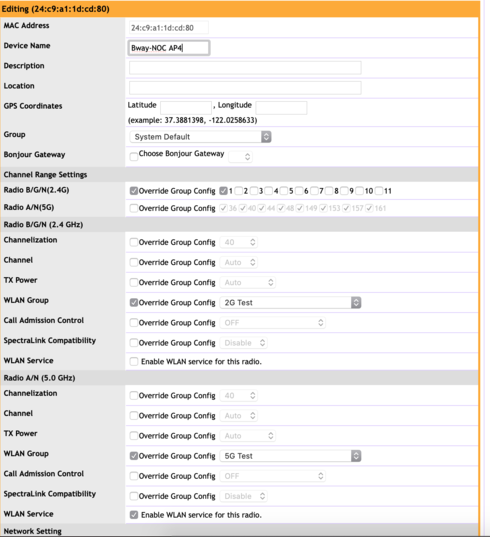
assuming of course that AP4 would fall too close to AP1, and need its radio turned completely off.
I may be missing the point though, so don't hesitate to call me out if I'm not "getting it".
Thanks
-Andrew
Options
- Mark as New
- Bookmark
- Subscribe
- Mute
- Subscribe to RSS Feed
- Permalink
- Report Inappropriate Content
12-13-2019 12:02 PM
I need to screenshot everything and reply back, but basically what I had was close, but doing the opposite of what I wanted. Circling back to the thread when I've got some breathing room. 🙂
Labels
-
DHCP
1 -
IP lease
1 -
license snmp
1 -
Proposed Solution
1 -
Ruckus
1 -
server
1 -
VLAN
1 -
wap
1 -
zone director
1 -
ZoneDirector
1

