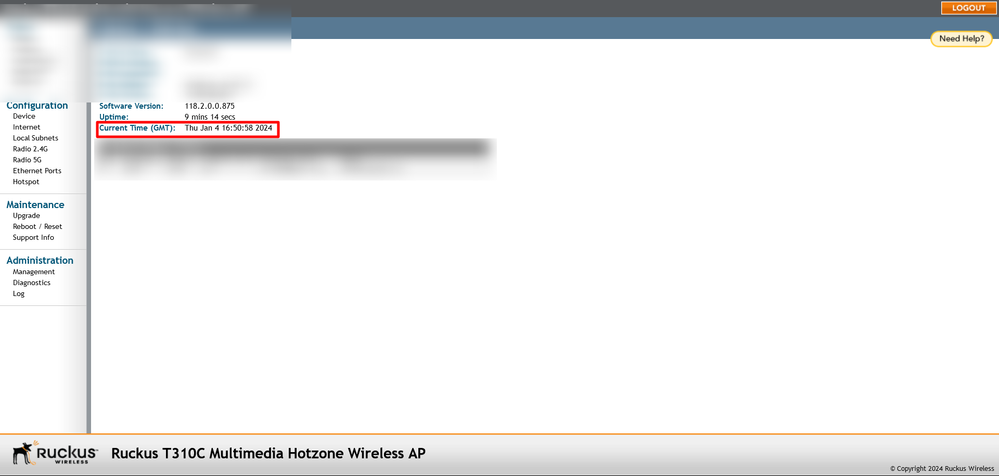- Community
- RUCKUS Technologies
- RUCKUS Lennar Support
- Community Services
- RTF
- RTF Community
- Australia and New Zealand – English
- Brazil – Português
- China – 简体中文
- France – Français
- Germany – Deutsch
- Hong Kong – 繁體中文
- India – English
- Indonesia – bahasa Indonesia
- Italy – Italiano
- Japan – 日本語
- Korea – 한국어
- Latin America – Español (Latinoamérica)
- Middle East & Africa – English
- Netherlands – Nederlands
- Nordics – English
- North America – English
- Poland – polski
- Russia – Русский
- Singapore, Malaysia, and Philippines – English
- Spain – Español
- Taiwan – 繁體中文
- Thailand – ไทย
- Turkey – Türkçe
- United Kingdom – English
- Vietnam – Tiếng Việt
- EOL Products
- RUCKUS Forums
- RUCKUS Technologies
- Best Practices
- Re: Ruckus T310C
- Subscribe to RSS Feed
- Mark Topic as New
- Mark Topic as Read
- Float this Topic for Current User
- Bookmark
- Subscribe
- Mute
- Printer Friendly Page
Ruckus T310C
- Mark as New
- Bookmark
- Subscribe
- Mute
- Subscribe to RSS Feed
- Permalink
- Report Inappropriate Content
02-22-2024 05:41 AM
Hello everyone, i got Ruckus T310C Multimedia Hotzone Wireless AP with soft 118.2.0.0.875 , how can i configure time in it?
One of the AP showing 1970 Year another showing 2024 but time and day is incorrect
- Mark as New
- Bookmark
- Subscribe
- Mute
- Subscribe to RSS Feed
- Permalink
- Report Inappropriate Content
02-22-2024 07:23 PM
Hi @david2
Ruckus APs by default uses ruckus ntp "ntp.ruckuswireless.com", so just ensure that the AP has internet access to reach to this site.
However, you can still configure and set the NTP under "Configuration > Internet >> and entering the host name in the NTP server option.
If the settings are correct and the time is still showing incorrect under "Status >> Device", then try below steps:
1. Reboot the AP.
2. SSH to the AP >> From the CLI, use the below command
set ntp sync_interval 60
set ntp update
3. Reboot the AP and check the details.
- Mark as New
- Bookmark
- Subscribe
- Mute
- Subscribe to RSS Feed
- Permalink
- Report Inappropriate Content
02-22-2024 11:34 PM
Hello, tried this,
** Ruckus T310C Multimedia Hotzone Wireless AP: 121803004811
rkscli: set ntp sync_interval 60
OK
rkscli: set ntp update
OK
rkscli: recvfrom: Connection refused
- Mark as New
- Bookmark
- Subscribe
- Mute
- Subscribe to RSS Feed
- Permalink
- Report Inappropriate Content
02-22-2024 11:38 PM
- Mark as New
- Bookmark
- Subscribe
- Mute
- Subscribe to RSS Feed
- Permalink
- Report Inappropriate Content
02-23-2024 12:03 AM
NTP sync interval set to 60 minutes, but nothing changed, in status device time is:
Current Time (GMT): Thu Jan 4 16:43:30 2024