- Community
- RUCKUS Technologies
- RUCKUS Lennar Support
- Community Services
- RTF
- RTF Community
- Australia and New Zealand – English
- Brazil – Português
- China – 简体中文
- France – Français
- Germany – Deutsch
- Hong Kong – 繁體中文
- India – English
- Indonesia – bahasa Indonesia
- Italy – Italiano
- Japan – 日本語
- Korea – 한국어
- Latin America – Español (Latinoamérica)
- Middle East & Africa – English
- Netherlands – Nederlands
- Nordics – English
- North America – English
- Poland – polski
- Russia – Русский
- Singapore, Malaysia, and Philippines – English
- Spain – Español
- Taiwan – 繁體中文
- Thailand – ไทย
- Turkey – Türkçe
- United Kingdom – English
- Vietnam – Tiếng Việt
- EOL Products
- RUCKUS Forums
- RUCKUS Technologies
- Best Practices
- Re: R510, R610 and R710 Maximum Performance
- Subscribe to RSS Feed
- Mark Topic as New
- Mark Topic as Read
- Float this Topic for Current User
- Bookmark
- Subscribe
- Mute
- Printer Friendly Page
R510, R610 and R710 Maximum Performance
- Mark as New
- Bookmark
- Subscribe
- Mute
- Subscribe to RSS Feed
- Permalink
- Report Inappropriate Content
08-20-2020 04:20 AM
I am looking for any pointers to get the absolute maximum performance and smooth roaming on a small network in a setting with low ceilings and thick walls (which I cannot put wiring in to). I have read all the documentation I can find, but hearing from people with on the ground experience would be appreciated.
It is a small unleashed network 2x R710 APs (cabled at 1Gb) and 3xR510 & 1xR610 all meshed to one of the R710s. There are around 35 mobile client and IoT type devices which are reasonably up to date and support either 'n' and 'ac'. The network is static; I rarely add/move APs. I do not need to support old kit.
I am interested in anything to squeeze performance out. I am particularly curious in two main areas, AP placement/orientation and Unleashed settings.
With regard to APs placement the documentation seems a little contradictory. Broadly, there is one AP per room, which have low ceilings and brick walls.
My specific questions are:
1. Does AP orientation (horizontal/vertical) matter as long as the device isn't facing the back of the AP?
2. For meshing, should the fronts of the APs be facing each other or doesn't it matter? Is it just the distance apart that makes the difference assuming that the radiation patterns overlap?
3. Is there any performance difference between the different models of AP with the exception of volume of clients? I have cabled the R710s, assuming they have faster processors, to handle the meshing but I cannot find any information to support that theory. Does it matter? I have spare 510s and can get more 710s if that will make a significant difference.
4. Would getting one or more R750s with WiFi6 make any major difference?
Below are my Unleashed settings. Are they sensible? Optimal?
- Manually enabled channels 1, 6 & 11 on the 2.4GHz band and 36, 52, 100, 116 and 132 on the 5.0Ghz band.
- Channel: Auto
- Channelization is set to 40Mhz for both bands
- TX Power is set to Full
- 11n/ac/ax only Mode is set to N-only and N/AC- only for the 2.4 and 5.0 bands respectively.
- CAC: Off
- Firmware: 200.8
- Auto AP power adjust is turned on.
- 2.4GHz Background scanning timeout: 3600 seconds
- 5.0GHz ChannelFly
- No load balancing or Band balancing
- Application Recognition is turned on.
- Authentication is WPA2/WPA3 with a PSK and SAE password.
Are there any other points I should consider to increase performance and deliver smooth handover between APs?
If anyone has experience they can share I, and I am sure others, would be very grateful.- Mark as New
- Bookmark
- Subscribe
- Mute
- Subscribe to RSS Feed
- Permalink
- Report Inappropriate Content
08-20-2020 07:10 AM
If these have to mesh, I would consider statically assigning the mesh channels, I can't recall if essid are removed from the mesh band, but that would be recommended.
https://webresources.ruckuswireless.com/datasheets/r510/ds-ruckus-r510.pdf
https://webresources.ruckuswireless.com/datasheets/t610/ds-ruckus-t610.pdf
https://webresources.ruckuswireless.com/datasheets/t710/ds-ruckus-t710.pdf
- Mark as New
- Bookmark
- Subscribe
- Mute
- Subscribe to RSS Feed
- Permalink
- Report Inappropriate Content
08-20-2020 07:28 AM
- Mark as New
- Bookmark
- Subscribe
- Mute
- Subscribe to RSS Feed
- Permalink
- Report Inappropriate Content
08-20-2020 07:44 AM
Channel selection is specific to AP configuration, so whatever channel you choose for the specific AP, all SSIDs will utilise the same channel (including mesh) in that AP.
Here is the screenshot to edit the AP channel from auto to static.
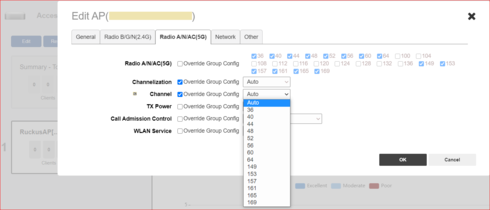
Regards,
Syamantak Omer
Syamantak Omer
Sr.Staff TSE | CWNA | CCNA | RCWA | RASZA | RICXI
RUCKUS Networks, CommScope!
Follow me on LinkedIn
- Mark as New
- Bookmark
- Subscribe
- Mute
- Subscribe to RSS Feed
- Permalink
- Report Inappropriate Content
08-20-2020 07:59 AM
I would normally expect to set each AP manually to a different channel to avoid co-channel interference for clients. Does this also apply to the mesh channel since it is defaulting to the same channel for all APs?
To be clear should I manually set the same channel on ALL APs or a different, minimally interfering, channel on each AP and let the mesh deal with it?
TIA

