This website uses cookies. By clicking Accept, you consent to the use of cookies. Click Here to learn more about how we use cookies.
- Community
- RUCKUS Technologies
- RUCKUS Lennar Support
- Community Services
- RTF
- RTF Community
- Australia and New Zealand – English
- Brazil – Português
- China – 简体中文
- France – Français
- Germany – Deutsch
- Hong Kong – 繁體中文
- India – English
- Indonesia – bahasa Indonesia
- Italy – Italiano
- Japan – 日本語
- Korea – 한국어
- Latin America – Español (Latinoamérica)
- Middle East & Africa – English
- Netherlands – Nederlands
- Nordics – English
- North America – English
- Poland – polski
- Russia – Русский
- Singapore, Malaysia, and Philippines – English
- Spain – Español
- Taiwan – 繁體中文
- Thailand – ไทย
- Turkey – Türkçe
- United Kingdom – English
- Vietnam – Tiếng Việt
- EOL Products
Turn on suggestions
Auto-suggest helps you quickly narrow down your search results by suggesting possible matches as you type.
Showing results for
- RUCKUS Forums
- RUCKUS Technologies
- Best Practices
- New to Ruckus. WLAN configuration help required.
Options
- Subscribe to RSS Feed
- Mark Topic as New
- Mark Topic as Read
- Float this Topic for Current User
- Bookmark
- Subscribe
- Mute
- Printer Friendly Page
New to Ruckus. WLAN configuration help required.
Options
- Mark as New
- Bookmark
- Subscribe
- Mute
- Subscribe to RSS Feed
- Permalink
- Report Inappropriate Content
03-28-2018 01:37 AM
Dear community,
I am tasked to implement a new WiFi setup in our existing LAN. Our LAN computers are getting their IP addresses from the existing windows DHCP server.
Requirements:
1. Create a staff SSID (Standard usage)
2. Create a visitor SSID (Guest access)
3. Each SSID is to use different subnet
Eg: Staff: 10.222.0.0/24
Visitor: 10.223.0.0/24
4. Using the DHCP server in Zone Director, lease out the IP addresses in the respective subnet.
I am stuck at number 4. There is only one DHCP server setting in ZD1200, how can I configure the DHCP in the ZD1200 to lease out IP addresses for Guest and Staff?
You may refer to my network diagram:
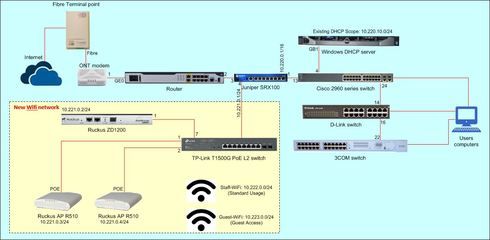
(Click to enlarge)
I am tasked to implement a new WiFi setup in our existing LAN. Our LAN computers are getting their IP addresses from the existing windows DHCP server.
Requirements:
1. Create a staff SSID (Standard usage)
2. Create a visitor SSID (Guest access)
3. Each SSID is to use different subnet
Eg: Staff: 10.222.0.0/24
Visitor: 10.223.0.0/24
4. Using the DHCP server in Zone Director, lease out the IP addresses in the respective subnet.
I am stuck at number 4. There is only one DHCP server setting in ZD1200, how can I configure the DHCP in the ZD1200 to lease out IP addresses for Guest and Staff?
You may refer to my network diagram:
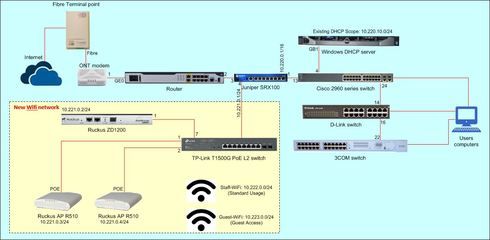
(Click to enlarge)
3 REPLIES 3
Options
- Mark as New
- Bookmark
- Subscribe
- Mute
- Subscribe to RSS Feed
- Permalink
- Report Inappropriate Content
03-28-2018 03:53 AM
your requirement is NOT doable just with zonedirector...you would need VLAN's to make this happen...if you have following then you can make it happen
1) L3 Managed switch (here you create VLAN and DHCP scopes) with L2 smart/managed switch + ZD1200 & AP's or
2) Firewall (here you create VLAN and DHCP scopes) with L2 smart/managed switch + ZD1200 & AP's
PS: I have not seen your diagram closely + there may be better options to meeting this out there...
1) L3 Managed switch (here you create VLAN and DHCP scopes) with L2 smart/managed switch + ZD1200 & AP's or
2) Firewall (here you create VLAN and DHCP scopes) with L2 smart/managed switch + ZD1200 & AP's
PS: I have not seen your diagram closely + there may be better options to meeting this out there...
Options
- Mark as New
- Bookmark
- Subscribe
- Mute
- Subscribe to RSS Feed
- Permalink
- Report Inappropriate Content
04-05-2018 02:23 AM
There's a whole set of videos on the ZoneDirector that were made specifically to help beginners to understand the ZD a little better. They're on the Ruckus Education YouTube Channel here:
https://www.youtube.com/playlist?list=PLySwoo7u9-KK22IfeyIvslIFA8iyhgcgq
The ZoneDirector DHCP server is really only intended for use when testing, and shouldn't be put into a production network. It's discussed in the video here:
The best thing to do is map each of your WLANS to a specific VLAN, and for each of those VLANs to have their own DHCP scope defined on your seperate DHCP server. Don't forget to also configure your switch ports as trunk ports with the correct VLAN support.
Neil
https://www.youtube.com/playlist?list=PLySwoo7u9-KK22IfeyIvslIFA8iyhgcgq
The ZoneDirector DHCP server is really only intended for use when testing, and shouldn't be put into a production network. It's discussed in the video here:
The best thing to do is map each of your WLANS to a specific VLAN, and for each of those VLANs to have their own DHCP scope defined on your seperate DHCP server. Don't forget to also configure your switch ports as trunk ports with the correct VLAN support.
Neil
Options
- Mark as New
- Bookmark
- Subscribe
- Mute
- Subscribe to RSS Feed
- Permalink
- Report Inappropriate Content
04-06-2018 10:35 AM
Hi,
As Monnat pointed out corectly -- you can't do it, and you don't need it actually!
1. You really want to use same DHCP server you already have to provide DHCP for both SSIDs. Actually, you provide DHCP services on VLAN, to which SSID is connected, as SSID has nothing to do with IP level at all.
Anyway, if staff SSID connects users to your existing VLAN with DHCP, clients will get IPs from existing DHCP server same way as wired clients.
For your Guest VLAN you need additional VLAN on switch, additonal DHCP scope on your DHCP server, and DHCP helper set on switch (so DHCP requests from guest VLAN can reach DHCP server).
In the worst case you can put ZD in guest VLAN and use built in DHCP for guests (it can give IPs only from same segment as ZD IP itself). In this case you even don't need DHCP helper to be configured. Staff VLAN will be than serviced by existing DHCP server. But in reality any switch supporting VLANs supports also required functionality to use DHCP helper and your DHCP server.
Hope it helps!
Regards,
Eizens
As Monnat pointed out corectly -- you can't do it, and you don't need it actually!
1. You really want to use same DHCP server you already have to provide DHCP for both SSIDs. Actually, you provide DHCP services on VLAN, to which SSID is connected, as SSID has nothing to do with IP level at all.
Anyway, if staff SSID connects users to your existing VLAN with DHCP, clients will get IPs from existing DHCP server same way as wired clients.
For your Guest VLAN you need additional VLAN on switch, additonal DHCP scope on your DHCP server, and DHCP helper set on switch (so DHCP requests from guest VLAN can reach DHCP server).
In the worst case you can put ZD in guest VLAN and use built in DHCP for guests (it can give IPs only from same segment as ZD IP itself). In this case you even don't need DHCP helper to be configured. Staff VLAN will be than serviced by existing DHCP server. But in reality any switch supporting VLANs supports also required functionality to use DHCP helper and your DHCP server.
Hope it helps!
Regards,
Eizens

