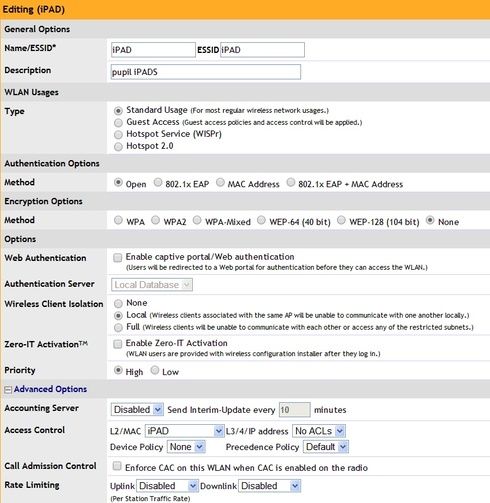This website uses cookies. By clicking Accept, you consent to the use of cookies. Click Here to learn more about how we use cookies.
- Community
- RUCKUS Technologies
- RUCKUS Lennar Support
- Community Services
- RTF
- RTF Community
- Australia and New Zealand – English
- Brazil – Português
- China – 简体中文
- France – Français
- Germany – Deutsch
- Hong Kong – 繁體中文
- India – English
- Indonesia – bahasa Indonesia
- Italy – Italiano
- Japan – 日本語
- Korea – 한국어
- Latin America – Español (Latinoamérica)
- Middle East & Africa – English
- Netherlands – Nederlands
- Nordics – English
- North America – English
- Poland – polski
- Russia – Русский
- Singapore, Malaysia, and Philippines – English
- Spain – Español
- Taiwan – 繁體中文
- Thailand – ไทย
- Turkey – Türkçe
- United Kingdom – English
- Vietnam – Tiếng Việt
- EOL Products
Turn on suggestions
Auto-suggest helps you quickly narrow down your search results by suggesting possible matches as you type.
Showing results for
- RUCKUS Forums
- RUCKUS Technologies
- Best Practices
- Filter client by mac address
Options
- Subscribe to RSS Feed
- Mark Topic as New
- Mark Topic as Read
- Float this Topic for Current User
- Bookmark
- Subscribe
- Mute
- Printer Friendly Page
Filter client by mac address
Options
- Mark as New
- Bookmark
- Subscribe
- Mute
- Subscribe to RSS Feed
- Permalink
- Report Inappropriate Content
11-12-2013 12:56 AM
I am setting up an additional wireless LAN for a single host with its own SSID
I want to authenticate this device by it's MAC address, but I am not sure how
This is my configuration so far
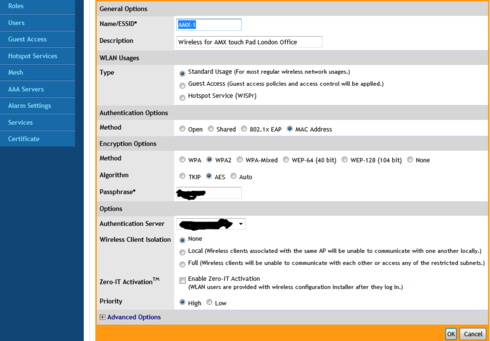
I want to authenticate this device by it's MAC address, but I am not sure how
This is my configuration so far
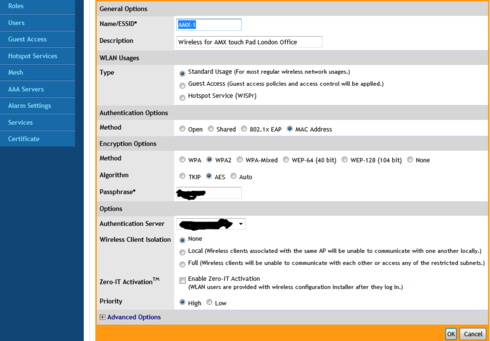
3 REPLIES 3
Options
- Mark as New
- Bookmark
- Subscribe
- Mute
- Subscribe to RSS Feed
- Permalink
- Report Inappropriate Content
11-12-2013 01:54 AM
create an ACL list so
configure, access control, create new...
name list and add the MAC you want to authenticate.
then
configure, WLAN, advanced options (as in bottom of your image), access control and choose the new ACL you have created.
That's the bare bones.
Other stuff is up to you.
configure, access control, create new...
name list and add the MAC you want to authenticate.
then
configure, WLAN, advanced options (as in bottom of your image), access control and choose the new ACL you have created.
That's the bare bones.
Other stuff is up to you.
Options
- Mark as New
- Bookmark
- Subscribe
- Mute
- Subscribe to RSS Feed
- Permalink
- Report Inappropriate Content
11-12-2013 06:02 AM
Brilliant! Just what I needed.
Do I leave Authentication Options as Open?
I assume if I put it to MAC Address I need to be using an external server.
Looks like the ACL will do what I need though
Many Thanks
Do I leave Authentication Options as Open?
I assume if I put it to MAC Address I need to be using an external server.
Looks like the ACL will do what I need though
Many Thanks
Options
- Mark as New
- Bookmark
- Subscribe
- Mute
- Subscribe to RSS Feed
- Permalink
- Report Inappropriate Content
11-12-2013 09:07 AM
In the Authentication Options If you tick MAC Address then you have to configure a radius server (I assume you mean this as "external").
Up to you how secure you want to make it. I leave it "open" in my setup (for ipads - as in image) I just let RUCKUS allow connection by MAC and leave it at that. There is always a case for simplicity if appropriate.
Picture might help...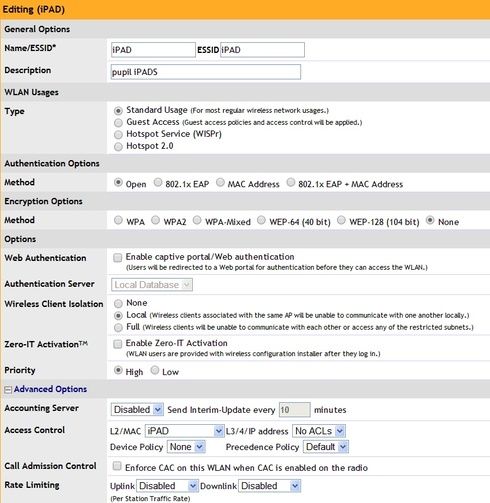
Up to you how secure you want to make it. I leave it "open" in my setup (for ipads - as in image) I just let RUCKUS allow connection by MAC and leave it at that. There is always a case for simplicity if appropriate.
Picture might help...