This website uses cookies. By clicking Accept, you consent to the use of cookies. Click Here to learn more about how we use cookies.
- Community
- RUCKUS Technologies
- RUCKUS Lennar Support
- Community Services
- RTF
- RTF Community
- Australia and New Zealand – English
- Brazil – Português
- China – 简体中文
- France – Français
- Germany – Deutsch
- Hong Kong – 繁體中文
- India – English
- Indonesia – bahasa Indonesia
- Italy – Italiano
- Japan – 日本語
- Korea – 한국어
- Latin America – Español (Latinoamérica)
- Middle East & Africa – English
- Netherlands – Nederlands
- Nordics – English
- North America – English
- Poland – polski
- Russia – Русский
- Singapore, Malaysia, and Philippines – English
- Spain – Español
- Taiwan – 繁體中文
- Thailand – ไทย
- Turkey – Türkçe
- United Kingdom – English
- Vietnam – Tiếng Việt
- EOL Products
Turn on suggestions
Auto-suggest helps you quickly narrow down your search results by suggesting possible matches as you type.
Showing results for
- RUCKUS Forums
- RUCKUS Technologies
- Unleashed
- Re: Ruckus Unleashed, notification of offline Acce...
Options
- Subscribe to RSS Feed
- Mark Topic as New
- Mark Topic as Read
- Float this Topic for Current User
- Bookmark
- Subscribe
- Mute
- Printer Friendly Page
Ruckus Unleashed, notification of offline Access Point?
Options
- Mark as New
- Bookmark
- Subscribe
- Mute
- Subscribe to RSS Feed
- Permalink
- Report Inappropriate Content
01-11-2019 12:55 PM
How do we get notified of an offline AP in a Ruckus Unleashed network?
I tried turning on the AP lost contact but we don't receive a notification, from this URL
But after an update, that page has disappeared.
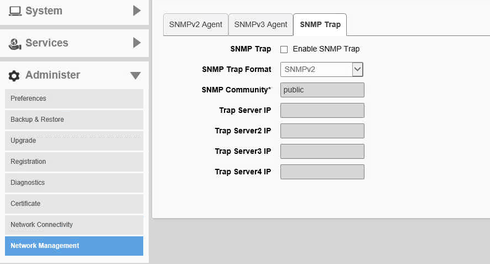
Correction, it's possible the initial alert setup was a different site.
The firmware above is: 200.3.9.13.228
I am updating to 200.6. now.
I tried turning on the AP lost contact but we don't receive a notification, from this URL
But after an update, that page has disappeared.
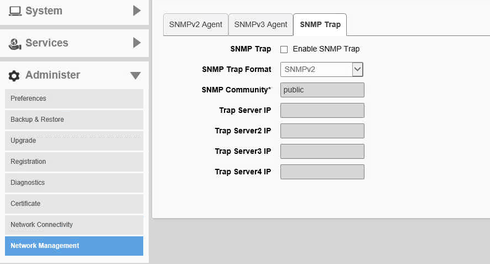
Correction, it's possible the initial alert setup was a different site.
The firmware above is: 200.3.9.13.228
I am updating to 200.6. now.
4 REPLIES 4
Options
- Mark as New
- Bookmark
- Subscribe
- Mute
- Subscribe to RSS Feed
- Permalink
- Report Inappropriate Content
01-11-2019 01:27 PM
If you have 'Ruckus Unleashed' mobile app then it will send you a text message whenever a WiFi service affecting event takes place such as AP going offline, AP's radio gets turned OFF (likely done manually by someone), or WLAN gets disabled (likely done manually by someone) etc.
Options
- Mark as New
- Bookmark
- Subscribe
- Mute
- Subscribe to RSS Feed
- Permalink
- Report Inappropriate Content
01-11-2019 01:55 PM
After updating the firmware, it appears this works - after you setup your SMTP server (relay) configuration & email address of course.
Options
- Mark as New
- Bookmark
- Subscribe
- Mute
- Subscribe to RSS Feed
- Permalink
- Report Inappropriate Content
01-14-2019 10:51 AM
Interesting, I did a test - and I did not get an alert that it was offline - but did get an alert when it came back online (unplug, plugged in; about 5 minutes apart).
Here's my alert:
Here's my alert:
Subject: [********-Unleashed@10.255.255.97] Alarm 'AP Has Joined' generated
An alarm 'AP Has Joined' was triggered.
Details:
AP[********@fx:3x:9x:1x:0x:2x] joins with uptime [63] s and last disconnected reason [AP Restart : power cycle]
Options
- Mark as New
- Bookmark
- Subscribe
- Mute
- Subscribe to RSS Feed
- Permalink
- Report Inappropriate Content
01-29-2019 08:10 AM
This is still a problem - even though there's an option for AP offline... and no way to change a threshold... In my searching, I see that if you have the multisite setup, you can set a threshold; but none of our clients use this.
in addition, the available threshold values aren't reasonable. We need alerts if a device is offline for more than 5 seconds... not 2 hours. by 2 hours, users are already in a bind and lost productivity.
in addition, the available threshold values aren't reasonable. We need alerts if a device is offline for more than 5 seconds... not 2 hours. by 2 hours, users are already in a bind and lost productivity.
Labels
-
200.12.10.5.234
1 -
AP Certificate error
1 -
AP Management
5 -
AP reporting
1 -
authentication fails
1 -
captive portal
1 -
Certificate
1 -
Client Management
1 -
DPSK
1 -
Guest Access
1 -
Guest Pass
1 -
Installation
1 -
IP Multicast
1 -
l2acl
1 -
LACP
1 -
laptop hp probook 430 g8
1 -
Mesh
1 -
Monitoring
1 -
Op
1 -
pfSense
1 -
R310
2 -
R550
1 -
R650
1 -
Security
1 -
Solution Proposed
3 -
SSID
1 -
temporarily blocked
1 -
Unleashed
6 -
User Management
1 -
Web UI
1 -
Wired Throughput
1 -
Wireless Throughput
2 -
WLAN
1 -
WLAN Management
1 -
WPA3
1 -
WPA3-Enterprise
1
- « Previous
- Next »

