This website uses cookies. By clicking Accept, you consent to the use of cookies. Click Here to learn more about how we use cookies.
- Community
- RUCKUS Technologies
- RUCKUS Lennar Support
- Community Services
- RTF
- RTF Community
- Australia and New Zealand – English
- Brazil – Português
- China – 简体中文
- France – Français
- Germany – Deutsch
- Hong Kong – 繁體中文
- India – English
- Indonesia – bahasa Indonesia
- Italy – Italiano
- Japan – 日本語
- Korea – 한국어
- Latin America – Español (Latinoamérica)
- Middle East & Africa – English
- Netherlands – Nederlands
- Nordics – English
- North America – English
- Poland – polski
- Russia – Русский
- Singapore, Malaysia, and Philippines – English
- Spain – Español
- Taiwan – 繁體中文
- Thailand – ไทย
- Turkey – Türkçe
- United Kingdom – English
- Vietnam – Tiếng Việt
- EOL Products
Turn on suggestions
Auto-suggest helps you quickly narrow down your search results by suggesting possible matches as you type.
Showing results for
- RUCKUS Forums
- RUCKUS Technologies
- Unleashed
- Re: Ruckus Unleashed - Mesh - Root AP Election Opt...
Options
- Subscribe to RSS Feed
- Mark Topic as New
- Mark Topic as Read
- Float this Topic for Current User
- Bookmark
- Subscribe
- Mute
- Printer Friendly Page
Ruckus Unleashed - Mesh - Root AP Election Optimization
Options
- Mark as New
- Bookmark
- Subscribe
- Mute
- Subscribe to RSS Feed
- Permalink
- Report Inappropriate Content
06-02-2017 12:49 PM
Hello,
I think there is an issue with the Root-AP Election within a Unleashed Mesh-Network.
I checked how a AP decides if he is a Root-AP or a Mesh-AP.
From my observations i saw the AP tries to reach the Default Gateway over his Ethernet Interface. If the GW is reachable it will act as a Root-AP. If not, Mesh Role will be choosen.
If the Default Gateway is not accessable, the Master-AP changes his Role to Mesh-AP and reboots (Mesh-AP cannot be a Master). This can result in a complete Network Outage because all Root-APs thinking they are Mesh-APs now.
I had issues on a customer site where the Gateway was rebooted each night.
On another Installation i started the Root-APs while the Default Gateway was not reachable. In that case, the Ruckus Unleashed Network was not able to form.
I think its important to be able to set a second IP and make it clear for Users which IPs are used to decide the Roles. Maybe list as first IP the Default Gateway as a greyed out field and a second field where a User can set a second custom IP.
Thanks.
Kind Regards
Marco
I think there is an issue with the Root-AP Election within a Unleashed Mesh-Network.
I checked how a AP decides if he is a Root-AP or a Mesh-AP.
From my observations i saw the AP tries to reach the Default Gateway over his Ethernet Interface. If the GW is reachable it will act as a Root-AP. If not, Mesh Role will be choosen.
If the Default Gateway is not accessable, the Master-AP changes his Role to Mesh-AP and reboots (Mesh-AP cannot be a Master). This can result in a complete Network Outage because all Root-APs thinking they are Mesh-APs now.
I had issues on a customer site where the Gateway was rebooted each night.
On another Installation i started the Root-APs while the Default Gateway was not reachable. In that case, the Ruckus Unleashed Network was not able to form.
I think its important to be able to set a second IP and make it clear for Users which IPs are used to decide the Roles. Maybe list as first IP the Default Gateway as a greyed out field and a second field where a User can set a second custom IP.
Thanks.
Kind Regards
Marco
9 REPLIES 9
Options
- Mark as New
- Bookmark
- Subscribe
- Mute
- Subscribe to RSS Feed
- Permalink
- Report Inappropriate Content
06-02-2017 12:57 PM
That's an interesting problem since the fundamental difference between any mesh or root AP is either wired or wireless. Any AP connected to ethernet is a root AP, any AP that hops back to another AP over wireless for network connectivity is automatically a mesh node. I never heard of an AP being converted to a non-root mesh node while being connected to a switch port. Is there a reason mesh is enabled on the Ruckus Unleashed network if all APs are connected to a switch?
Options
- Mark as New
- Bookmark
- Subscribe
- Mute
- Subscribe to RSS Feed
- Permalink
- Report Inappropriate Content
06-02-2017 01:07 PM
No. This is not what i have seen.
If the AP has a wired Connection but not able to reach his default Gateway will not work as a Root-AP. It's not just wired or not.
The First time i saw this was where the Master rebooted each night and the Master Role changed to another Root. There where two Root-APs. Each day the Master changed. Exactly at 03:00 o'clock. We checked the Logs and had no idea. Also the Ruckus Support did not get to solve this. After searching again and again for something within the AP logs and Syslogs i have found that the Master rebooted because he changed from Root to Mesh-AP. After that the Firewall-Admin told us that his Firewall reboot eacht night at 03:00. After stopping the Firewall-Reboot, it worked!
Think also that a AP can be a Mesh-AP and also have a wired Connection. In my Case there is an IP-Camera connected to the wired Port of the Mesh-AP.
If the AP has a wired Connection but not able to reach his default Gateway will not work as a Root-AP. It's not just wired or not.
The First time i saw this was where the Master rebooted each night and the Master Role changed to another Root. There where two Root-APs. Each day the Master changed. Exactly at 03:00 o'clock. We checked the Logs and had no idea. Also the Ruckus Support did not get to solve this. After searching again and again for something within the AP logs and Syslogs i have found that the Master rebooted because he changed from Root to Mesh-AP. After that the Firewall-Admin told us that his Firewall reboot eacht night at 03:00. After stopping the Firewall-Reboot, it worked!
Think also that a AP can be a Mesh-AP and also have a wired Connection. In my Case there is an IP-Camera connected to the wired Port of the Mesh-AP.
Options
- Mark as New
- Bookmark
- Subscribe
- Mute
- Subscribe to RSS Feed
- Permalink
- Report Inappropriate Content
06-02-2017 01:20 PM
That's true. An AP can also be mesh and wired. But the purpose of a mesh network is to extend network connectivity to an AP that cannot be connected to the wired network, which has to be wirelessly connected to a wired root AP. Unless you enable mesh for redundancy.
In your case, is the mesh AP connected to the wire? If it is, is there a reason you're enabling mesh?
In your case, is the mesh AP connected to the wire? If it is, is there a reason you're enabling mesh?
Options
- Mark as New
- Bookmark
- Subscribe
- Mute
- Subscribe to RSS Feed
- Permalink
- Report Inappropriate Content
06-02-2017 01:31 PM
Mesh can also be used to bridge two Layer 2 Networks.
This is a normal Installation from Ruckus Guides.
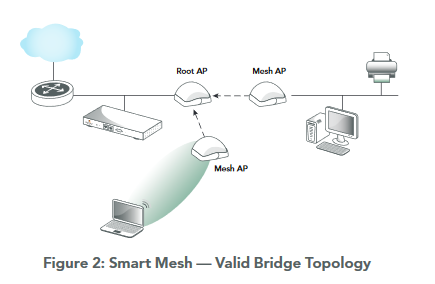
In my Case Mesh is not for redundancy.
In my Case i have multible Root-APs mounted at a Building.
Over a big parking area there a multible Mesh-APs who has a IP-Camera attached.
So yes, my Mesh-APs are basicly connected with a wire but only connected to a IP-Camera. So Mesh is needed to get a connection to my Root-APs at the Building where the Server Infrastructure resides.
This is a normal Installation from Ruckus Guides.
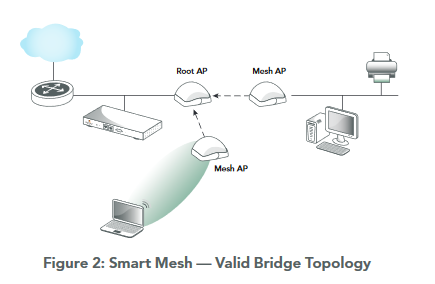
In my Case Mesh is not for redundancy.
In my Case i have multible Root-APs mounted at a Building.
Over a big parking area there a multible Mesh-APs who has a IP-Camera attached.
So yes, my Mesh-APs are basicly connected with a wire but only connected to a IP-Camera. So Mesh is needed to get a connection to my Root-APs at the Building where the Server Infrastructure resides.
Labels
-
200.12.10.5.234
1 -
AP Certificate error
1 -
AP Management
5 -
AP reporting
1 -
authentication fails
1 -
captive portal
1 -
Certificate
1 -
Client Management
1 -
DPSK
1 -
Guest Access
1 -
Guest Pass
1 -
Installation
1 -
IP Multicast
1 -
l2acl
1 -
LACP
1 -
laptop hp probook 430 g8
1 -
Mesh
1 -
Monitoring
1 -
Op
1 -
pfSense
1 -
R310
2 -
R550
1 -
R650
1 -
Security
1 -
Solution Proposed
3 -
SSID
1 -
temporarily blocked
1 -
Unleashed
6 -
User Management
1 -
Web UI
1 -
Wired Throughput
1 -
Wireless Throughput
2 -
WLAN
1 -
WLAN Management
1 -
WPA3
1 -
WPA3-Enterprise
1
- « Previous
- Next »

