This website uses cookies. By clicking Accept, you consent to the use of cookies. Click Here to learn more about how we use cookies.
- Community
- RUCKUS Technologies
- RUCKUS Lennar Support
- Community Services
- RTF
- RTF Community
- Australia and New Zealand – English
- Brazil – Português
- China – 简体中文
- France – Français
- Germany – Deutsch
- Hong Kong – 繁體中文
- India – English
- Indonesia – bahasa Indonesia
- Italy – Italiano
- Japan – 日本語
- Korea – 한국어
- Latin America – Español (Latinoamérica)
- Middle East & Africa – English
- Netherlands – Nederlands
- Nordics – English
- North America – English
- Poland – polski
- Russia – Русский
- Singapore, Malaysia, and Philippines – English
- Spain – Español
- Taiwan – 繁體中文
- Thailand – ไทย
- Turkey – Türkçe
- United Kingdom – English
- Vietnam – Tiếng Việt
- EOL Products
Turn on suggestions
Auto-suggest helps you quickly narrow down your search results by suggesting possible matches as you type.
Showing results for
- RUCKUS Forums
- RUCKUS Technologies
- Unleashed
- Airpint not working on 200.6.10.1.310
Options
- Subscribe to RSS Feed
- Mark Topic as New
- Mark Topic as Read
- Float this Topic for Current User
- Bookmark
- Subscribe
- Mute
- Printer Friendly Page
Airpint not working on 200.6.10.1.310
Options
- Mark as New
- Bookmark
- Subscribe
- Mute
- Subscribe to RSS Feed
- Permalink
- Report Inappropriate Content
07-18-2018 10:10 PM
Newly installed 1x R710 and 1x R510 on 200.6.10.1.310. Have a wired Xerox printer and a wireless HP printer - both are AirPrint ready. Moved this from Ubiquiti to Ruckus Unleashed this week. The AirPrint has stopped working - all iDevices show 'No AirPRint Printers Found'.
I can get to the IP addresses of both the Xerox and HP in Safari on iDevices. I turned on Bonjour Gateway...but I am not going across VLANs so doubt that makes any difference. All printers are on the same VLAN (1) as well as the SSID I am using.
Am I missing something? Should I try a different firmware? Or does AirPrint not work?
I can get to the IP addresses of both the Xerox and HP in Safari on iDevices. I turned on Bonjour Gateway...but I am not going across VLANs so doubt that makes any difference. All printers are on the same VLAN (1) as well as the SSID I am using.
Am I missing something? Should I try a different firmware? Or does AirPrint not work?
9 REPLIES 9
Options
- Mark as New
- Bookmark
- Subscribe
- Mute
- Subscribe to RSS Feed
- Permalink
- Report Inappropriate Content
07-18-2018 10:47 PM
Rolled back to 200.5.10.0.235 and now it works. Had to set everything up again. Woops! Printers showed up instantly. Going to leave it here for a bit before I try 200.5.10.0.291.
Options
- Mark as New
- Bookmark
- Subscribe
- Mute
- Subscribe to RSS Feed
- Permalink
- Report Inappropriate Content
07-18-2018 10:56 PM
200.5.10.0.291 worked and AirPrint is okay to both printers. I may try something else in the 200.6 branch this weekend....unless someone chimes in an says there is something wrong with 200.6 and AirPrint.
Options
- Mark as New
- Bookmark
- Subscribe
- Mute
- Subscribe to RSS Feed
- Permalink
- Report Inappropriate Content
07-19-2018 06:20 AM
I am on 200.6.10.1.310 and have no problem printing to my HP printer. Only thing I can think of right now is to make sure you don’t have any wireless client isolation on. 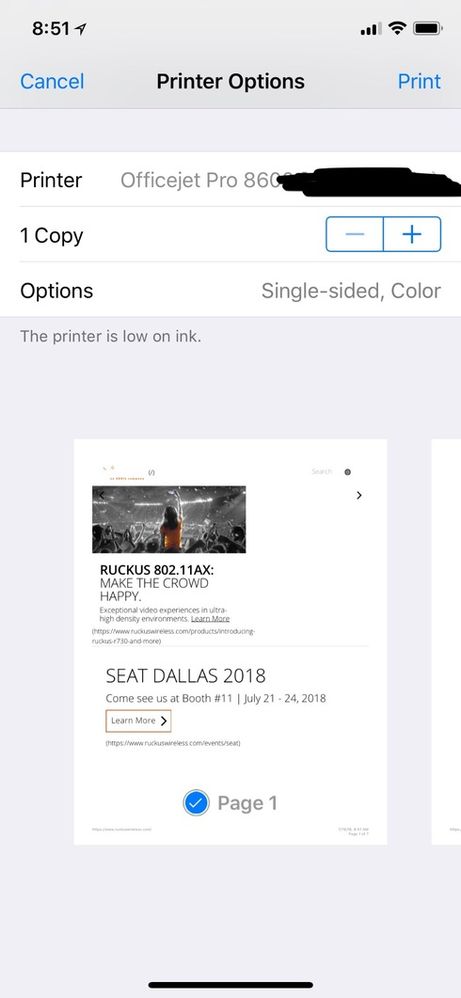
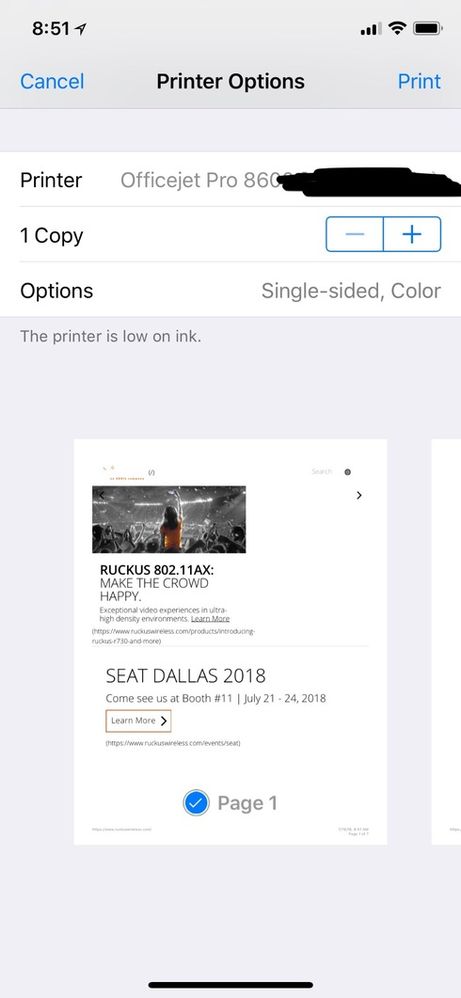
Options
- Mark as New
- Bookmark
- Subscribe
- Mute
- Subscribe to RSS Feed
- Permalink
- Report Inappropriate Content
07-19-2018 10:38 AM
I'll try updating to 200.6.10.1.310
again this weekend. Since I downgraded I had to start from scratch, maybe when I set it up the first time I chose an option causing the issue.
Labels
-
200.12.10.5.234
1 -
AP Certificate error
1 -
AP Management
5 -
AP reporting
1 -
authentication fails
1 -
captive portal
1 -
Certificate
1 -
Client Management
1 -
DPSK
1 -
Guest Access
1 -
Guest Pass
1 -
Installation
1 -
IP Multicast
1 -
l2acl
1 -
LACP
1 -
laptop hp probook 430 g8
1 -
Mesh
1 -
Monitoring
1 -
Op
1 -
pfSense
1 -
R310
2 -
R550
1 -
R650
1 -
Security
1 -
Solution Proposed
3 -
SSID
1 -
temporarily blocked
1 -
Unleashed
6 -
User Management
1 -
Web UI
1 -
Wired Throughput
1 -
Wireless Throughput
2 -
WLAN
1 -
WLAN Management
1 -
WPA3
1 -
WPA3-Enterprise
1
- « Previous
- Next »

