This website uses cookies. By clicking Accept, you consent to the use of cookies. Click Here to learn more about how we use cookies.
- Community
- RUCKUS Technologies
- RUCKUS Lennar Support
- Community Services
- RTF
- RTF Community
- Australia and New Zealand – English
- Brazil – Português
- China – 简体中文
- France – Français
- Germany – Deutsch
- Hong Kong – 繁體中文
- India – English
- Indonesia – bahasa Indonesia
- Italy – Italiano
- Japan – 日本語
- Korea – 한국어
- Latin America – Español (Latinoamérica)
- Middle East & Africa – English
- Netherlands – Nederlands
- Nordics – English
- North America – English
- Poland – polski
- Russia – Русский
- Singapore, Malaysia, and Philippines – English
- Spain – Español
- Taiwan – 繁體中文
- Thailand – ไทย
- Turkey – Türkçe
- United Kingdom – English
- Vietnam – Tiếng Việt
- EOL Products
Turn on suggestions
Auto-suggest helps you quickly narrow down your search results by suggesting possible matches as you type.
Showing results for
- RUCKUS Forums
- Community Services
- To Be Moved
- Re: Microsoft Surface, just not compatible with Ru...
Options
- Subscribe to RSS Feed
- Mark Topic as New
- Mark Topic as Read
- Float this Topic for Current User
- Bookmark
- Subscribe
- Mute
- Printer Friendly Page
Microsoft Surface, just not compatible with Ruckus?
Options
- Mark as New
- Bookmark
- Subscribe
- Mute
- Subscribe to RSS Feed
- Permalink
- Report Inappropriate Content
09-19-2019 12:17 PM
Seeing this at three different locations - customers show up with an MS Surface device and they simply cannot log in. No interesting logs in the ZD, I'll see one log of "too many authentication failures" and then even hours or days later ZERO logs for the client. And on the client side, this incredibly unhelpful error:
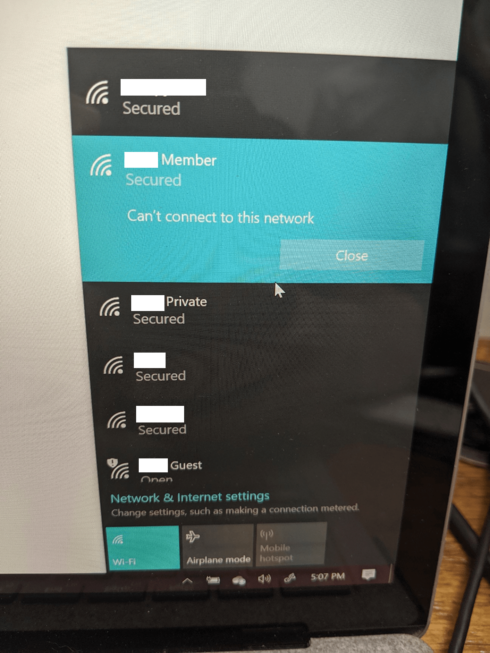
All the networks shown there are served from the same APs.
We even see this on clients running Unleashed setups.
How is there not a KB article about this?
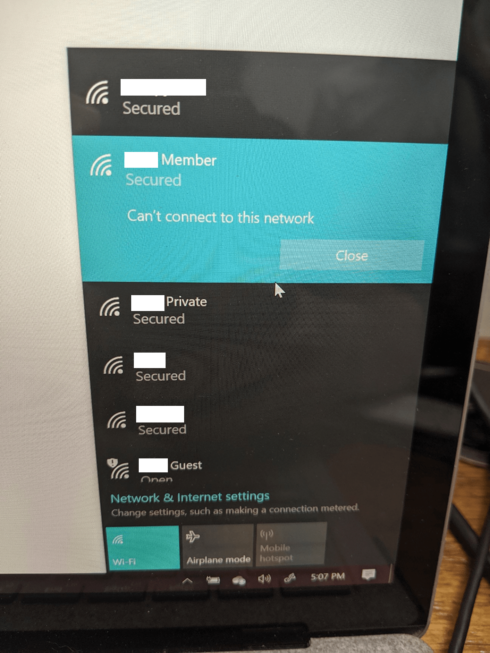
All the networks shown there are served from the same APs.
We even see this on clients running Unleashed setups.
How is there not a KB article about this?
20 REPLIES 20
Options
- Mark as New
- Bookmark
- Subscribe
- Mute
- Subscribe to RSS Feed
- Permalink
- Report Inappropriate Content
09-20-2019 08:45 AM
Just wanted to update and say we have an executive who's unable to access the network this morning due to his Surface Pro updating last night at home.
We've ripped and replaced the Marvel Star driver and the unit is back online.
We've ripped and replaced the Marvel Star driver and the unit is back online.
Options
- Mark as New
- Bookmark
- Subscribe
- Mute
- Subscribe to RSS Feed
- Permalink
- Report Inappropriate Content
10-01-2019 03:29 PM
Hi Andrew,
Can you elaborate as to what you mean by "ripped" and replaced the Marvell driver? Di you just uninstall and reinstalled the driver or did you replaced the Marvell Chipset?
Can you elaborate as to what you mean by "ripped" and replaced the Marvell driver? Di you just uninstall and reinstalled the driver or did you replaced the Marvell Chipset?
Options
- Mark as New
- Bookmark
- Subscribe
- Mute
- Subscribe to RSS Feed
- Permalink
- Report Inappropriate Content
10-02-2019 04:18 AM
Quickest way is to go to Device Manager, Network, Select the Rollback option on the Marvel driver and reboot. WIFI will work as soon as it restarts.
Options
- Mark as New
- Bookmark
- Subscribe
- Mute
- Subscribe to RSS Feed
- Permalink
- Report Inappropriate Content
10-02-2019 10:54 AM
Does this roll it back to the Marvell Win 8 Drivers? Which seems to be the last update they had for their Marvell Drivers.
https://www.marvell.com/support/downloads/search.do#
https://www.marvell.com/support/downloads/search.do#
Options
- Mark as New
- Bookmark
- Subscribe
- Mute
- Subscribe to RSS Feed
- Permalink
- Report Inappropriate Content
11-26-2019 01:13 PM
Can anyone confirm which version of this driver works correctly?

