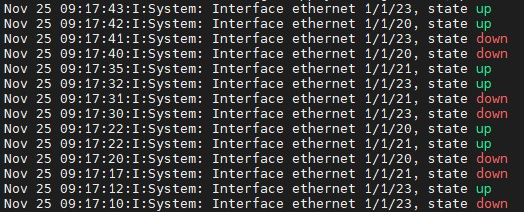- Community
- RUCKUS Technologies
- RUCKUS Lennar Support
- Community Services
- RTF
- RTF Community
- Australia and New Zealand – English
- Brazil – Português
- China – 简体中文
- France – Français
- Germany – Deutsch
- Hong Kong – 繁體中文
- India – English
- Indonesia – bahasa Indonesia
- Italy – Italiano
- Japan – 日本語
- Korea – 한국어
- Latin America – Español (Latinoamérica)
- Middle East & Africa – English
- Netherlands – Nederlands
- Nordics – English
- North America – English
- Poland – polski
- Russia – Русский
- Singapore, Malaysia, and Philippines – English
- Spain – Español
- Taiwan – 繁體中文
- Thailand – ไทย
- Turkey – Türkçe
- United Kingdom – English
- EOL Products
- RUCKUS Forums
- RUCKUS Technologies
- ICX
- Re: Port Up Down but link Normal and Intermittent ...
- Subscribe to RSS Feed
- Mark Topic as New
- Mark Topic as Read
- Float this Topic for Current User
- Bookmark
- Subscribe
- Mute
- Printer Friendly Page
Port Up Down but link Normal and Intermittent on ICX 7150-24F
- Mark as New
- Bookmark
- Subscribe
- Mute
- Subscribe to RSS Feed
- Permalink
- Report Inappropriate Content
12-08-2021 07:48 PM
Hi
i have Ruckus ICX 7150-24F with Cooper SFP.
can you help me, how to read this logging on my switch,
The link on these port is normal but intermittent.
thank you
- Mark as New
- Bookmark
- Subscribe
- Mute
- Subscribe to RSS Feed
- Permalink
- Report Inappropriate Content
12-09-2021 08:58 PM
I would recommend opening a support case (see my signature) so we can properly investigate this issue.
support.ruckuswireless.com/contact-us
- Mark as New
- Bookmark
- Subscribe
- Mute
- Subscribe to RSS Feed
- Permalink
- Report Inappropriate Content
12-09-2021 09:10 AM
So did you create a LAG with those 3 ports and do you have loop protect and or Spanning-Tree enabled, and do you have a trunk/channel-group or LAG created on the other switch for aggregating these three ports and is loop protect and or Spanning-tree enabled on the other switch? Or do you have separate vlans on each link between the switches?
- Mark as New
- Bookmark
- Subscribe
- Mute
- Subscribe to RSS Feed
- Permalink
- Report Inappropriate Content
12-09-2021 07:34 PM
Thanks For the answers
yes we have separate vlans on each link between the switches, 12 vlans on 3 port. the port whitout LAG config, just trunk. If we enable STP on each vlan on that 3 port, STP should be disable the port. that's mean there are indication loop ?
- Mark as New
- Bookmark
- Subscribe
- Mute
- Subscribe to RSS Feed
- Permalink
- Report Inappropriate Content
12-10-2021 07:47 AM
Why did you put the vlans on separate ports verse creating a LAG? It would simplify any spanning-tree or loop protect issues especially if someone were to make a mistake adding vlan and it a port was to go down it would not affect the link being up but amount of traffic it was capable of would drop. Either way I would check to see if they are supported Ruckus transceivers as mentioned above by Ben and get the info on them.
show media validation
show media eth x/y/z
We have had issues with some Cisco and HP transceivers not working correctly and of course they are not covered by support. What is the other switch you are trying to connect to?
- Mark as New
- Bookmark
- Subscribe
- Mute
- Subscribe to RSS Feed
- Permalink
- Report Inappropriate Content
12-16-2021 02:11 AM
What is the SFP type Please upload photo for SFP you have used
-
7250
1 -
802.3af PoE
1 -
802.3at PoE
1 -
ACL
1 -
auto-provision
1 -
auto-provisioning
1 -
Crypto Keys
1 -
dhcp-66
1 -
fastiron-10
1 -
fastiron-8
1 -
Firmware Upgrade
2 -
ICX
3 -
ICX 7150-C12p
1 -
ICX switch
2 -
ICX-7150-C12
1 -
ICX-7550
1 -
ICX-8200
1 -
not enough electricity
1 -
overlad
1 -
Override PoE Operating Mode
1 -
PD overload
1 -
Poe
1 -
PoE mode.
1 -
power limitations
1 -
Proposed Solution
1 -
RUCKUS Self-Help
2 -
stack
1 -
stack password
1 -
tftp
1 -
Upgrade
1 -
Upgrade path
1 -
We
1 -
zero-touch
1
- « Previous
- Next »