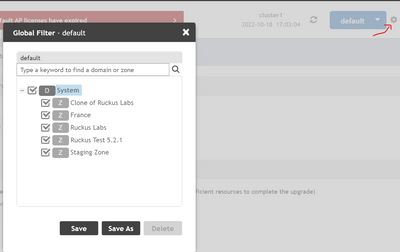- Community
- RUCKUS Technologies
- RUCKUS Lennar Support
- Community Services
- RTF
- RTF Community
- Australia and New Zealand – English
- Brazil – Português
- China – 简体中文
- France – Français
- Germany – Deutsch
- Hong Kong – 繁體中文
- India – English
- Indonesia – bahasa Indonesia
- Italy – Italiano
- Japan – 日本語
- Korea – 한국어
- Latin America – Español (Latinoamérica)
- Middle East & Africa – English
- Netherlands – Nederlands
- Nordics – English
- North America – English
- Poland – polski
- Russia – Русский
- Singapore, Malaysia, and Philippines – English
- Spain – Español
- Taiwan – 繁體中文
- Thailand – ไทย
- Turkey – Türkçe
- United Kingdom – English
- Vietnam – Tiếng Việt
- EOL Products
- RUCKUS Forums
- RUCKUS Technologies
- SZ / vSZ
- Re: "Invisible" APs in Smartzone GUI
- Subscribe to RSS Feed
- Mark Topic as New
- Mark Topic as Read
- Float this Topic for Current User
- Bookmark
- Subscribe
- Mute
- Printer Friendly Page
- Mark as New
- Bookmark
- Subscribe
- Mute
- Subscribe to RSS Feed
- Permalink
- Report Inappropriate Content
10-18-2022 04:07 AM - edited 10-18-2022 04:19 AM
I found that I don't show a near 80 APs in cluster Smartzone104 GUI. I have a 688 consumed APs licenses and only 605 APs in GUI. I can find this "invisible" APs in Event tab of Smartzone by mac-address and as I can see APs is working (for example, they are joining and disconnect clients, roaming clients and so on), but I can't manage this APs. When I connect to AP via SSH and execute "get scg" I also see AP manage by SZ.
I tried to reset APs to factory default and also I reboot SZ cluster. Maybe someone else had the same problem? How can I find the reason of such behavior and how can I fix that?
SZ version 5.2.0.0.699, AP Firmware version 5.2.0.0.5030
Solved! Go to Solution.
- Mark as New
- Bookmark
- Subscribe
- Mute
- Subscribe to RSS Feed
- Permalink
- Report Inappropriate Content
10-18-2022 07:20 AM
Hello @sergey_shumskiy,
I believe APs exist in Database. However, not presented to GUI. Could you try below steps from SZ CLI which should help fetch the necessary info from Database and present it to GUI. This might take few minutes and the GUI will be inaccessible for some time (~5 minutes or so).
SZ_CLI> ena
Password: *********
SZ_CLI# debug
SZ_CLI(debug)# reindex-elasticsearch-all
Start to reindex ElasticSearch, may need few minutes...
Regards,
Parik
- Mark as New
- Bookmark
- Subscribe
- Mute
- Subscribe to RSS Feed
- Permalink
- Report Inappropriate Content
10-18-2022 04:36 AM
Hello @sergey_shumskiy,
Could you click on gear symbol on the right upper corner and check if there are any AP Zones unchecked (Hidden). If yes, unhide the zones by selecting and see if that make any difference.
Regards,
Parik
- Mark as New
- Bookmark
- Subscribe
- Mute
- Subscribe to RSS Feed
- Permalink
- Report Inappropriate Content
10-18-2022 05:59 AM
Hi, Parik
I checked. There are no hidden zones.
- Mark as New
- Bookmark
- Subscribe
- Mute
- Subscribe to RSS Feed
- Permalink
- Report Inappropriate Content
10-18-2022 07:20 AM
Hello @sergey_shumskiy,
I believe APs exist in Database. However, not presented to GUI. Could you try below steps from SZ CLI which should help fetch the necessary info from Database and present it to GUI. This might take few minutes and the GUI will be inaccessible for some time (~5 minutes or so).
SZ_CLI> ena
Password: *********
SZ_CLI# debug
SZ_CLI(debug)# reindex-elasticsearch-all
Start to reindex ElasticSearch, may need few minutes...
Regards,
Parik
- Mark as New
- Bookmark
- Subscribe
- Mute
- Subscribe to RSS Feed
- Permalink
- Report Inappropriate Content
10-19-2022 01:44 AM
Thank you very much Parik!
All APs are visible in GUI after I execute command "reindex-elasticsearch-all".
-
9210
1 -
AD
1 -
AP Controller Connectivity
2 -
AP Management
5 -
AP reporting
1 -
API Help
1 -
Client Management
4 -
er
1 -
Google
1 -
Guest Access
3 -
ICX Switch Management
1 -
IP Multicast
1 -
Proposed Solution
3 -
RADIUS
2 -
RUCKUS Self-Help
8 -
SmartZone
4 -
SmartZone or vSZ
6 -
Social Media
1 -
Solution Proposed
3 -
string
1 -
SZ ICX Connectivity
1 -
Traffic Management-
1 -
User Management
2 -
vSZ
2 -
Wifi
1 -
WLAN Management
2
- « Previous
- Next »