- Community
- RUCKUS Technologies
- RUCKUS Lennar Support
- Community Services
- RTF
- RTF Community
- Australia and New Zealand – English
- Brazil – Português
- China – 简体中文
- France – Français
- Germany – Deutsch
- Hong Kong – 繁體中文
- India – English
- Indonesia – bahasa Indonesia
- Italy – Italiano
- Japan – 日本語
- Korea – 한국어
- Latin America – Español (Latinoamérica)
- Middle East & Africa – English
- Netherlands – Nederlands
- Nordics – English
- North America – English
- Poland – polski
- Russia – Русский
- Singapore, Malaysia, and Philippines – English
- Spain – Español
- Taiwan – 繁體中文
- Thailand – ไทย
- Turkey – Türkçe
- United Kingdom – English
- Vietnam – Tiếng Việt
- EOL Products
- RUCKUS Forums
- RUCKUS Technologies
- SZ / vSZ
- Re: Smartzone 100 dont start services
- Subscribe to RSS Feed
- Mark Topic as New
- Mark Topic as Read
- Float this Topic for Current User
- Bookmark
- Subscribe
- Mute
- Printer Friendly Page
Smartzone 100 dont start services
- Mark as New
- Bookmark
- Subscribe
- Mute
- Subscribe to RSS Feed
- Permalink
- Report Inappropriate Content
11-01-2019 12:10 PM
Is it possible that the controller is in some kind of "Maintenance Mode"? If so, is there a command to take the controller out of maintenance mode? Is there any other command I can run to know what is going on with the controller? Thank you very much for any help.
Rommel
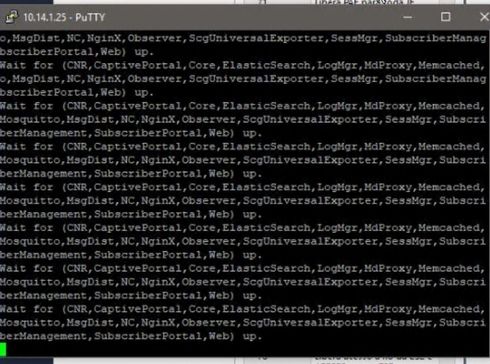
- Mark as New
- Bookmark
- Subscribe
- Mute
- Subscribe to RSS Feed
- Permalink
- Report Inappropriate Content
11-02-2019 05:32 AM
Você tem uma controladora SZ100 em operação?
Tem um contrato de suporte ativo com a Ruckus?
Teria alguma forma de contactá-lo diretamente para trocar algumas informações?
Obrigado.
- Mark as New
- Bookmark
- Subscribe
- Mute
- Subscribe to RSS Feed
- Permalink
- Report Inappropriate Content
11-02-2019 05:57 AM
Unfortunately this can only be validated from shell mode or you can perform a Factory reset on the controller but this would wipe all of the configuration from the controller and everything would be needed to configure from scratch (this would still not be a 100% that issue will be resolved). So the best and safest option is to log a ticket with Ruckus support and let an TAC engineer resolve this issue for you.
Best Regards
Vineet
- Mark as New
- Bookmark
- Subscribe
- Mute
- Subscribe to RSS Feed
- Permalink
- Report Inappropriate Content
08-02-2021 09:23 AM
You can use command # show cluster-state and it will provide output as follows:
Current Management Service Status : Out of service
Current Node Status : Out of service
Cluster Status : Out of service
Cluster Operation : None
System Mode : Crash
Cluster Node Information
----------------------------------------------------------------
No. Name Role
----- ------------------------ -----------
1 cluster1 LEADER
-
9210
1 -
AD
1 -
AP Controller Connectivity
2 -
AP Management
5 -
AP reporting
1 -
API Help
1 -
Client Management
4 -
er
1 -
Google
1 -
Guest Access
3 -
ICX Switch Management
1 -
IP Multicast
1 -
Proposed Solution
3 -
RADIUS
2 -
RUCKUS Self-Help
8 -
SmartZone
4 -
SmartZone or vSZ
6 -
Social Media
1 -
Solution Proposed
3 -
string
1 -
SZ ICX Connectivity
1 -
Traffic Management-
1 -
User Management
2 -
vSZ
2 -
Wifi
1 -
WLAN Management
2
- « Previous
- Next »

