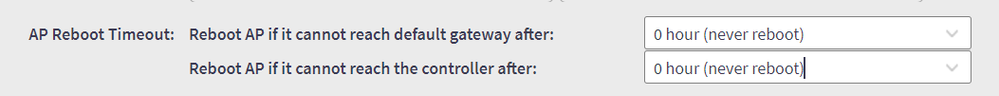- Community
- RUCKUS Technologies
- RUCKUS Lennar Support
- Community Services
- RTF
- RTF Community
- Australia and New Zealand – English
- Brazil – Português
- China – 简体中文
- France – Français
- Germany – Deutsch
- Hong Kong – 繁體中文
- India – English
- Indonesia – bahasa Indonesia
- Italy – Italiano
- Japan – 日本語
- Korea – 한국어
- Latin America – Español (Latinoamérica)
- Middle East & Africa – English
- Netherlands – Nederlands
- Nordics – English
- North America – English
- Poland – polski
- Russia – Русский
- Singapore, Malaysia, and Philippines – English
- Spain – Español
- Taiwan – 繁體中文
- Thailand – ไทย
- Turkey – Türkçe
- United Kingdom – English
- Vietnam – Tiếng Việt
- EOL Products
- RUCKUS Forums
- RUCKUS Technologies
- SZ / vSZ
- Ruckus vSZ-E 6.1.1
- Subscribe to RSS Feed
- Mark Topic as New
- Mark Topic as Read
- Float this Topic for Current User
- Bookmark
- Subscribe
- Mute
- Printer Friendly Page
Ruckus vSZ-E 6.1.1
- Mark as New
- Bookmark
- Subscribe
- Mute
- Subscribe to RSS Feed
- Permalink
- Report Inappropriate Content
02-08-2024 06:38 PM
Hi,
I am currently having some issues regarding the Ruckus vSZE. We have one site in particular which has multiple outdoor and indoor APs, 1 T350C, 3 T310D, 11 T310C, 23 R510, 12 R350, and 302 R320.
We use 4 seperate SSIDs, one for a corporate network, one for a general-use for the camp, one for the TVs on the camp and one for IOT devices. As this is a mining camp, we see a massive influx of users from roug
hly 530PM to 9PM. With issues generally starting at around 8, the highest peak time. They have all been set up as static IPs and dhcp exclusions have been set and this is fine.
APs seem to drop in and out and some of the errors we get are as followed:
AP [] was rebooted by the system because of [unknown reason].
AP [] was rebooted by the system because of [system fault].
These issues below occur together:
AP [] is unable to reach radius server [x].
AP [] is unable to reach radius server [x].
AP [] was rebooted by the system because of [rsmd_func cia monitor AP lost SCG more than 7200 seconds].
- sometimes this issue occurs with it: AP [] was rebooted by the system because of [system fault].
Also during peak times it seems that some users can't use face-time or apps on their TVs correctly, issues with buffering etc.
We did a site visit and replaced a lot of PoE Injectors, ONTs and APs, but these issues are still occuring.
- Mark as New
- Bookmark
- Subscribe
- Mute
- Subscribe to RSS Feed
- Permalink
- Report Inappropriate Content
02-09-2024 05:26 AM
Hello @Phawkins1
Please download the AP support logs at the time of the issue and check for the reboot reason in the support logs.
For AP reboot reason-[rsmd_func cia monitor AP lost SCG more than 7200 seconds], you configure the AP reboot time to 0 hours, AP Zone setting > Advanced Options > AP reboot timeout > "Reboot AP if it cannot reach default gateway after" to "0"
Also upgrade the firmware version on the controller to 6.1.2.0.404 as this version is latest technology release.
https://support.ruckuswireless.com/products?view_type=recommended_releases_table
- Mark as New
- Bookmark
- Subscribe
- Mute
- Subscribe to RSS Feed
- Permalink
- Report Inappropriate Content
02-11-2024 09:19 PM
Hi @Phawkins1
Looking at the below logs, it does seems like a communication issue between the AP and Controller:
"AP [] was rebooted by the system because of [rsmd_func cia monitor AP lost SCG more than 7200 seconds]."
Also, below log indicates that the AP is not able to reach the Radius Server as well:
"AP [] is unable to reach radius server [x]."
So it does seem like a communication issue for the AP.
However, below log shows that there is something else is causing the issue as well, which is rebooting the APs.
AP [] was rebooted by the system because of [unknown reason].
AP [] was rebooted by the system because of [system fault].
On the AP Zone settings >> Advanced Settings, can you set the below options to 0 and see if the APs are still rebooting?
If they are not rebooting after changing the settings, then it will be easy to troubleshoot the issue if it is communication issue.
-
9210
1 -
AD
1 -
AP Controller Connectivity
2 -
AP Management
5 -
AP reporting
1 -
API Help
1 -
Client Management
4 -
er
1 -
Google
1 -
Guest Access
3 -
ICX Switch Management
1 -
IP Multicast
1 -
Proposed Solution
3 -
RADIUS
2 -
RUCKUS Self-Help
8 -
SmartZone
4 -
SmartZone or vSZ
6 -
Social Media
1 -
Solution Proposed
3 -
string
1 -
SZ ICX Connectivity
1 -
Traffic Management-
1 -
User Management
2 -
vSZ
2 -
Wifi
1 -
WLAN Management
2
- « Previous
- Next »