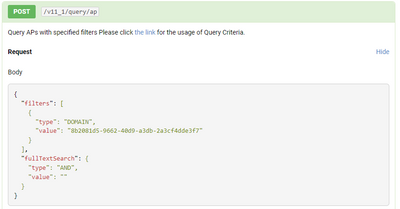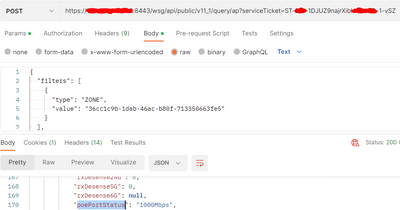- Community
- RUCKUS Technologies
- RUCKUS Lennar Support
- Community Services
- RTF
- RTF Community
- Australia and New Zealand – English
- Brazil – Português
- China – 简体中文
- France – Français
- Germany – Deutsch
- Hong Kong – 繁體中文
- India – English
- Indonesia – bahasa Indonesia
- Italy – Italiano
- Japan – 日本語
- Korea – 한국어
- Latin America – Español (Latinoamérica)
- Middle East & Africa – English
- Netherlands – Nederlands
- Nordics – English
- North America – English
- Poland – polski
- Russia – Русский
- Singapore, Malaysia, and Philippines – English
- Spain – Español
- Taiwan – 繁體中文
- Thailand – ไทย
- Turkey – Türkçe
- United Kingdom – English
- Vietnam – Tiếng Việt
- EOL Products
- RUCKUS Forums
- RUCKUS Technologies
- SZ / vSZ
- LAN Phy Rate from SmartZone REST API
- Subscribe to RSS Feed
- Mark Topic as New
- Mark Topic as Read
- Float this Topic for Current User
- Bookmark
- Subscribe
- Mute
- Printer Friendly Page
- Mark as New
- Bookmark
- Subscribe
- Mute
- Subscribe to RSS Feed
- Permalink
- Report Inappropriate Content
01-09-2023 11:09 AM
Hello,
We have thousands of Ruckus APs and are looking to automate, as manual management is becoming too burdensome. We are looking to check AP LAN Phy negotiated rate and take action if it is not 1 gigabit.
From https://community.ruckuswireless.com/t5/SmartZone-and-Virtual-SmartZone/Way-to-list-APs-by-ethernet-... it appears it was possible to get Lan Phy rate in previous versions of SmartZone REST API. However in our version, 6.1.0.0.935, this data is not available.
Is there another REST endpoint Phy rate moved to? Am I overlooking something?
In current version, GET /aps/{macaddr} returns the following. ['portInfo']['phyLink'] is not present
'zoneId': '94b5d791-dda0-4ad7-...',
'awsVenue': None,
'apGroupId': '4d0b34e4-20b6-...',
'serial': '412129...',
'model': 'H550',
'name': 'xyz',
'description': None,
'gpsSource': None,
'latitude': '',
'longitude': '',
'location': None,
'locationAdditionalInfo': None,
'provisionChecklist': '',
'administrativeState': 'Unlocked',
'login': None,
'syslog': None,
'wifi24': None,
'wifi50': None,
'wlanService24Enabled': True,
'wlanService50Enabled': True,
'wlanGroup24': None,
'wlanGroup50': None,
'protectionMode24': None,
'network': {'ipType': None,
'ip': None,
'netmask': None,
'gateway': None,
'primaryDns': None,
'secondaryDns': None},
'networkIpv6': {'ipType': 'Keep',
'ip': None,
'gateway': None,
'primaryDns': None,
'secondaryDns': None},
'smartMonitor': None,
'bonjourGateway': None,
'clientAdmissionControl24': {'maxRadioLoadPercent': None,
'minClientCount': None,
'minClientThroughputMbps': None,
'enabled': False},
'clientAdmissionControl50': {'maxRadioLoadPercent': None,
'minClientCount': None,
'minClientThroughputMbps': None,
'enabled': False},
'venueProfile': None,
'specific': {'ledStatusEnabled': True,
'lldp': {'enabled': True,
'advertiseIntervalInSec': 30,
'holdTimeInSec': 120,
'managementIPTLVEnabled': True},
'lacp': None,
'cellularSettings': None,
'ledMode': None,
'internalHeaterEnabled': None,
'poeOutPortEnabled': False,
'usbPowerEnable': True,
'poeModeSetting': 'Auto',
'poeTxChain': 2,
'radioBand': None,
'externalAntenna24': None,
'externalAntenna50': None,
'lanPorts': [{'portName': 'LAN1',
'enabled': True,
'overwriteVlanEnabled': True,
'vlanUntagId': 1176,
'members': '1176',
'ethPortProfile': {'id': '1', 'name': 'Default Access Port'}},
{'portName': 'LAN2',
'enabled': True,
'overwriteVlanEnabled': True,
'vlanUntagId': 1176,
'members': '1176',
'ethPortProfile': {'id': '1', 'name': 'Default Access Port'}},
{'portName': 'LAN3',
'enabled': True,
'overwriteVlanEnabled': True,
'vlanUntagId': 1176,
'members': '1176',
'ethPortProfile': {'id': '1', 'name': 'Default Access Port'}},
{'portName': 'LAN4',
'enabled': True,
'overwriteVlanEnabled': True,
'vlanUntagId': 1176,
'members': '1176',
'ethPortProfile': {'id': '1', 'name': 'Default Access Port'}},
{'portName': 'LAN5',
'enabled': True,
'overwriteVlanEnabled': False,
'vlanUntagId': 1,
'members': '1-4094',
'ethPortProfile': {'id': '0', 'name': 'Default Trunk Port(WAN)'}}]},
'channelEvaluationInterval': None,
'autoChannelSelection24': {'channelSelectMode': 'BackgroundScanning',
'channelFlyMtbc': 480,
'channelFlyChangeFrequency': 33,
'channelFlyOptimizationTimePeriod': ['02:00-03:00']},
'autoChannelSelection50': {'channelSelectMode': 'BackgroundScanning',
'channelFlyMtbc': 480,
'channelFlyChangeFrequency': 33,
'channelFlyOptimizationTimePeriod': ['02:00-03:00']},
'apMgmtVlan': None,
'altitude': {'altitudeUnit': None, 'altitudeValue': None},
'meshOptions': None,
'recoverySsid': None,
'rogueApReportThreshold': 0,
'rogueApAggressivenessMode': 0,
'rogueApJammingThreshold': 50,
'directedMulticastFromWiredClientEnabled': None,
'directedMulticastFromWirelessClientEnabled': None,
'directedMulticastFromNetworkEnabled': None,
'testSpeedEnabled': False,
'lteBandLockChannels': [],
'rksGreForwardBroadcast': None,
'swapInMac': None,
'swapOutMac': None,
'snmpAgent': {'apSnmpEnabled': False,
'snmpV2Agent': None,
'snmpV3Agent': None}}
Thanks!!
Solved! Go to Solution.
- Mark as New
- Bookmark
- Subscribe
- Mute
- Subscribe to RSS Feed
- Permalink
- Report Inappropriate Content
01-16-2023 09:38 AM
Hello, you can use the API QUERY APS: POST /v11_1/query/ap
It will return the port speed in "poePortStatus"
Using postman:
-
9210
1 -
AD
1 -
AP Controller Connectivity
2 -
AP Management
5 -
AP reporting
1 -
API Help
1 -
Client Management
4 -
er
1 -
Google
1 -
Guest Access
3 -
ICX Switch Management
1 -
IP Multicast
1 -
Proposed Solution
3 -
RADIUS
2 -
RUCKUS Self-Help
8 -
SmartZone
4 -
SmartZone or vSZ
6 -
Social Media
1 -
Solution Proposed
3 -
string
1 -
SZ ICX Connectivity
1 -
Traffic Management-
1 -
User Management
2 -
vSZ
2 -
Wifi
1 -
WLAN Management
2
- « Previous
- Next »