- Community
- RUCKUS Technologies
- RUCKUS Lennar Support
- Community Services
- RTF
- RTF Community
- Australia and New Zealand – English
- Brazil – Português
- China – 简体中文
- France – Français
- Germany – Deutsch
- Hong Kong – 繁體中文
- India – English
- Indonesia – bahasa Indonesia
- Italy – Italiano
- Japan – 日本語
- Korea – 한국어
- Latin America – Español (Latinoamérica)
- Middle East & Africa – English
- Netherlands – Nederlands
- Nordics – English
- North America – English
- Poland – polski
- Russia – Русский
- Singapore, Malaysia, and Philippines – English
- Spain – Español
- Taiwan – 繁體中文
- Thailand – ไทย
- Turkey – Türkçe
- United Kingdom – English
- Vietnam – Tiếng Việt
- EOL Products
- RUCKUS Forums
- RUCKUS Technologies
- SZ / vSZ
- How to downgrade dataplane SZ144-D
- Subscribe to RSS Feed
- Mark Topic as New
- Mark Topic as Read
- Float this Topic for Current User
- Bookmark
- Subscribe
- Mute
- Printer Friendly Page
How to downgrade dataplane SZ144-D
- Mark as New
- Bookmark
- Subscribe
- Mute
- Subscribe to RSS Feed
- Permalink
- Report Inappropriate Content
07-18-2021 10:28 PM
I want to downgrade a SZ144-D dataplane from 6.0.0.0.1331 to 5.2.2.0.317.
Apparently there is no way to upload older firmware directly to the dataplane; only upgrade is available and trying to downgrade to an older version with upgrade commands leads to "Upgrade Fail".
So, I wanted to try cluster restore but the cluster doesn't have a backup of 5.2.2.x or older version of its own.
I have tried copying 5.2.1.x version backup of another cluster to a cluster with 5.2.2.x version from FTP server and restoring but it says the external backup do not allow the restore from different major version.
So, I tried copying and restoring with another cluster of same 5.2.1.x version as the backup and now it says it doesn't allow restoring the whole cluster by external backup and proceeding leads to restoring only the controller I have uploaded the backup.
Is there any other method I could try for downgrading the dataplane?
- Mark as New
- Bookmark
- Subscribe
- Mute
- Subscribe to RSS Feed
- Permalink
- Report Inappropriate Content
07-20-2021 02:00 PM
Hi There,
Is it SZ144-D (Data plane) or you are referring to SZ144 controller?
If this is Dataplane, then backup will have nothing than IP configuration on it.
Factory reset the Data plane, downgrade it to desired version using CLI and then connect back to your physical or virtual SmartZone.
Downgrade is not an option if you don't have a cluster backup or configuration backup from each node (if it is a multi node cluster).
Syamantak Omer
Sr.Staff TSE | CWNA | CCNA | RCWA | RASZA | RICXI
RUCKUS Networks, CommScope!
Follow me on LinkedIn
- Mark as New
- Bookmark
- Subscribe
- Mute
- Subscribe to RSS Feed
- Permalink
- Report Inappropriate Content
07-20-2021 08:43 PM
Hello,
Thank you for replying.
Yes, this is a data plane SZ144-D.
I've figured the backup is just for configurations and was wondering if there is any way to upload or change the firmware backup for firmware-restore.
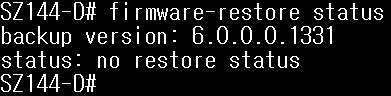
If the only way to restore without the firmware backup is to factory reset, I should try it then.
To be clear, do you mean the "Factory Reset" by pressing the Factory Default button on the hardware for 10 seconds?

If so, what would be proper procedures and commands after that?
Regards,
Seong Beom Park
-
9210
1 -
AD
1 -
AP Controller Connectivity
2 -
AP Management
5 -
AP reporting
1 -
API Help
1 -
Client Management
4 -
er
1 -
Google
1 -
Guest Access
3 -
ICX Switch Management
1 -
IP Multicast
1 -
Proposed Solution
3 -
RADIUS
2 -
RUCKUS Self-Help
8 -
SmartZone
4 -
SmartZone or vSZ
6 -
Social Media
1 -
Solution Proposed
3 -
string
1 -
SZ ICX Connectivity
1 -
Traffic Management-
1 -
User Management
2 -
vSZ
2 -
Wifi
1 -
WLAN Management
2
- « Previous
- Next »

