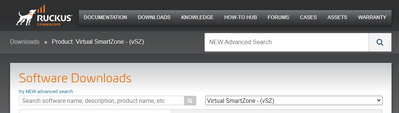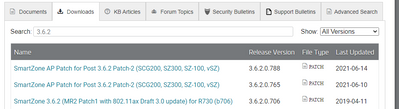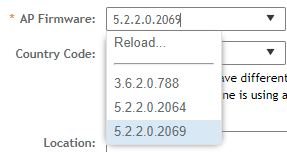- Community
- RUCKUS Technologies
- RUCKUS Lennar Support
- Community Services
- RTF
- RTF Community
- Australia and New Zealand – English
- Brazil – Português
- China – 简体中文
- France – Français
- Germany – Deutsch
- Hong Kong – 繁體中文
- India – English
- Indonesia – bahasa Indonesia
- Italy – Italiano
- Japan – 日本語
- Korea – 한국어
- Latin America – Español (Latinoamérica)
- Middle East & Africa – English
- Netherlands – Nederlands
- Nordics – English
- North America – English
- Poland – polski
- Russia – Русский
- Singapore, Malaysia, and Philippines – English
- Spain – Español
- Taiwan – 繁體中文
- Thailand – ไทย
- Turkey – Türkçe
- United Kingdom – English
- Vietnam – Tiếng Việt
- EOL Products
- RUCKUS Forums
- RUCKUS Technologies
- SZ / vSZ
- Diferents Firmware in my vSZ
- Subscribe to RSS Feed
- Mark Topic as New
- Mark Topic as Read
- Float this Topic for Current User
- Bookmark
- Subscribe
- Mute
- Printer Friendly Page
- Mark as New
- Bookmark
- Subscribe
- Mute
- Subscribe to RSS Feed
- Permalink
- Report Inappropriate Content
11-29-2022 09:39 AM
Hi!
I have installed a new vSZ with 5.2.2 firmware version. I want to adopt in it several old APs with other firmware version, for example 3.6.2. How can I upload to my vSZ this firmware to change one or more AP Zones to adopt these APs?
Thanks!
Solved! Go to Solution.
- Mark as New
- Bookmark
- Subscribe
- Mute
- Subscribe to RSS Feed
- Permalink
- Report Inappropriate Content
12-01-2022 03:42 AM
Hi Javier,
You need to upload the SmartZone AP Patch. You can find it in the SmartZone Download tab in the Support Portal:
You can also use this direct link:
https://support.ruckuswireless.com/software/3068
Then, you need to upload the .patch file in the "Administration"/"Upgrade"/"AP Patch" section:
Let me please know any issue you may find on the process.
Thanks,
Jorge
- Mark as New
- Bookmark
- Subscribe
- Mute
- Subscribe to RSS Feed
- Permalink
- Report Inappropriate Content
12-01-2022 03:42 AM
Hi Javier,
You need to upload the SmartZone AP Patch. You can find it in the SmartZone Download tab in the Support Portal:
You can also use this direct link:
https://support.ruckuswireless.com/software/3068
Then, you need to upload the .patch file in the "Administration"/"Upgrade"/"AP Patch" section:
Let me please know any issue you may find on the process.
Thanks,
Jorge
- Mark as New
- Bookmark
- Subscribe
- Mute
- Subscribe to RSS Feed
- Permalink
- Report Inappropriate Content
12-02-2022 12:26 AM
Thanks very much Jorge.
I have installed the new patch to allow old devices but I dont find the way to put a one ap zone the firmware 3.6.2 for example. It only allow me put 5.1.2 (initial firmware installation vsz) and 5.2.2.
Thanks!
- Mark as New
- Bookmark
- Subscribe
- Mute
- Subscribe to RSS Feed
- Permalink
- Report Inappropriate Content
12-12-2022 07:31 AM
Hi Javier, you must create a new zone and during the creation, it will allow you to choose the 3.6.2 firmware.
- Mark as New
- Bookmark
- Subscribe
- Mute
- Subscribe to RSS Feed
- Permalink
- Report Inappropriate Content
12-12-2022 07:20 AM
Thanks very much Jorge. This resolved my problem! Regards
-
9210
1 -
AD
1 -
AP Controller Connectivity
2 -
AP Management
5 -
AP reporting
1 -
API Help
1 -
Client Management
4 -
er
1 -
Google
1 -
Guest Access
3 -
ICX Switch Management
1 -
IP Multicast
1 -
Proposed Solution
3 -
RADIUS
2 -
RUCKUS Self-Help
8 -
SmartZone
4 -
SmartZone or vSZ
6 -
Social Media
1 -
Solution Proposed
3 -
string
1 -
SZ ICX Connectivity
1 -
Traffic Management-
1 -
User Management
2 -
vSZ
2 -
Wifi
1 -
WLAN Management
2
- « Previous
- Next »