This website uses cookies. By clicking Accept, you consent to the use of cookies. Click Here to learn more about how we use cookies.
- Community
- RUCKUS Technologies
- RUCKUS Lennar Support
- Community Services
- RTF
- RTF Community
- Australia and New Zealand – English
- Brazil – Português
- China – 简体中文
- France – Français
- Germany – Deutsch
- Hong Kong – 繁體中文
- India – English
- Indonesia – bahasa Indonesia
- Italy – Italiano
- Japan – 日本語
- Korea – 한국어
- Latin America – Español (Latinoamérica)
- Middle East & Africa – English
- Netherlands – Nederlands
- Nordics – English
- North America – English
- Poland – polski
- Russia – Русский
- Singapore, Malaysia, and Philippines – English
- Spain – Español
- Taiwan – 繁體中文
- Thailand – ไทย
- Turkey – Türkçe
- United Kingdom – English
- Vietnam – Tiếng Việt
- EOL Products
Turn on suggestions
Auto-suggest helps you quickly narrow down your search results by suggesting possible matches as you type.
Showing results for
- RUCKUS Forums
- RUCKUS Technologies
- SZ / vSZ
- Can't register new APs to virtual SZ essentials
Options
- Subscribe to RSS Feed
- Mark Topic as New
- Mark Topic as Read
- Float this Topic for Current User
- Bookmark
- Subscribe
- Mute
- Printer Friendly Page
Can't register new APs to virtual SZ essentials
Options
- Mark as New
- Bookmark
- Subscribe
- Mute
- Subscribe to RSS Feed
- Permalink
- Report Inappropriate Content
01-21-2020 01:27 AM
Hello everybody. This is my first post as i'm new to Ruckus world. We are having problems adding new APs to Controller. Every 60 sec we have a heartbeat lost from the controller to AP and the AP firmware still diferent than Working APs. Here's some screenshots, if you need more info please ask.
Thanks
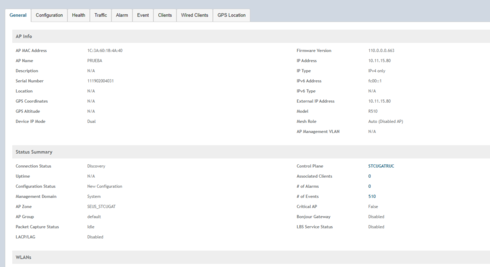
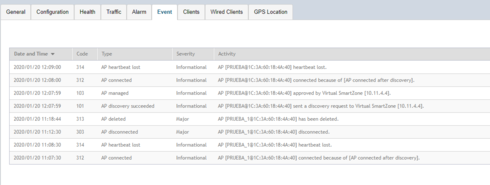
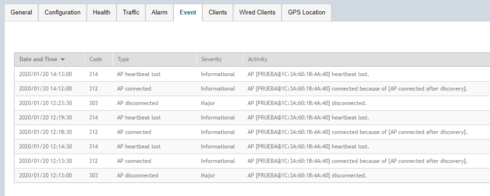
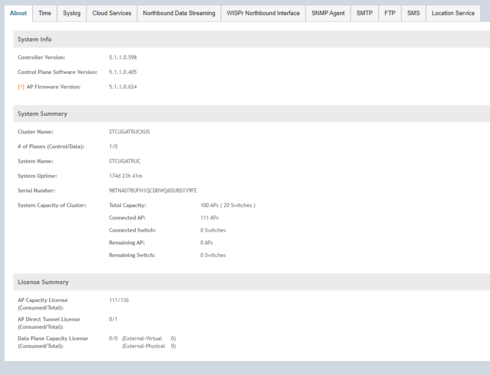
Thanks
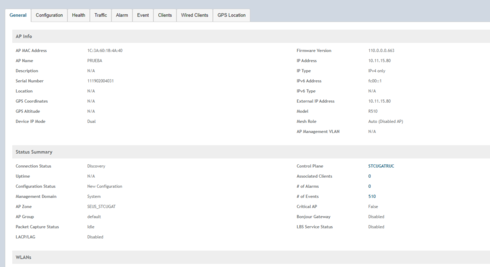
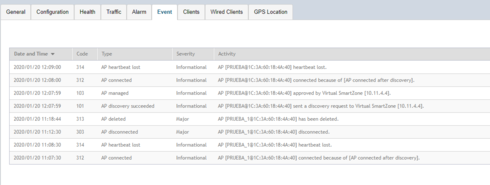
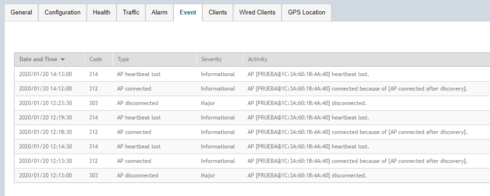
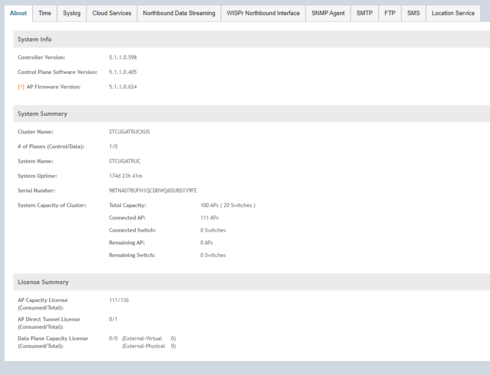
3 REPLIES 3
Options
- Mark as New
- Bookmark
- Subscribe
- Mute
- Subscribe to RSS Feed
- Permalink
- Report Inappropriate Content
01-21-2020 02:34 AM
Hi Redouan,
It seems you have exhausted system hardware AP capacity.
Refer the screenshot below, system AP capacity (as per current hardware resource allocation) is 100 but you have connected 111 AP (11 additional APs) due to this system is unable to manage them properly and APs are getting disconnected.
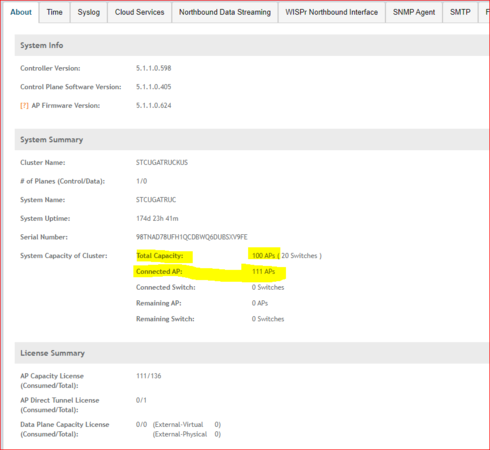
To fix this, please increase the hardware resources from your VM for vSZ instance. You can refer the below tables (refer it depending upon your vSZ type, vSZ-H or vSZ-E) and increase the resources accordingly.
For vSZ-High scale:
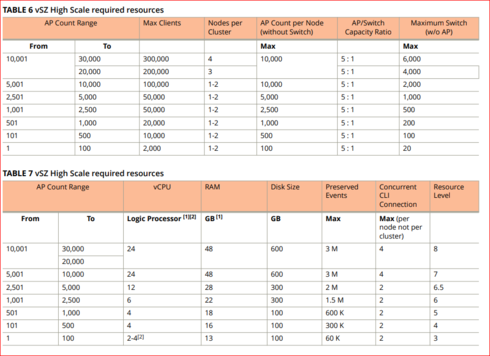
For vSZ-Essentials:
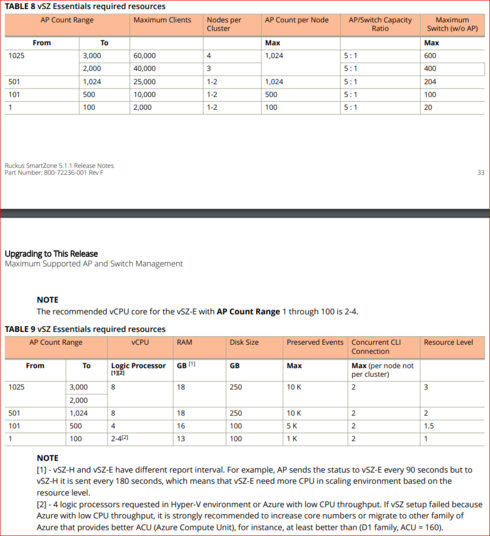
Important note: It is advised to make the changes in VM after shutting down the controller, during a maintenance window. Refer below steps.
1- Take a configuration backup and download the backup file (to be safe side and failure recovery).
2- Power the vSZ instance from your VM Host.
3- Increase the hardware resources as per the given tables above.
4- Power On the vSZ from VM and wait for all the services to come up (it usually take 20-30 minutes or more).
Let me know if you have any query on this.
Regards,
Syamantak Omer
Syamantak Omer
Sr.Staff TSE | CWNA | CCNA | RCWA | RASZA | RICXI
RUCKUS Networks, CommScope!
Follow me on LinkedIn
It seems you have exhausted system hardware AP capacity.
Refer the screenshot below, system AP capacity (as per current hardware resource allocation) is 100 but you have connected 111 AP (11 additional APs) due to this system is unable to manage them properly and APs are getting disconnected.
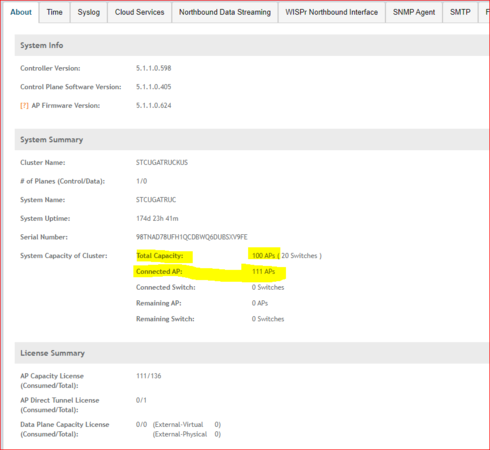
To fix this, please increase the hardware resources from your VM for vSZ instance. You can refer the below tables (refer it depending upon your vSZ type, vSZ-H or vSZ-E) and increase the resources accordingly.
For vSZ-High scale:
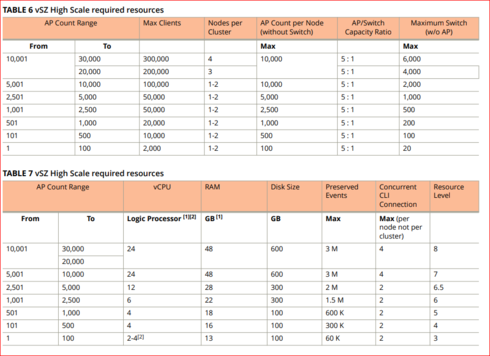
For vSZ-Essentials:
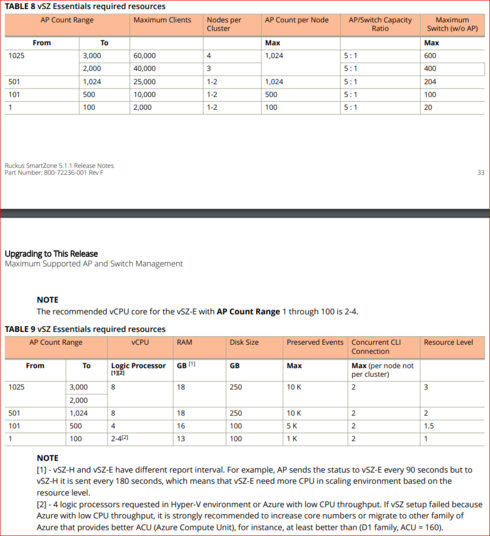
Important note: It is advised to make the changes in VM after shutting down the controller, during a maintenance window. Refer below steps.
1- Take a configuration backup and download the backup file (to be safe side and failure recovery).
2- Power the vSZ instance from your VM Host.
3- Increase the hardware resources as per the given tables above.
4- Power On the vSZ from VM and wait for all the services to come up (it usually take 20-30 minutes or more).
Let me know if you have any query on this.
Regards,
Syamantak Omer
Syamantak Omer
Sr.Staff TSE | CWNA | CCNA | RCWA | RASZA | RICXI
RUCKUS Networks, CommScope!
Follow me on LinkedIn
Options
- Mark as New
- Bookmark
- Subscribe
- Mute
- Subscribe to RSS Feed
- Permalink
- Report Inappropriate Content
01-21-2020 05:30 AM
Thank you Syamantak for your reply, we will proceed by increasing the hardware resources of the VM following the steps.
i'll inform about the results.
Best regards
Redouan
i'll inform about the results.
Best regards
Redouan
Options
- Mark as New
- Bookmark
- Subscribe
- Mute
- Subscribe to RSS Feed
- Permalink
- Report Inappropriate Content
01-28-2020 08:27 AM
Hello,
Everything is working fine after increasing the hardware resources and we can add more APs. In system capacity it shows that the total capacity changed to 500. 🙂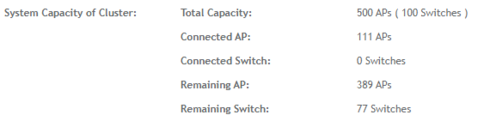
Thank You,
Everything is working fine after increasing the hardware resources and we can add more APs. In system capacity it shows that the total capacity changed to 500. 🙂
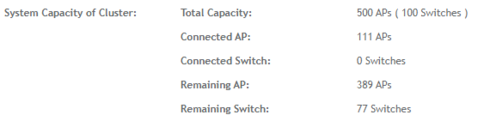
Thank You,
Labels
-
9210
1 -
AD
1 -
AP Controller Connectivity
2 -
AP Management
5 -
AP reporting
1 -
API Help
1 -
Client Management
4 -
er
1 -
Google
1 -
Guest Access
3 -
ICX Switch Management
1 -
IP Multicast
1 -
Proposed Solution
3 -
RADIUS
2 -
RUCKUS Self-Help
8 -
SmartZone
4 -
SmartZone or vSZ
6 -
Social Media
1 -
Solution Proposed
3 -
string
1 -
SZ ICX Connectivity
1 -
Traffic Management-
1 -
User Management
2 -
vSZ
2 -
Wifi
1 -
WLAN Management
2
- « Previous
- Next »

