This website uses cookies. By clicking Accept, you consent to the use of cookies. Click Here to learn more about how we use cookies.
- Community
- RUCKUS Technologies
- RUCKUS Lennar Support
- Community Services
- RTF
- RTF Community
- Australia and New Zealand – English
- Brazil – Português
- China – 简体中文
- France – Français
- Germany – Deutsch
- Hong Kong – 繁體中文
- India – English
- Indonesia – bahasa Indonesia
- Italy – Italiano
- Japan – 日本語
- Korea – 한국어
- Latin America – Español (Latinoamérica)
- Middle East & Africa – English
- Netherlands – Nederlands
- Nordics – English
- North America – English
- Poland – polski
- Russia – Русский
- Singapore, Malaysia, and Philippines – English
- Spain – Español
- Taiwan – 繁體中文
- Thailand – ไทย
- Turkey – Türkçe
- United Kingdom – English
- Vietnam – Tiếng Việt
- EOL Products
Turn on suggestions
Auto-suggest helps you quickly narrow down your search results by suggesting possible matches as you type.
Showing results for
- RUCKUS Forums
- EOL Products
- SmartCell Access Points
- Is it possible to select which SCG node we can per...
Options
- Subscribe to RSS Feed
- Mark Topic as New
- Mark Topic as Read
- Float this Topic for Current User
- Bookmark
- Subscribe
- Mute
- Printer Friendly Page
Is it possible to select which SCG node we can perform the firmware upgrade?
Options
- Mark as New
- Bookmark
- Subscribe
- Mute
- Subscribe to RSS Feed
- Permalink
- Report Inappropriate Content
05-06-2019 01:57 AM
Is it possible to select which SCG node we can perform the firmware upgrade? We are running a 2 node SCG200 and wanted to know if it's possible to select the node to perform an upgrade.
3 REPLIES 3
Options
- Mark as New
- Bookmark
- Subscribe
- Mute
- Subscribe to RSS Feed
- Permalink
- Report Inappropriate Content
05-07-2019 11:47 AM
he firmware upgrade is automated by the Ruckus SZ code to limit the
impact to your running network. You really do not have control over
which node is upgraded first.
You can upload and start the upgrade from any node on a multinode network. The "single pane of glass" GUI management means that the GUI page represents and controls all nodes in the cluster with only the exception of specific network configurations and some diagnostic scripts.
One node will decide to be the leader node. This is just for time synchronization so that all nodes and AP's are synchronized to the same time. The leader node also makes sure that data is written to the data base in a consistent manner, preventing two nodes from writing data at the same time.
Typically (it changes slightly with newer versions) - the Leader node will upgrade one Follower node at a time. That node will reboot and become leader. Newer versions of code will upload the firmware to all nodes simultaneous (for 3 or 4 node systems) but still only one node will be upgraded at a time.
AP's will automatically connect to the upgraded node and continue operating. AP' will only upgrade when you configure the AP zone to use the new version. When the AP's upgrade then there will be a short outage on the AP as it reboots with the new code.
So just go the the WEB-UI of either node, Administration::Upgrade, upload the correct version of code for your platform and let the built in intelligence handle the upgrade. Always check the release notes for the new version of code before starting to check for version compatibility and supported AP's..
For more information please see the Knowledge Base Article:
We can upgrade multiple vSCG instances in a cluster
https://support.ruckuswireless.com/articles/000003451
I hope this information is helpful
Thanks for choosing Ruckus Networks - a Commscope Company.
You can upload and start the upgrade from any node on a multinode network. The "single pane of glass" GUI management means that the GUI page represents and controls all nodes in the cluster with only the exception of specific network configurations and some diagnostic scripts.
One node will decide to be the leader node. This is just for time synchronization so that all nodes and AP's are synchronized to the same time. The leader node also makes sure that data is written to the data base in a consistent manner, preventing two nodes from writing data at the same time.
Typically (it changes slightly with newer versions) - the Leader node will upgrade one Follower node at a time. That node will reboot and become leader. Newer versions of code will upload the firmware to all nodes simultaneous (for 3 or 4 node systems) but still only one node will be upgraded at a time.
AP's will automatically connect to the upgraded node and continue operating. AP' will only upgrade when you configure the AP zone to use the new version. When the AP's upgrade then there will be a short outage on the AP as it reboots with the new code.
So just go the the WEB-UI of either node, Administration::Upgrade, upload the correct version of code for your platform and let the built in intelligence handle the upgrade. Always check the release notes for the new version of code before starting to check for version compatibility and supported AP's..
For more information please see the Knowledge Base Article:
We can upgrade multiple vSCG instances in a cluster
https://support.ruckuswireless.com/articles/000003451
I hope this information is helpful
Thanks for choosing Ruckus Networks - a Commscope Company.
Options
- Mark as New
- Bookmark
- Subscribe
- Mute
- Subscribe to RSS Feed
- Permalink
- Report Inappropriate Content
05-13-2019 10:32 PM
Hi Albert
Thanks for your response.
In addition to upgrade of the AP(s) , are we able to select the zones that we wish to use the new firmware ? or does it automatically update all the AP firmware ?
Best Regards,
Ryan
Thanks for your response.
In addition to upgrade of the AP(s) , are we able to select the zones that we wish to use the new firmware ? or does it automatically update all the AP firmware ?
Best Regards,
Ryan
Options
- Mark as New
- Bookmark
- Subscribe
- Mute
- Subscribe to RSS Feed
- Permalink
- Report Inappropriate Content
05-14-2019 08:02 AM
Hi Ryan,
Updating the SZ version will load the new AP code into the system but the AP's will not be upgraded until you select the new firmware for each Zone. This is good as it allows you to schedule the short downtime that occurs when AP's reboot with the new version (about 5 minutes).
From Monitor::Access Points - highlight the Zone and then click on the "more" button directly above the Domain/Zone tree and select - change AP firmware.
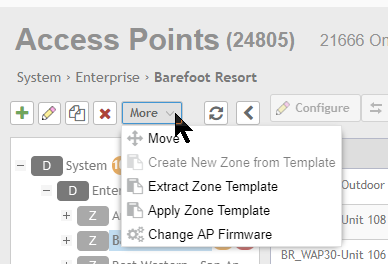
Also - for very large systems it is best to only upgrade about 1000 AP's at a time. Try to upgrade one Zone at a time and wait till it has completed until upgrading another Zone.
I hope this answers your question.
Albert
Updating the SZ version will load the new AP code into the system but the AP's will not be upgraded until you select the new firmware for each Zone. This is good as it allows you to schedule the short downtime that occurs when AP's reboot with the new version (about 5 minutes).
From Monitor::Access Points - highlight the Zone and then click on the "more" button directly above the Domain/Zone tree and select - change AP firmware.
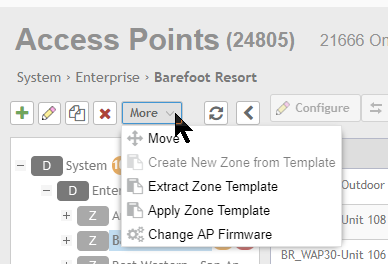
Also - for very large systems it is best to only upgrade about 1000 AP's at a time. Try to upgrade one Zone at a time and wait till it has completed until upgrading another Zone.
I hope this answers your question.
Albert

