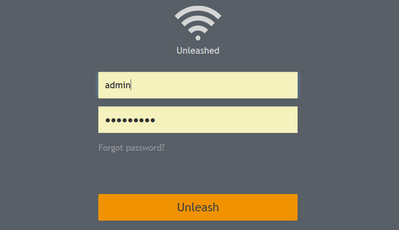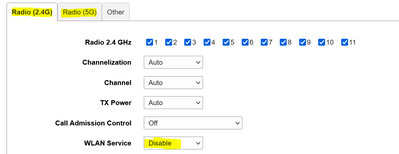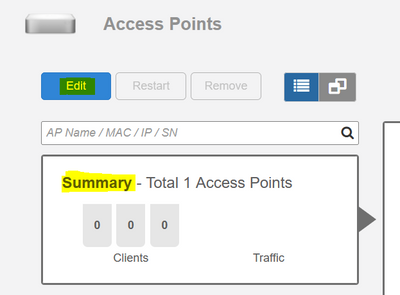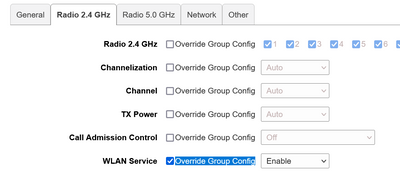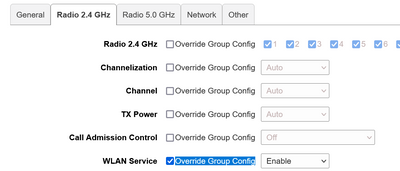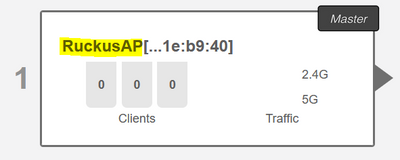- Community
- RUCKUS Technologies
- RUCKUS Lennar Support
- Community Services
- RTF
- RTF Community
- Australia and New Zealand – English
- Brazil – Português
- China – 简体中文
- France – Français
- Germany – Deutsch
- Hong Kong – 繁體中文
- India – English
- Indonesia – bahasa Indonesia
- Italy – Italiano
- Japan – 日本語
- Korea – 한국어
- Latin America – Español (Latinoamérica)
- Middle East & Africa – English
- Netherlands – Nederlands
- Nordics – English
- North America – English
- Poland – polski
- Russia – Русский
- Singapore, Malaysia, and Philippines – English
- Spain – Español
- Taiwan – 繁體中文
- Thailand – ไทย
- Turkey – Türkçe
- United Kingdom – English
- Vietnam – Tiếng Việt
- EOL Products
- RUCKUS Forums
- RUCKUS Lennar Support
- RUCKUS Support for Lennar Homes
- Turned off APs accidentally
- Subscribe to RSS Feed
- Mark Topic as New
- Mark Topic as Read
- Float this Topic for Current User
- Bookmark
- Subscribe
- Mute
- Printer Friendly Page
Turned off APs accidentally
- Mark as New
- Bookmark
- Subscribe
- Mute
- Subscribe to RSS Feed
- Permalink
- Report Inappropriate Content
12-21-2022 02:54 PM
I have accidentally turned off both bands (2.4/5) through unleashed mobile. Now I am unable to see my network. I can see my router wifi still if I turn it on. Both of my AP’s have solid green light on power but nothing for 2.4 or 5. Please help me turn them back on.
- Mark as New
- Bookmark
- Subscribe
- Mute
- Subscribe to RSS Feed
- Permalink
- Report Inappropriate Content
12-21-2022 03:51 PM
Hello, how can i find my IP address if my device is offline?
- Mark as New
- Bookmark
- Subscribe
- Mute
- Subscribe to RSS Feed
- Permalink
- Report Inappropriate Content
12-27-2022 01:12 PM
Hi @ briana1917
Are you talking about the Switch or the Access Points(because the Switch has console access, so the IP address is not required), let me add a guide, so you can use a tool to search the IP address of all the devices in the network.
Best regards,
Yarenis Hernández.
Technical Support Engineer | L2 TAC Wired | Lennar Home Community
- Mark as New
- Bookmark
- Subscribe
- Mute
- Subscribe to RSS Feed
- Permalink
- Report Inappropriate Content
12-22-2022 07:08 AM - edited 12-22-2022 07:09 AM
Hi @briana1917
Hope you are doing well !
If your WLAN is accidentally disabled, here is how to enable it again
You can access to the unleashed Web interface using the IP address ( Logical address givin by your ISP / Local Router to your network address ) of the Master Access Point I will leave you some guides how to do it.
Here is the guide how to run an IP Scanner to locate the Master Access Point IP address and log in to the unleashed dashboard.
How to find my Ruckus “Devices IP address” using free applications
Once you copy the IP address and paste it into the URL, a warning message should appear depends on your web browser
- "This connection is not trusted" (Firefox) or "Your Connection is Not Private" (Chrome) or "There is a problem with this website's security certificate" (Internet Explorer). This is normal, as the Unleashed AP does not have an SSL certificate that is recognized by your browser.
- Click Advanced > Proceed to [IP address] (unsafe) (Chrome), or I Understand the Risks > Add Exception... > Confirm Security Exception (Firefox), or Continue to this website (not recommended) (IE) to continue.
Creating a New Wireless WLAN (SSID)
If your disable both bands 2.4 G and 5 G you need to go to the same process to locate the IP address of the Master Access Point and log in in to the unleashed dashboard.
You can access the Unleashed AP GUI with Unleashed AP IP address via cable network using a Web browser and then you can re-enable the AP radio.
From web Login page>>>>>
Select Access Point>>>>>
Select AP Summary>>>>>Edit
Verify Status of WLAN service>>>> If Disable>>>Change to Enable on both the radio and Click OK.
Same settings can be verified from individual AP>>>>>Edit>>>> if WLAN service>>>>>Override Group Config is in checked state and Disable>>>>Change to Enable.
Best Regards
Fernando Vasquez
- Mark as New
- Bookmark
- Subscribe
- Mute
- Subscribe to RSS Feed
- Permalink
- Report Inappropriate Content
12-22-2022 08:28 AM
I am not able to get the IP address. The website you sent me for the IP scanner tells me: The APP is not available in my country or region. I downloaded a different IP scanner but it only detects my WIFI cable provider IP address and my computer IP address. Nothing more. Could it be possible to receive a phone call from you? I have tried reseting the APs and it didn't work. I also tried disconnecting everything and connecting back. At this point I have cables out and would like a phone call assistance please. Is that an option?
-
Access point
3 -
Access points
5 -
all lights blinking after reset icx 7150 switch
1 -
Amber
1 -
Amber System
2 -
AP
1 -
Boot mode
1 -
bootloader
1 -
cli
1 -
Compatibility
1 -
Console
1 -
console access
1 -
dns
1 -
eero
2 -
eps
1 -
Frontier
1 -
Green Power
2 -
Hard reset
1 -
Heartbeat
1 -
Heartbeat loss recurring
2 -
Help
2 -
Help Needed
2 -
i Al
1 -
ICX
2 -
ICX 7150-C12p
7 -
ICX switch
4 -
ICX Switch Disconnected
1 -
ICX Switch Management
2 -
ICX-7150-C12
2 -
ICX-7150-C12P
1 -
Important Announcement
1 -
Installation
1 -
Internet Issue
2 -
Ive been
1 -
Lennar
3 -
Lennar Home
2 -
Lennar homes
25 -
Management Port
1 -
New
1 -
No POE
2 -
No power via Ethernet
1 -
password
1 -
Please
1 -
Poe
1 -
Poe not working
1 -
Power Outage
1 -
Power Outtage
1 -
Proposed Solution
1 -
R510
2 -
r510 no power
2 -
REBOOT
1 -
Recovery
1 -
Red LED
1 -
Remote access
1 -
Reset ICX username password
1 -
Return
1 -
RMA
3 -
Ruckus
2 -
Ruckus ICX 7150-C12P
4 -
RUCKUS Self-Help
1 -
RUKUS 7150 c12p
1 -
Setup
1 -
Software Recovery
1 -
Solution Proposed
1 -
Solution Proposed warranty
1 -
SPR
1 -
SSH
1 -
Switch
1 -
Telnet
1 -
Unleashed
3 -
Unresolved Issue
1 -
Upgrade
3 -
Upgrading R510
1 -
User Management
1 -
username
1 -
VPN streaming fail proxy not working Amazon prime video
1 -
Wifi
1 -
Wifi6
1 -
Wireless
3
- « Previous
- Next »