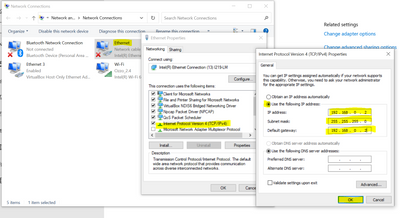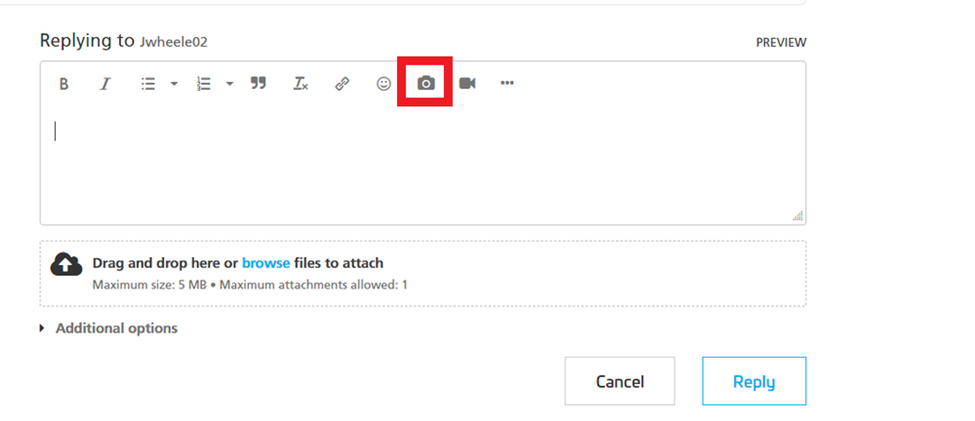- Community
- RUCKUS Technologies
- RUCKUS Lennar Support
- Community Services
- RTF
- RTF Community
- Australia and New Zealand – English
- Brazil – Português
- China – 简体中文
- France – Français
- Germany – Deutsch
- Hong Kong – 繁體中文
- India – English
- Indonesia – bahasa Indonesia
- Italy – Italiano
- Japan – 日本語
- Korea – 한국어
- Latin America – Español (Latinoamérica)
- Middle East & Africa – English
- Netherlands – Nederlands
- Nordics – English
- North America – English
- Poland – polski
- Russia – Русский
- Singapore, Malaysia, and Philippines – English
- Spain – Español
- Taiwan – 繁體中文
- Thailand – ไทย
- Turkey – Türkçe
- United Kingdom – English
- Vietnam – Tiếng Việt
- EOL Products
- RUCKUS Forums
- RUCKUS Lennar Support
- RUCKUS Support for Lennar Homes
- Solid Amber Light - System Recovery Failed
- Subscribe to RSS Feed
- Mark Topic as New
- Mark Topic as Read
- Float this Topic for Current User
- Bookmark
- Subscribe
- Mute
- Printer Friendly Page
- Mark as New
- Bookmark
- Subscribe
- Mute
- Subscribe to RSS Feed
- Permalink
- Report Inappropriate Content
02-13-2023 09:18 AM
Hello. After a power outage, my Ruckus ICX-7150 failed to boot up and I have solid amber light. I tried hitting the reset button and unplugging to no avail. I consoled in using these instructions.
https://community.ruckuswireless.com/t5/RUCKUS-Support-for-Lennar-Homes/How-to-perform-a-Software-re...
It was going well until I did the Ping and got the message that the "ping failed: host 192.168.0.2 is not alive".
I switched out my cable and tried again, but got the same message.
Not sure what to do at this point. Any help would be appreciated.
Thanks!
Solved! Go to Solution.
- Mark as New
- Bookmark
- Subscribe
- Mute
- Subscribe to RSS Feed
- Permalink
- Report Inappropriate Content
02-24-2023 05:12 AM - edited 02-24-2023 06:57 AM
Hi @mbigtoe
Thanks for your reply.
Based on the troubleshooting done, seems that the management port is not responding, so this unit should be RMA (return merchandise authorization) in simple words replace it.
Feel free to contact us via chat, comment you already have a post, copy the link from the post (URL) and paste it into the chat to start unit replacement.

The below link is to contact us by chat (only)
https://support.ruckuswireless.com/contact-us
Best regards,
Jayavidhya
Lennar Home Community
- Mark as New
- Bookmark
- Subscribe
- Mute
- Subscribe to RSS Feed
- Permalink
- Report Inappropriate Content
02-13-2023 10:31 AM
Hi @mbigtoe
Please let us know whether you have configured the Ethernet port addressing on the same Range IP address as the switch ?
Following section :
Now we have all the applications downloaded and the firmware, Let’s configure your Computer’s IP address, this must be statically assigned in order to have connectivity to your switch, remember you have an Ethernet cable from your computer to the Management port in the switch, so we require configure the computer with the same subnet.
Start>type control panel>View network status and Task>change adapter setting>Ethernet>right click properties>Internet Protocol (TCP/IPv4)>Select Use the following IP address>insert the same information I have>Click OK
Please provide an image/photo where you are trying to connect via console / Ethernet from ICX 7150 - C12 P (USB type C to USB ) to PC. Before uploading the photos please login to the RUCKUS account and you can upload the image.
Best regards,
Jayavidhya
Lennar Home Community
- Mark as New
- Bookmark
- Subscribe
- Mute
- Subscribe to RSS Feed
- Permalink
- Report Inappropriate Content
02-14-2023 08:08 AM
I'm out of town right now, but will do this when I get back home. Thanks!
- Mark as New
- Bookmark
- Subscribe
- Mute
- Subscribe to RSS Feed
- Permalink
- Report Inappropriate Content
02-14-2023 08:13 AM
Hi @mbigtoe
Please follow the troubleshooting steps and let us know if you are facing any issues.
Best regards,
Jayavidhya
Lennar Home Community
- Mark as New
- Bookmark
- Subscribe
- Mute
- Subscribe to RSS Feed
- Permalink
- Report Inappropriate Content
02-20-2023 07:47 AM - edited 02-24-2023 06:45 AM
Hi @mbigtoe
Please follow to below steps in order to fix this issue:
- Please try to disconnect from the Power outlet the ICX-7150 and reconnected.
- Please try to press the reset button using a paper click or a small stick
- Remove power from the switch.
- Press and hold the Reset button while applying power to the switch.
- After all the system LEDs flash amber, release the Reset button.
Below is the Guide and Videos link for your reference:
Video link: https://www.youtube.com/watch?v=6jHMTdo_hK4
Best regards,
Jayavidhya
Lennar Home Community
-
Access point
3 -
Access points
5 -
all lights blinking after reset icx 7150 switch
1 -
Amber
1 -
Amber System
2 -
AP
1 -
Boot mode
1 -
bootloader
1 -
cli
1 -
Compatibility
1 -
Console
1 -
console access
1 -
dns
1 -
eero
2 -
eps
1 -
Frontier
1 -
Green Power
2 -
Hard reset
1 -
Heartbeat
1 -
Heartbeat loss recurring
2 -
Help
2 -
Help Needed
2 -
i Al
1 -
ICX
2 -
ICX 7150-C12p
7 -
ICX switch
4 -
ICX Switch Disconnected
1 -
ICX Switch Management
2 -
ICX-7150-C12
2 -
ICX-7150-C12P
1 -
Important Announcement
1 -
Installation
1 -
Internet Issue
2 -
Ive been
1 -
Lennar
3 -
Lennar Home
2 -
Lennar homes
25 -
Management Port
1 -
New
1 -
No POE
2 -
No power via Ethernet
1 -
password
1 -
Please
1 -
Poe
1 -
Poe not working
1 -
Power Outage
1 -
Power Outtage
1 -
Proposed Solution
1 -
R510
2 -
r510 no power
2 -
REBOOT
1 -
Recovery
1 -
Red LED
1 -
Remote access
1 -
Reset ICX username password
1 -
Return
1 -
RMA
3 -
Ruckus
2 -
Ruckus ICX 7150-C12P
4 -
RUCKUS Self-Help
1 -
RUKUS 7150 c12p
1 -
Setup
1 -
Software Recovery
1 -
Solution Proposed
1 -
Solution Proposed warranty
1 -
SPR
1 -
SSH
1 -
Switch
1 -
Telnet
1 -
Unleashed
3 -
Unresolved Issue
1 -
Upgrade
3 -
Upgrading R510
1 -
User Management
1 -
username
1 -
VPN streaming fail proxy not working Amazon prime video
1 -
Wifi
1 -
Wifi6
1 -
Wireless
3
- « Previous
- Next »