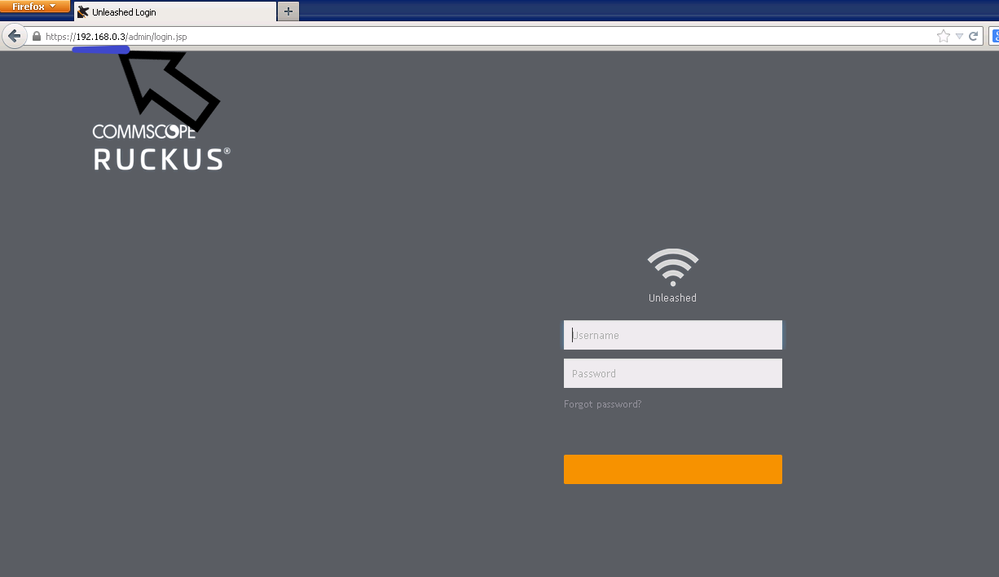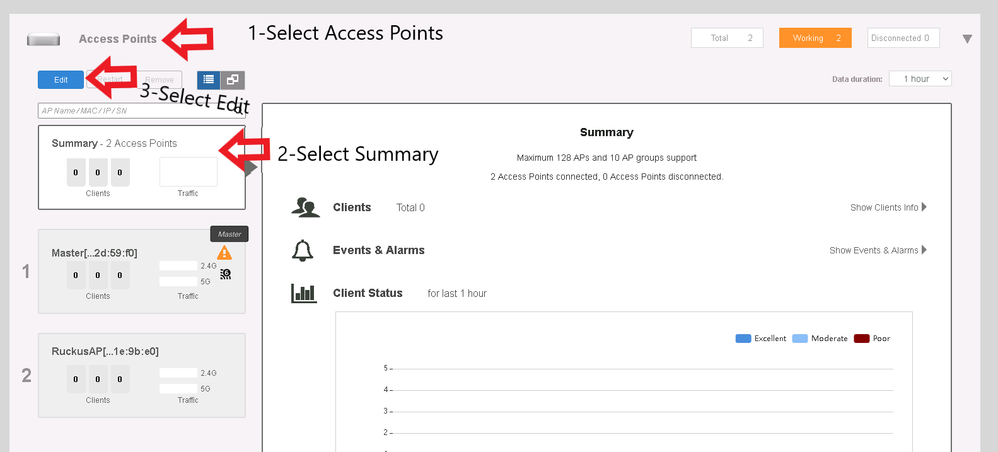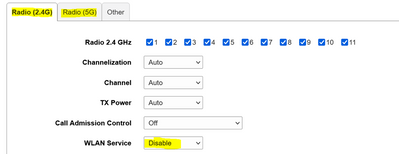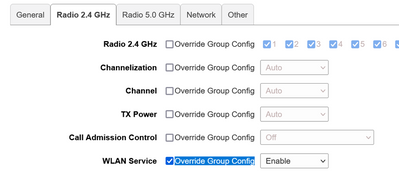- Community
- RUCKUS Technologies
- RUCKUS Lennar Support
- Community Services
- RTF
- RTF Community
- Australia and New Zealand – English
- Brazil – Português
- China – 简体中文
- France – Français
- Germany – Deutsch
- Hong Kong – 繁體中文
- India – English
- Indonesia – bahasa Indonesia
- Italy – Italiano
- Japan – 日本語
- Korea – 한국어
- Latin America – Español (Latinoamérica)
- Middle East & Africa – English
- Netherlands – Nederlands
- Nordics – English
- North America – English
- Poland – polski
- Russia – Русский
- Singapore, Malaysia, and Philippines – English
- Spain – Español
- Taiwan – 繁體中文
- Thailand – ไทย
- Turkey – Türkçe
- United Kingdom – English
- Vietnam – Tiếng Việt
- EOL Products
- RUCKUS Forums
- RUCKUS Lennar Support
- RUCKUS Support for Lennar Homes
- Re: Ruckus Wi-Fi icx7150 c12p
- Subscribe to RSS Feed
- Mark Topic as New
- Mark Topic as Read
- Float this Topic for Current User
- Bookmark
- Subscribe
- Mute
- Printer Friendly Page
- Mark as New
- Bookmark
- Subscribe
- Mute
- Subscribe to RSS Feed
- Permalink
- Report Inappropriate Content
01-09-2023 09:22 PM
Problem: The WiFi speeds from my Ruckus device are below 50 Mbps when connected; as a result, acces to a simple site such as yahoo.com takes longer than 30 minutes to load. To provide additional context, my connection speed from my ISP is 1 Gig (~960 Mbps tested). Due to the poor speeds from the Ruckus device, I am unable to work from home and my security system is not able to function properly.
Priority: High
Contact Information:
Brandon
E: bjamal.tripp@gmail.com
P: 205-520-6077
Availability: M: anytime, Tues: 5:30pm till 10:00pm, Wed: 5:30pm till 10:00pm, Thur: 5:30pm till 10:00pm, Fri: anytime, Sat: anytime, Sun: anytime
Solved! Go to Solution.
- Mark as New
- Bookmark
- Subscribe
- Mute
- Subscribe to RSS Feed
- Permalink
- Report Inappropriate Content
01-13-2023 08:17 AM
Ruckus Networks, Inc. All rights reserved.
UNIT 1: compiled on Sep 23 2019 at 00:00:25 labeled as SPR08090d
(32539748 bytes) from Secondary SPR08090d.bin (UFI)
SW: Version 08.0.90dT213
Compressed Secondary Boot Code size = 786944, Version:10.1.15T225 (mnz10115)
Compiled on Thu Jan 31 07:08:55 2019
HW: Stackable ICX7150-C12-POE
UNIT 1: SL 1: ICX7150-C12-2X1G POE 12-port Management Module
Serial #:FEK3834R173
Software Package: ICX7150_BASE_L3_SOFT_PACKAGE
Current License: 2X1G
P-ASIC 0: type B160, rev 11 Chip BCM56160_B0
UNIT 1: SL 2: ICX7150-2X1GC 2-port 2G Module
UNIT 1: SL 3: ICX7150-2X10GF 2-port 20G Module
1000 MHz ARM processor ARMv7 88 MHz bus
8192 KB boot flash memory
2048 MB code flash memory
1024 MB DRAM
STACKID 1 system uptime is 5 hour(s) 22 second(s)
The system started at 00:05:38 GMT+00 Sat Jan 01 2000
The system : started=cold start
The system : started=cold start
- Mark as New
- Bookmark
- Subscribe
- Mute
- Subscribe to RSS Feed
- Permalink
- Report Inappropriate Content
01-13-2023 03:42 PM
Hi @Bjamal
Doing great ! , Based on the color lights can be that the WLAN service was disable.
We have 2 Options to fix this.
1-Based on the Output your Access Point IP address
1-Access Point : 192.168.1.4
2-Access Point : 192.168.1.9
Please try to copy the IP address and past it in the URL to see if you are able to log in into the Unleashed web page like the following :
This credentials should be the same as the unleashed mobile APP
Most common defaults ( Key sensitive ) :
username:admin password :Lennar
username:admin password :lennar
username:admin password :Ruckus1
username:admin password :Ruckus!
Select Access Point>>>>>Select Summary >>>> Edit
Verify Status of WLAN service>>>> If Disable>>>Change to Enable on both the radio and Click OK.
Make sure it says enable on 5G and 2.4G
The second option will be to reconfigure the Access Points from 0
1-On the unleashed dashboard
2-Physical option : Please read the following guide carefully: make sure you only have (1) the access point plug on the ICX-7150-C12P, the one still connected to the switch is the one that the factory reset will work on
Physical Factory Reset an Access Points Ruckus
Best Regards
Fernando Vasquez
- Mark as New
- Bookmark
- Subscribe
- Mute
- Subscribe to RSS Feed
- Permalink
- Report Inappropriate Content
01-13-2023 11:44 AM - edited 01-13-2023 11:45 AM
Hi @Bjamal
Hope you are doing well !
Is the PWR flashing green ? or having any flashing light or they are static / Yellow light ?
In the Switch could you please run the following commands
Enable
Configure Terminal
LLDP run
Exit
show flash
Wait About 5 minutes then
Show lldp neighbors detail
Please share the results here over chat
Best Regards
Fernando Vasquez
- Mark as New
- Bookmark
- Subscribe
- Mute
- Subscribe to RSS Feed
- Permalink
- Report Inappropriate Content
01-13-2023 12:22 PM
Good afternoon Fernando, I am doing well, just a doing a bit of troubleshooting lol. How are you doing today?
To answer your question, the lights on each of my access points are a static green. I have 2 access points, the first access point has static green for CTL and PWR; however the second access point has static green for PWR.
I ran the command prompts referenced, the results are below:
Stack unit 1:
NAND Type: Micron NAND 2GiB (x 1)
Compressed Pri Code size = 28660224, Version:08.0.90dT211 (SPS08090d.bin)
Compressed Sec Code size = 28660224, Version:08.0.90dT211 (SPS08090d.bin)
Compressed Pri Boot Code size = 786944, Version:10.1.15T225 (mnz10115)
Compressed Sec Boot Code size = 786944, Version:10.1.15T225 (mnz10115)
Code Flash Free Space = 1134641152
Local port: 1/1/1
Neighbor: 3420.e319.c170, TTL 113 seconds
+ Chassis ID (MAC address): 3420.e319.c170
+ Port ID (MAC address): 3420.e319.c170
+ Time to live: 120 seconds
+ System name : "Ruckus-Unleashed"
+ System description : "Ruckus R510 Multimedia Hotzone Wireless AP/SW Ver\
sion: 200.8.10.3.278"
+ System capabilities : bridge, WLAN access point, router
Enabled capabilities: bridge
+ Management address (IPv4): 192.168.1.9
+ Port description : "eth0"
+ Link aggregation: capable, but not aggregated
+ 802.3 MAC/PHY : auto-negotiation enabled
Advertised capabilities: 10BaseT-HD, 10BaseT-FD, 100BaseTX-HD,
100BaseTX-FD, fdxPause, fdxAPause, 1000BaseT-FD
Operational MAU type : 1000BaseT-FD
Local port: 1/1/3
Neighbor: 3420.e316.75b0, TTL 112 seconds
+ Chassis ID (MAC address): 3420.e316.75b0
+ Port ID (MAC address): 3420.e316.75b0
+ Time to live: 120 seconds
+ System name : "RuckusAP"
+ System description : "Ruckus R510 Multimedia Hotzone Wireless AP/SW Ver\
sion: 200.8.10.3.278"
+ System capabilities : bridge, WLAN access point, router
Enabled capabilities: bridge
+ Management address (IPv4): 192.168.1.4
+ Port description : "eth0"
+ Link aggregation: capable, but not aggregated
+ 802.3 MAC/PHY : auto-negotiation enabled
Advertised capabilities: 10BaseT-HD, 10BaseT-FD, 100BaseTX-HD,
100BaseTX-FD, fdxPause, fdxAPause, 1000BaseT-FD
Operational MAU type : 1000BaseT-FD
- Mark as New
- Bookmark
- Subscribe
- Mute
- Subscribe to RSS Feed
- Permalink
- Report Inappropriate Content
01-13-2023 03:42 PM
Hi @Bjamal
Doing great ! , Based on the color lights can be that the WLAN service was disable.
We have 2 Options to fix this.
1-Based on the Output your Access Point IP address
1-Access Point : 192.168.1.4
2-Access Point : 192.168.1.9
Please try to copy the IP address and past it in the URL to see if you are able to log in into the Unleashed web page like the following :
This credentials should be the same as the unleashed mobile APP
Most common defaults ( Key sensitive ) :
username:admin password :Lennar
username:admin password :lennar
username:admin password :Ruckus1
username:admin password :Ruckus!
Select Access Point>>>>>Select Summary >>>> Edit
Verify Status of WLAN service>>>> If Disable>>>Change to Enable on both the radio and Click OK.
Make sure it says enable on 5G and 2.4G
The second option will be to reconfigure the Access Points from 0
1-On the unleashed dashboard
2-Physical option : Please read the following guide carefully: make sure you only have (1) the access point plug on the ICX-7150-C12P, the one still connected to the switch is the one that the factory reset will work on
Physical Factory Reset an Access Points Ruckus
Best Regards
Fernando Vasquez
- Mark as New
- Bookmark
- Subscribe
- Mute
- Subscribe to RSS Feed
- Permalink
- Report Inappropriate Content
01-21-2023 11:05 AM
Thank you! My network is up and running successfully, your support was amazing.
- Mark as New
- Bookmark
- Subscribe
- Mute
- Subscribe to RSS Feed
- Permalink
- Report Inappropriate Content
01-23-2023 11:51 AM
Hi @Bjamal
We are glad that the issues have been solved.
Best regards,
Yarenis Hernández.
Technical Support Engineer | L2 TAC Wired | Lennar Home Community Moderator
-
Access point
3 -
Access points
5 -
all lights blinking after reset icx 7150 switch
1 -
Amber
1 -
Amber System
2 -
AP
1 -
Boot mode
1 -
bootloader
1 -
cli
1 -
Compatibility
1 -
Console
1 -
console access
1 -
dns
1 -
eero
2 -
eps
1 -
Frontier
1 -
Green Power
2 -
Hard reset
1 -
Heartbeat
1 -
Heartbeat loss recurring
2 -
Help
2 -
Help Needed
2 -
i Al
1 -
ICX
2 -
ICX 7150-C12p
7 -
ICX switch
4 -
ICX Switch Disconnected
1 -
ICX Switch Management
2 -
ICX-7150-C12
2 -
ICX-7150-C12P
1 -
Important Announcement
1 -
Installation
1 -
Internet Issue
2 -
Ive been
1 -
Lennar
3 -
Lennar Home
2 -
Lennar homes
25 -
Management Port
1 -
New
1 -
No POE
2 -
No power via Ethernet
1 -
password
1 -
Please
1 -
Poe
1 -
Poe not working
1 -
Power Outage
1 -
Power Outtage
1 -
Proposed Solution
1 -
R510
2 -
r510 no power
2 -
REBOOT
1 -
Recovery
1 -
Red LED
1 -
Remote access
1 -
Reset ICX username password
1 -
Return
1 -
RMA
3 -
Ruckus
2 -
Ruckus ICX 7150-C12P
4 -
RUCKUS Self-Help
1 -
RUKUS 7150 c12p
1 -
Setup
1 -
Software Recovery
1 -
Solution Proposed
1 -
Solution Proposed warranty
1 -
SPR
1 -
SSH
1 -
Switch
1 -
Telnet
1 -
Unleashed
3 -
Unresolved Issue
1 -
Upgrade
3 -
Upgrading R510
1 -
User Management
1 -
username
1 -
VPN streaming fail proxy not working Amazon prime video
1 -
Wifi
1 -
Wifi6
1 -
Wireless
3
- « Previous
- Next »