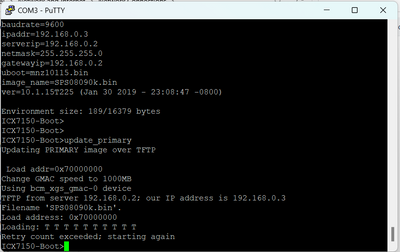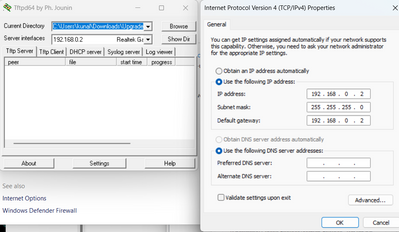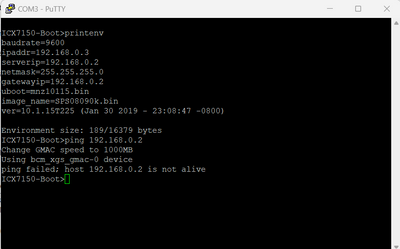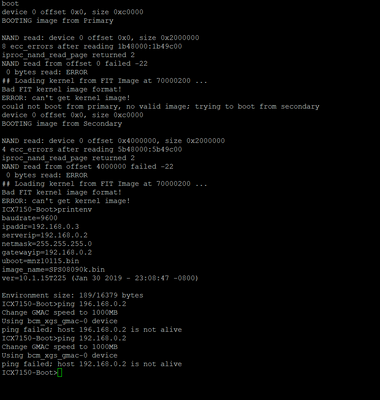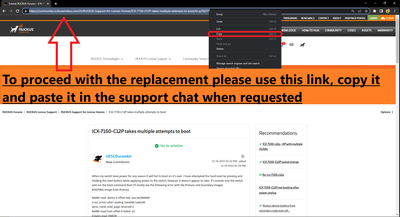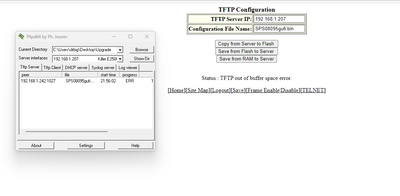- Community
- RUCKUS Technologies
- RUCKUS Lennar Support
- Community Services
- RTF
- RTF Community
- Australia and New Zealand – English
- Brazil – Português
- China – 简体中文
- France – Français
- Germany – Deutsch
- Hong Kong – 繁體中文
- India – English
- Indonesia – bahasa Indonesia
- Italy – Italiano
- Japan – 日本語
- Korea – 한국어
- Latin America – Español (Latinoamérica)
- Middle East & Africa – English
- Netherlands – Nederlands
- Nordics – English
- North America – English
- Poland – polski
- Russia – Русский
- Singapore, Malaysia, and Philippines – English
- Spain – Español
- Taiwan – 繁體中文
- Thailand – ไทย
- Turkey – Türkçe
- United Kingdom – English
- EOL Products
- RUCKUS Forums
- RUCKUS Lennar Support
- RUCKUS Support for Lennar Homes
- Power Outage Ruckus 7150 - No connection Yellow Sy...
- Subscribe to RSS Feed
- Mark Topic as New
- Mark Topic as Read
- Float this Topic for Current User
- Bookmark
- Subscribe
- Mute
- Printer Friendly Page
Power Outage Ruckus 7150 - No connection Yellow Sys Light, Green Pwr Light
- Mark as New
- Bookmark
- Subscribe
- Mute
- Subscribe to RSS Feed
- Permalink
- Report Inappropriate Content
01-24-2023 09:43 PM - edited 01-24-2023 09:48 PM
Power Outage and now no Wifi is working in the house. Yellow system light is ON the Ruckus 7150 switch and green power light is ON. Hardwired ethernet connections are working in the house so assuming there is a connection from service provider and its the RUCKUS switch.
I tried connecting remotely with no luck and was able to connect directly to console with USB to C connector and Putty terminal (serial connection). I don't get a login request but the first thing that comes up is "ICX7150-Boot>".
Does this mean I need software recovery? If this is the case, I'm confused by the other posts to even understand what I would need to do next. Also, command like "enable" etc. in other posts do not work in my terminal commands.
- Mark as New
- Bookmark
- Subscribe
- Mute
- Subscribe to RSS Feed
- Permalink
- Report Inappropriate Content
01-26-2023 08:35 PM - edited 01-26-2023 08:39 PM
I set the switch IP 192.168.0.3 and even tried others. My computer I used 192.168.0.2 for the computer IP and I even restarted my computer before connecting to the switch to ensure that my computer static IP stayed the same.
Not sure how to get connection to the switch to update.
- Mark as New
- Bookmark
- Subscribe
- Mute
- Subscribe to RSS Feed
- Permalink
- Report Inappropriate Content
01-29-2023 08:33 PM
Adding another image
- Mark as New
- Bookmark
- Subscribe
- Mute
- Subscribe to RSS Feed
- Permalink
- Report Inappropriate Content
01-29-2023 08:44 PM
Picture of connections. I tried 3 ethernet cords, and 2 usb to usb c adaptors (data transfer). None of this changed the outcome.
- Mark as New
- Bookmark
- Subscribe
- Mute
- Subscribe to RSS Feed
- Permalink
- Report Inappropriate Content
01-30-2023 09:30 AM
Hi @Lennar010203
Based on the troubleshooting done, seems that the management port is not responding this unit should be RMA (return merchandise authorization) in simple words replace it.
Feel free to contact us via chat, comment you already have a post, copy the link from the post (URL) and paste it into the chat to start unit replacement.
The below link is to contact us by chat (only)
https://support.ruckuswireless.com/contact-us
Best regards,
Jayavidhya
Lennar Home Community
- Mark as New
- Bookmark
- Subscribe
- Mute
- Subscribe to RSS Feed
- Permalink
- Report Inappropriate Content
02-02-2023 09:57 PM
I received my new switch. I am trying to upgrade it via the Web GUI method and keep getting this error:
-
Access point
2 -
Access points
4 -
Amber System
2 -
console access
1 -
eps
1 -
Green Power
1 -
Heartbeat
1 -
Heartbeat loss recurring
1 -
Help
1 -
Help Needed
2 -
Hi
1 -
i Al
1 -
ICX
2 -
ICX 7150-C12p
4 -
ICX switch
3 -
ICX-7150-C12
2 -
ICX-7150-C12P
1 -
Important Announcement
1 -
Internet Issue
1 -
Ive been
1 -
Lennar
1 -
Lennar Home
2 -
Lennar homes
24 -
Management Port
1 -
New
1 -
No POE
1 -
No power via Ethernet
1 -
password
1 -
Please
1 -
Poe not working
1 -
Proposed Solution
1 -
r510 no power
2 -
REBOOT
1 -
Recovery
1 -
Remote access
1 -
Reset ICX username password
1 -
RMA
2 -
Ruckus
2 -
RUCKUS Self-Help
1 -
RUKUS 7150 c12p
1 -
Setup
1 -
So
1 -
Software Recovery
1 -
SSH
1 -
Switch
1 -
Telnet
1 -
Unleashed
3 -
Unresolved Issue
1 -
Upgrade
2 -
username
1 -
VPN streaming fail proxy not working Amazon prime video
1 -
Wireless
3
- « Previous
- Next »