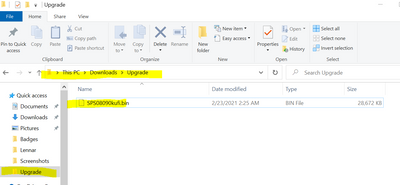- Community
- RUCKUS Technologies
- RUCKUS Lennar Support
- Community Services
- RTF
- RTF Community
- Australia and New Zealand – English
- Brazil – Português
- China – 简体中文
- France – Français
- Germany – Deutsch
- Hong Kong – 繁體中文
- India – English
- Indonesia – bahasa Indonesia
- Italy – Italiano
- Japan – 日本語
- Korea – 한국어
- Latin America – Español (Latinoamérica)
- Middle East & Africa – English
- Netherlands – Nederlands
- Nordics – English
- North America – English
- Poland – polski
- Russia – Русский
- Singapore, Malaysia, and Philippines – English
- Spain – Español
- Taiwan – 繁體中文
- Thailand – ไทย
- Turkey – Türkçe
- United Kingdom – English
- Vietnam – Tiếng Việt
- EOL Products
- RUCKUS Forums
- RUCKUS Lennar Support
- RUCKUS Support for Lennar Homes
- Password reset and other issues after upgrading to...
- Subscribe to RSS Feed
- Mark Topic as New
- Mark Topic as Read
- Float this Topic for Current User
- Bookmark
- Subscribe
- Mute
- Printer Friendly Page
Password reset and other issues after upgrading to 09010e on ICX 7150
- Mark as New
- Bookmark
- Subscribe
- Mute
- Subscribe to RSS Feed
- Permalink
- Report Inappropriate Content
03-14-2023 09:55 AM
Hi, I upgraded my RUCKUS ICX 7150 from FastIron 08080d --> 08080f --> 08095g --> 09010e. Everything was fine until I did the 09010e upgrade. Post upgrade, I'm forced to login with an username/password when connected via USB serial console. I attempted to reset the default user's password via the boot menu + no password approach, but it doesn't work. Fortunately, I'm still able to login with a local user account I had previously created. However, the config terminal doesn't seem to be functioning at 100%. Some commands are not available, for example:
(config)# enable user password-maskingOther commands produces errors, example:
(config)# no enable skip-page-display
Enable page display mode
Failure, key doesn't existI think I follow the document pretty closely on the upgrade. The switch seems to operating correctly so far, but seems the management console and maybe some configuration did not upgrade properly. Any ideas on why I'm encountering these issues and how to get past them? Should I do a factory reset? or re-flash the images? I can also downgrade to 08095, but not able to find detailed instructions. Appreciate any help, thanks!
- Mark as New
- Bookmark
- Subscribe
- Mute
- Subscribe to RSS Feed
- Permalink
- Report Inappropriate Content
03-14-2023 11:12 AM
Hi @cycotron69
Greetings of the day,
Thanks for the details provided.
For upgrading the switch the most recommended version is 08095g UFI. Please downgrade the version from 09010e to 08095g by selecting the version 08095g and then click downgrade.
Also please let us know if you have any queries in this regard.
Best regards,
Jayavidhya
Lennar Home Community
- Mark as New
- Bookmark
- Subscribe
- Mute
- Subscribe to RSS Feed
- Permalink
- Report Inappropriate Content
03-14-2023 12:09 PM
Hi, thanks for the quick reply. Where do I find the downgrade option? Unleash is currently unable to connect to the switch so I can't see what options are there. Web mgmt for the switch itself only have option to upload firmware image. Should I just upload the older 08095g image and reload the switch? Is there console command instruction for downgrading?
- Mark as New
- Bookmark
- Subscribe
- Mute
- Subscribe to RSS Feed
- Permalink
- Report Inappropriate Content
03-14-2023 12:48 PM
Hi @cycotron69
To downgrade to 08095g version please select the 08095g (the code that is already downloaded) as mentioned below and proceed with the upgradation process.

For more details please follow the below link to downgrade to 08095g code.
Best regards,
Jayavidhya
Lennar Home Community
-
Access point
3 -
Access points
5 -
all lights blinking after reset icx 7150 switch
1 -
Amber
1 -
Amber System
2 -
AP
1 -
Boot mode
1 -
bootloader
1 -
cli
1 -
Compatibility
1 -
Console
1 -
console access
1 -
dns
1 -
eero
2 -
eps
1 -
Frontier
1 -
Green Power
2 -
Hard reset
1 -
Heartbeat
1 -
Heartbeat loss recurring
2 -
Help
2 -
Help Needed
2 -
i Al
1 -
ICX
2 -
ICX 7150-C12p
7 -
ICX switch
4 -
ICX Switch Disconnected
1 -
ICX Switch Management
2 -
ICX-7150-C12
2 -
ICX-7150-C12P
1 -
Important Announcement
1 -
Installation
1 -
Internet Issue
2 -
Ive been
1 -
Lennar
3 -
Lennar Home
2 -
Lennar homes
25 -
Management Port
1 -
New
1 -
No POE
2 -
No power via Ethernet
1 -
password
1 -
Please
1 -
Poe
1 -
Poe not working
1 -
Power Outage
1 -
Power Outtage
1 -
Proposed Solution
1 -
R510
2 -
r510 no power
2 -
REBOOT
1 -
Recovery
1 -
Red LED
1 -
Remote access
1 -
Reset ICX username password
1 -
Return
1 -
RMA
3 -
Ruckus
2 -
Ruckus ICX 7150-C12P
4 -
RUCKUS Self-Help
1 -
RUKUS 7150 c12p
1 -
Setup
1 -
Software Recovery
1 -
Solution Proposed
1 -
Solution Proposed warranty
1 -
SPR
1 -
SSH
1 -
Switch
1 -
Telnet
1 -
Unleashed
3 -
Unresolved Issue
1 -
Upgrade
3 -
Upgrading R510
1 -
User Management
1 -
username
1 -
VPN streaming fail proxy not working Amazon prime video
1 -
Wifi
1 -
Wifi6
1 -
Wireless
3
- « Previous
- Next »