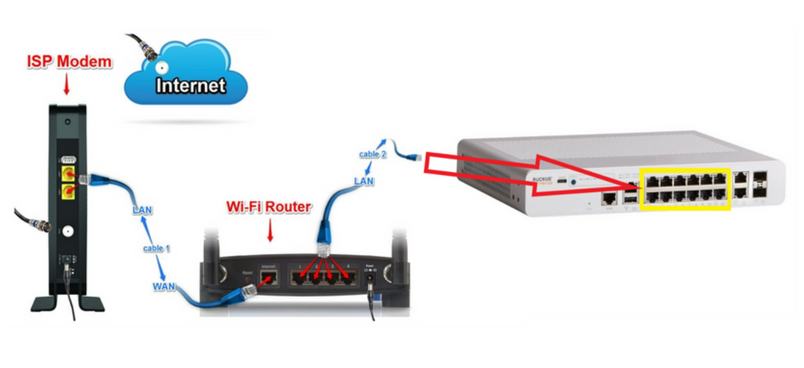- Community
- RUCKUS Technologies
- RUCKUS Lennar Support
- Community Services
- RTF
- RTF Community
- Australia and New Zealand – English
- Brazil – Português
- China – 简体中文
- France – Français
- Germany – Deutsch
- Hong Kong – 繁體中文
- India – English
- Indonesia – bahasa Indonesia
- Italy – Italiano
- Japan – 日本語
- Korea – 한국어
- Latin America – Español (Latinoamérica)
- Middle East & Africa – English
- Netherlands – Nederlands
- Nordics – English
- North America – English
- Poland – polski
- Russia – Русский
- Singapore, Malaysia, and Philippines – English
- Spain – Español
- Taiwan – 繁體中文
- Thailand – ไทย
- Turkey – Türkçe
- United Kingdom – English
- Vietnam – Tiếng Việt
- EOL Products
- RUCKUS Forums
- RUCKUS Lennar Support
- RUCKUS Support for Lennar Homes
- Re: New Lennar home - initial set up and connectio...
- Subscribe to RSS Feed
- Mark Topic as New
- Mark Topic as Read
- Float this Topic for Current User
- Bookmark
- Subscribe
- Mute
- Printer Friendly Page
- Mark as New
- Bookmark
- Subscribe
- Mute
- Subscribe to RSS Feed
- Permalink
- Report Inappropriate Content
02-10-2023 09:22 AM
We are in a new Lennar "smart home". Media panel has an ICX 7150 C12P switch, and there are two R510 AP's installed - one upstairs, one downstairs. However, all the cables are hanging loose and not connected in the media panel. Questions: 1/ regarding the two ethernet cables coming from the R510 AP's - what ports on the switch do I plug them into? I do not know which cable comes from the Master AP, and which comes from the slave AP if that makes a difference. Is there a way to determine which of the two R510 AP's is the Master? 2/ the ethernet cable coming from the ISP - what port on the switch do I plug that into? Also - can I connect an ethernet cable coming directly from the modem to the 7150 switch, OR, am I required to install a router between the modem and the switch? 3/ if a router is not required, can I connect an ethernet cable from the modem to a TPLink 5 port switch, and then an ethernet cable from the TPLink 5 port switch to the ICX 7150 switch, and again, to which port? 4/ lastly - I have no idea whether the switch and AP's have had an initial set up and/or configuration - is that necessary and who would do that? Or, will everything "just work" after powering up and connecting all the cables? We have Comcast/Xfinity internet and will use a SurfBoard 8200 modem. I thank you for any advice and direction as to how best to connect the various cables. May I assume that once all is up and running that by using the "Unleashed" app I will be able to periodically update the firmware on the ICX 7150 switch and the two R520 AP's?? Thanks. Gary in Georgia
Solved! Go to Solution.
- Mark as New
- Bookmark
- Subscribe
- Mute
- Subscribe to RSS Feed
- Permalink
- Report Inappropriate Content
02-10-2023 07:01 PM
Imran - thank you for your detailed, line by line answers to my numbered questions! Update: I powered up my SB8200 modem and connected it to an ASUS RT-AX88U router which you explained was necessary. Next, I powered up the ICX 7150 switch and plugged the two ethernet cables from the two R510 AP's into 2 of the 12 ports. Next, I plugged the ethernet cable from the router into another of the 12 ports on the 7150 switch. While everything was booting up and connecting, I downloaded the "Unleashed" App to my iPhone, and set up a login, etc. I named the network and reset the AP's as you suggested, and then upgraded the AP firmware to the current 200.13. Everything is working and I have a good number of wireless devices successfully connected to the "Home" network. The only issue is that in the Unleashed App, the two R510 AP's show, but the 7150 switch does not - when I tap on the circle with "switch" in it, it says "no switch available". So, how do I get the 7150 switch to show up in the Unleashed App? Another question: since you pointed out that a router is necessary between the modem and the 7150 switch, are the 2.4 and 5.0 router radios interfering with the two R510 AP radios? I am assuming the two R510 AP's are broadcasting 2.4 and 5.0, and at the same time, my router is broadcasting on 2.4 and 5.0. Should I go into the router app and turn off the two radios, assuming that does not affect the 8 ethernet ports? Again Imran, thank you very much for your guidance so far. Everything seems to be working fine, I just need to get the 7150 switch to show up in the Unleashed App and figure out what to do with the router radios. Thanks!!
- Mark as New
- Bookmark
- Subscribe
- Mute
- Subscribe to RSS Feed
- Permalink
- Report Inappropriate Content
02-10-2023 12:06 PM - edited 02-10-2023 12:07 PM
Hi KimpoMan
Greetings of the day!!!
Thank you for contacting Lennar Home Community.
Hope you are doing well!!!
Please find answers to your questions below:
1. Regarding the two ethernet cables coming from the R510 APs - what ports on the switch do I plug them into?
- We have to plug these Two ethernet cables coming from APs into any Two ports in 12 ports on the ICX-7150-C12P Switch. (Please refer to the below picture).
2. I do not know which cable comes from the Master AP, and which comes from the slave AP if that makes a difference.
- It doesn’t make any difference, only to note here is, it has to be plugged into any of those 12 ports as described above in the 1st Answer.
3.Is there a way to determine which of the two R510 AP's is the Master?
- We have to log in to Unleashed on Web Browser or Mobile app to know which is a Master or Slave AP.
4. The ethernet cable coming from the ISP - what port on the switch do I plug that into? Also - can I connect an ethernet cable coming directly from the modem to the 7150 switch, OR, am I required to install a router between the modem and the switch? 3/ if a router is not required, can I connect an ethernet cable from the modem to a TPLink 5 port switch, and then an ethernet cable from the TPLink 5 port switch to the ICX 7150 switch, and again, to which port?
- The ethernet cable coming from ISP also should be plugged into any one of the 12 ports as shown in the picture above.
-No, you cannot connect the ethernet cable to the Switch directly from the Modem (Please refer to the below picture). There has to be a Router along with a modem or it also can be a Modem-Router combo device. Since the routing process is carried out by a router and DHCP is enabled to the router to assign an IP Address to any connecting device.
-No, you cannot connect a TP-Link Switch to ICX-7150-C12P Switch.
5. I have no idea whether the switch and AP's have had an initial set up and/or configuration - is that necessary and who would do that? Or, will everything "just work" after powering up and connecting all the cables? We have Comcast/Xfinity internet and will use a SurfBoard 8200 modem.
-I would suggest you connect all this setup (I will share a document of the connection setup below at the end of this post), once it is done we can observe how the Switches and APs behave. The switch will have its configuration saved most of the time. And for the AP I would suggest you factory reset the AP once the proper connection of this setup is done since you will have to reset Unleashed with a new Username and Password.
6. May I assume that once all is up and running that by using the "Unleashed" app I will be able to periodically update the firmware on the ICX 7150 switch and the two R520 AP's??
-Yes, once all the connection is set up we can see the current Versions of the Switch and APs and update them according to the latest stable version.
Please refer to the below guide for connection setup as a reference:
Most common Setups for Lennar homes users
Also, we suggest factory reset the Access Point as described below:
Please read the following guide carefully:
Physical Factory Reset an Access Points Ruckus:
Ruckus Unleashed Set-up using your Mobile:
Please refer to the below Video for initial setup which also includes reset of Username and Password.
Ruckus Unleashed Set-up using Web:
https://www.youtube.com/watch?v=j8I5aVwMNMg
Please let me know if you have any queries in this regard.
Best regards,
Imran Sanadi
Lennar Home Community.
- Mark as New
- Bookmark
- Subscribe
- Mute
- Subscribe to RSS Feed
- Permalink
- Report Inappropriate Content
02-10-2023 07:01 PM
Imran - thank you for your detailed, line by line answers to my numbered questions! Update: I powered up my SB8200 modem and connected it to an ASUS RT-AX88U router which you explained was necessary. Next, I powered up the ICX 7150 switch and plugged the two ethernet cables from the two R510 AP's into 2 of the 12 ports. Next, I plugged the ethernet cable from the router into another of the 12 ports on the 7150 switch. While everything was booting up and connecting, I downloaded the "Unleashed" App to my iPhone, and set up a login, etc. I named the network and reset the AP's as you suggested, and then upgraded the AP firmware to the current 200.13. Everything is working and I have a good number of wireless devices successfully connected to the "Home" network. The only issue is that in the Unleashed App, the two R510 AP's show, but the 7150 switch does not - when I tap on the circle with "switch" in it, it says "no switch available". So, how do I get the 7150 switch to show up in the Unleashed App? Another question: since you pointed out that a router is necessary between the modem and the 7150 switch, are the 2.4 and 5.0 router radios interfering with the two R510 AP radios? I am assuming the two R510 AP's are broadcasting 2.4 and 5.0, and at the same time, my router is broadcasting on 2.4 and 5.0. Should I go into the router app and turn off the two radios, assuming that does not affect the 8 ethernet ports? Again Imran, thank you very much for your guidance so far. Everything seems to be working fine, I just need to get the 7150 switch to show up in the Unleashed App and figure out what to do with the router radios. Thanks!!
- Mark as New
- Bookmark
- Subscribe
- Mute
- Subscribe to RSS Feed
- Permalink
- Report Inappropriate Content
02-13-2023 08:29 AM - edited 02-13-2023 08:30 AM
Hi KimpoMan
Greetings!!!
Hope you are doing well!!!
Thank you for the response and Update.
Could you please login on to Unleashed with your Laptop or PC on a web browser and check if you are able to see the Switch on the Dashboard?
If not, could you please check if auto-approval is enabled on the Switch?
If Auto Approval is enabled (Admin & Services > System > System Info > Switch Approval), Unleashed will automatically approve the switch join request. If disabled, you must manually approve each switch join request.
Please refer to the link below:
And for your other query,
I would suggest Not turning off the Radios on your Router app. It won’t cause any issues. However, we have the option on Unleashed to enable/disable these radios, as shown in the below picture.

Please let me know if you have any queries in this regard.
Best regards,
Imran Sanadi
Lennar Home Community.
- Mark as New
- Bookmark
- Subscribe
- Mute
- Subscribe to RSS Feed
- Permalink
- Report Inappropriate Content
03-19-2023 08:01 PM
HI Imran,
Thanks for the detailed instructions. I have the same issue where my unleashed account shows the Ruckus APs however does not show the ICX switch. I did check and my Auto Approval is enabled. Is there any further steps i can take to add ICX switch to my unleashed account?
-
Access point
3 -
Access points
5 -
all lights blinking after reset icx 7150 switch
1 -
Amber
1 -
Amber System
2 -
AP
1 -
Boot mode
1 -
bootloader
1 -
cli
1 -
Compatibility
1 -
Console
1 -
console access
1 -
dns
1 -
eero
2 -
eps
1 -
Frontier
1 -
Green Power
2 -
Hard reset
1 -
Heartbeat
1 -
Heartbeat loss recurring
2 -
Help
2 -
Help Needed
2 -
i Al
1 -
ICX
2 -
ICX 7150-C12p
7 -
ICX switch
4 -
ICX Switch Disconnected
1 -
ICX Switch Management
2 -
ICX-7150-C12
2 -
ICX-7150-C12P
1 -
Important Announcement
1 -
Installation
1 -
Internet Issue
2 -
Ive been
1 -
Lennar
3 -
Lennar Home
2 -
Lennar homes
25 -
Management Port
1 -
New
1 -
No POE
2 -
No power via Ethernet
1 -
password
1 -
Please
1 -
Poe
1 -
Poe not working
1 -
Power Outage
1 -
Power Outtage
1 -
Proposed Solution
1 -
R510
2 -
r510 no power
2 -
REBOOT
1 -
Recovery
1 -
Red LED
1 -
Remote access
1 -
Reset ICX username password
1 -
Return
1 -
RMA
3 -
Ruckus
2 -
Ruckus ICX 7150-C12P
4 -
RUCKUS Self-Help
1 -
RUKUS 7150 c12p
1 -
Setup
1 -
Software Recovery
1 -
Solution Proposed
1 -
Solution Proposed warranty
1 -
SPR
1 -
SSH
1 -
Switch
1 -
Telnet
1 -
Unleashed
3 -
Unresolved Issue
1 -
Upgrade
3 -
Upgrading R510
1 -
User Management
1 -
username
1 -
VPN streaming fail proxy not working Amazon prime video
1 -
Wifi
1 -
Wifi6
1 -
Wireless
3
- « Previous
- Next »