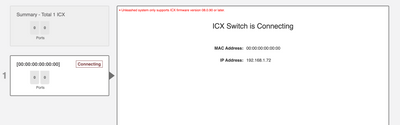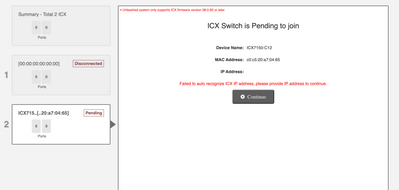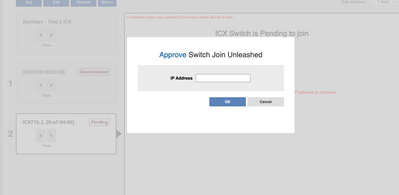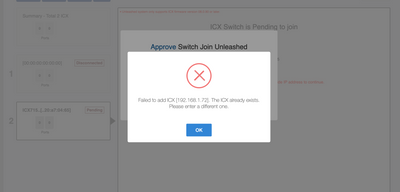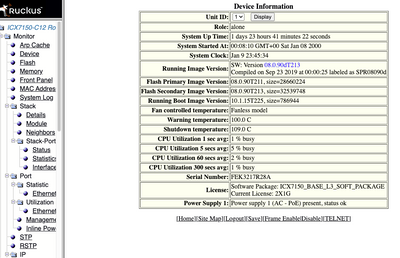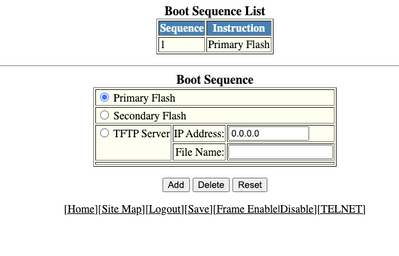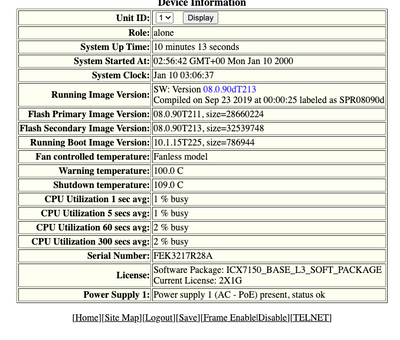- Community
- RUCKUS Technologies
- RUCKUS Lennar Support
- Community Services
- RTF
- RTF Community
- Australia and New Zealand – English
- Brazil – Português
- China – 简体中文
- France – Français
- Germany – Deutsch
- Hong Kong – 繁體中文
- India – English
- Indonesia – bahasa Indonesia
- Italy – Italiano
- Japan – 日本語
- Korea – 한국어
- Latin America – Español (Latinoamérica)
- Middle East & Africa – English
- Netherlands – Nederlands
- Nordics – English
- North America – English
- Poland – polski
- Russia – Русский
- Singapore, Malaysia, and Philippines – English
- Spain – Español
- Taiwan – 繁體中文
- Thailand – ไทย
- Turkey – Türkçe
- United Kingdom – English
- EOL Products
- RUCKUS Forums
- RUCKUS Lennar Support
- RUCKUS Support for Lennar Homes
- Limited/No internet since brief power outage
- Subscribe to RSS Feed
- Mark Topic as New
- Mark Topic as Read
- Float this Topic for Current User
- Bookmark
- Subscribe
- Mute
- Printer Friendly Page
- Mark as New
- Bookmark
- Subscribe
- Mute
- Subscribe to RSS Feed
- Permalink
- Report Inappropriate Content
05-12-2023 05:00 PM - edited 05-12-2023 05:02 PM
I have a Lennar home with a Ruckus ICX 7150-C12P Switch and 2 R510 aps.
A week ago we had a brief interruption in power (5-10 seconds). Since then, our wireless internet is barely working and most of the time is not working at all. I have looked through the forum and switched the boot sequence but that did not work. I hard reset the aps and switch, deleted and reinstalled the wifi networks through the unleashed app and still have not found a solution. In the unleashed app it shows the APs as connected and broadcasting wifi but the switch is 'disconnected'.
The internet is working perfectly fine through my internet provider.
Any ideas on how to fix this?
Thanks!
Solved! Go to Solution.
- Mark as New
- Bookmark
- Subscribe
- Mute
- Subscribe to RSS Feed
- Permalink
- Report Inappropriate Content
05-18-2023 02:58 PM
Hi @bbradley01
Thank you for the response and the information you shared.
As discussed earlier, this issue is because your switch is running on the Routing code (SPR). The Switch should run on the Switching code (SPS) to avoid these issues for Lennar home users. Due to a power outage/power spike, the Switch boots up on the other partition which may be running on a ‘Routing Code’ results in causing this issue.
As I can see from the output you shared, your Switch is booted up on the secondary partition which is running on Routing code (SPR) as highlighted in the below screenshot.

Please Enter the below commands in CLI to fix this issue:
Note: Hit Enter to accept each command
enable
copy flash flash secondary
boot system flash secondary yes
Example:
VIDEO LINK AS REFERENCE: https://www.youtube.com/watch?v=Eem1IBgYaWc
ICX7150-24P Router>enable (hit enter to accept the command)
ICX7150-24P Router#copy flash flash secondary (hit enter to accept the command and wait: until the flash finished)
ICX7150-24P Router#boot system flash secondary yes (hit enter to accept the command: the switch will reboot)
After the above process, the issue should be fixed.
NOTE: Please feel free to mark the post as ACCEPTED SOLUTIONS.
Please let me know if you have any queries in this regard.
Thank you again for your patience and understanding.
Best regards,
Imran Sanadi
RUCKUS Lennar Home Community.
- Mark as New
- Bookmark
- Subscribe
- Mute
- Subscribe to RSS Feed
- Permalink
- Report Inappropriate Content
05-15-2023 05:25 PM - edited 05-15-2023 07:28 PM
This did not work. When deleting and adding the switch I get the following prompts.
Then a second switch pops up that says "pending"
Then I delete the 2nd switch that popped up and am left with the "failed to ping" error that I had to begin with:
I have tried this process 2-3 times and get the same result each time.
- Mark as New
- Bookmark
- Subscribe
- Mute
- Subscribe to RSS Feed
- Permalink
- Report Inappropriate Content
05-17-2023 08:37 AM
Hi @bbradley01
Greetings!!!
Thank you for the response and update.
Apologies for the delayed response.
Could you please log in to the Switch on the Web and share a screenshot showing the below information?

Please let me know if you have any queries in this regard.
Thank you again for your patience.
Best regards,
Imran Sanadi
RUCKUS Lennar Home Community.
- Mark as New
- Bookmark
- Subscribe
- Mute
- Subscribe to RSS Feed
- Permalink
- Report Inappropriate Content
05-17-2023 02:58 PM
- Mark as New
- Bookmark
- Subscribe
- Mute
- Subscribe to RSS Feed
- Permalink
- Report Inappropriate Content
05-17-2023 05:04 PM
Hi @bbradley01
Thank you for the response and information.
This issue is because your switch is running on the Routing code (SPR). The Switch should run on the Switching code (SPS) to avoid these issues for Lennar home users. Due to a power outage/power spike, the Switch boots up on the other partition which may be running on a ‘Routing Code’ results in causing this issue.
As I can see from the output you shared, your Switch is booted up on the secondary partition which is running on Routing code (SPR) as highlighted in the below screenshot.


Please follow the process as per the link shared below to bring your partition to the primary which is on SPS Code.
Step-by-step screenshots below:



Above process should fix your issue.
Please let me know if you have any queries in this regard.
NOTE: Please feel free to mark the post as ACCEPTED SOLUTIONS.
Thank you again for your patience.
Best regards,
Imran Sanadi
RUCKUS Lennar Home Community.
- Mark as New
- Bookmark
- Subscribe
- Mute
- Subscribe to RSS Feed
- Permalink
- Report Inappropriate Content
05-17-2023 06:19 PM
This did not work. The only difference in the screenshots you sent me to what I saw was that on the 'Boot Sequence' page, I already had the primary flash as the first instruction (see screenshot) I deleted it and added it back per the instructions. However, this did not fix the problem.
When going back to the original screenshot you asked for, the running image is still "SPR08090d"
The internet is still not functioning...
-
Access point
2 -
Access points
4 -
Amber System
2 -
console access
1 -
eps
1 -
Green Power
1 -
Heartbeat
1 -
Heartbeat loss recurring
1 -
Help
1 -
Help Needed
2 -
Hi
1 -
i Al
1 -
ICX
2 -
ICX 7150-C12p
4 -
ICX switch
3 -
ICX-7150-C12
2 -
ICX-7150-C12P
1 -
Important Announcement
1 -
Internet Issue
1 -
Ive been
1 -
Lennar
1 -
Lennar Home
2 -
Lennar homes
24 -
Management Port
1 -
New
1 -
No POE
1 -
No power via Ethernet
1 -
password
1 -
Please
1 -
Poe not working
1 -
Proposed Solution
1 -
r510 no power
2 -
REBOOT
1 -
Recovery
1 -
Remote access
1 -
Reset ICX username password
1 -
RMA
2 -
Ruckus
2 -
RUCKUS Self-Help
1 -
RUKUS 7150 c12p
1 -
Setup
1 -
So
1 -
Software Recovery
1 -
SSH
1 -
Switch
1 -
Telnet
1 -
Unleashed
3 -
Unresolved Issue
1 -
Upgrade
2 -
username
1 -
VPN streaming fail proxy not working Amazon prime video
1 -
Wireless
3
- « Previous
- Next »