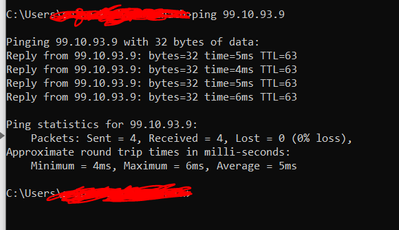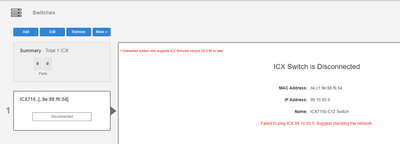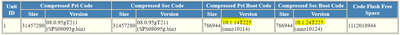- Community
- RUCKUS Technologies
- RUCKUS Lennar Support
- Community Services
- RTF
- RTF Community
- Australia and New Zealand – English
- Brazil – Português
- China – 简体中文
- France – Français
- Germany – Deutsch
- Hong Kong – 繁體中文
- India – English
- Indonesia – bahasa Indonesia
- Italy – Italiano
- Japan – 日本語
- Korea – 한국어
- Latin America – Español (Latinoamérica)
- Middle East & Africa – English
- Netherlands – Nederlands
- Nordics – English
- North America – English
- Poland – polski
- Russia – Русский
- Singapore, Malaysia, and Philippines – English
- Spain – Español
- Taiwan – 繁體中文
- Thailand – ไทย
- Turkey – Türkçe
- United Kingdom – English
- Vietnam – Tiếng Việt
- EOL Products
- RUCKUS Forums
- RUCKUS Lennar Support
- RUCKUS Support for Lennar Homes
- Re: Lennar provided Ruckus ICX 12 port switch is c...
- Subscribe to RSS Feed
- Mark Topic as New
- Mark Topic as Read
- Float this Topic for Current User
- Bookmark
- Subscribe
- Mute
- Printer Friendly Page
Lennar provided Ruckus ICX 12 port switch is causing disruptions in network
- Mark as New
- Bookmark
- Subscribe
- Mute
- Subscribe to RSS Feed
- Permalink
- Report Inappropriate Content
03-14-2023 09:04 AM
The Lennar provided ruckus system is causing constant disruptions in my home network. When I connect to my devices to the ISP router (wired/wireless), the network is seamless. When I use Ruckus APs the network works fine when rebooted but after a few hours it is disrupted again.
can you assist?
- Mark as New
- Bookmark
- Subscribe
- Mute
- Subscribe to RSS Feed
- Permalink
- Report Inappropriate Content
03-17-2023 05:04 PM
Hi @Itiskashi
Thank you for the response and the update.
Could you please try to follow the ‘Preparing an ICX Switch for Unleashed Management’ process by logging in on putty via SSH port-22?
Also, you could also try to remove and add the Switch on unleashed as explained in an earlier post. Please make sure you use the correct username and password used to login on to Switch on WEB or CLI (SSH).

Also, you could try to access your switch and log in from a web browser to confirm your username and password by pasting the below URL in http or https form whichever that works.
https://0.0.0.0 or http://0.0.0.0 (IP address of your Switch Ex-0.0.0.0)
Please let me know if you have any queries in this regard.
Thank you again for your patience.
Best regards,
Imran Sanadi
Lennar Home Community.
- Mark as New
- Bookmark
- Subscribe
- Mute
- Subscribe to RSS Feed
- Permalink
- Report Inappropriate Content
03-17-2023 09:06 PM
SSH@ICX7150-C12 Switch>show version
Copyright (c) Ruckus Networks, Inc. All rights reserved.
UNIT 1: compiled on May 6 2022 at 23:24:50 labeled as SPS08095g
(31457280 bytes) from Primary SPS08095g.bin (UFI)
SW: Version 08.0.95gT211
Compressed Primary Boot Code size = 786944, Version:10.1.14T225 (mnz1011
Compiled on Thu Nov 15 12:59:22 2018
HW: Stackable ICX7150-C12-POE
==========================================================================
UNIT 1: SL 1: ICX7150-C12-2X1G POE 12-port Management Module
Serial #:FEK3850P0A8
Software Package: BASE_SOFT_PACKAGE
Current License: 2X1G
P-ASIC 0: type B160, rev 11 Chip BCM56160_B0
==========================================================================
UNIT 1: SL 2: ICX7150-2X1GC 2-port 2G Module
==========================================================================
UNIT 1: SL 3: ICX7150-2X10GF 2-port 20G Module
==========================================================================
1000 MHz ARM processor ARMv7 88 MHz bus
8 MB boot flash memory
2 GB code flash memory
1 GB DRAM
STACKID 1 system uptime is 5 hour(s) 27 minute(s) 33 second(s)
The system started at 05:49:18 GMT+00 Sun May 08 2022
The system : started=warm start reloaded=by "reload"
==========================================================================
========== WARNING: Boot-monitor version mismatch!!! ==========
========== Please use "show boot-monitor" command for details ==========
==========================================================================
SSH@ICX7150-C12 Switch>show boot-monitor
Stack unit 1:
Current Version : 10.1.14
Recommended Version: 10.1.24 (Mismatch)
This is coming up as a warning on PuTTY.
- Mark as New
- Bookmark
- Subscribe
- Mute
- Subscribe to RSS Feed
- Permalink
- Report Inappropriate Content
03-17-2023 10:33 PM
I am able to ping the ip using cmd prompt but the unleashed is showing that it failed to ping.
Not sure what else to do. I followed the guidance you suggested but I am still seeing the boot monitor mismatch error.
==========================================================================
========== WARNING: Boot-monitor version mismatch!!! ==========
========== Please use "show boot-monitor" command for details ==========
==========================================================================
SSH@ICX7150-C12 Switch>show boot-monitor
Stack unit 1:
Current Version : 10.1.14
Recommended Version: 10.1.24 (Mismatch)
However, when I see the boot code, the primary boot code is 10.1.14 and secondary boot code is 10.1.24. Not sure how to fix this or if even this is relevant.
I am not sure if we are getting to the root cause of the problem. Can you look into this with a closed eye, please Imran. This is causing a lot of frustration on my end. 😞
- Mark as New
- Bookmark
- Subscribe
- Mute
- Subscribe to RSS Feed
- Permalink
- Report Inappropriate Content
03-19-2023 05:52 PM
sorry about multiple responses to the same message.
The operational status of the MGMT agent is also coming up as disabled. See below for a few codes I ran and the output.
SSH@ICX7150-C12 Switch>enable
No password has been assigned yet...
SSH@ICX7150-C12 Switch#show run
Current configuration:
!
ver 08.0.95gT211
!
stack unit 1
module 1 icx7150-c12-poe-port-management-module
module 2 icx7150-2-copper-port-2g-module
module 3 icx7150-2-sfp-plus-port-20g-module
!
!
!
!
!
!
!
!
!
!
!
!
aaa authentication web-server default local
aaa authentication login default local
enable aaa console
ip address 99.10.93.9 255.255.252.0 dynamic
ip dns domain-list attlocal.net dynamic
ip dns server-address 192.168.1.254(dynamic)
ip default-gateway 99.10.92.1 dynamic
!
no telnet server
username super password .....
!
!
!
!
!
!
manager registrar
!
manager port-list 987
!
!
!
!
!
!
!
!
!
!
!
!
!
!
!
end
SSH@ICX7150-C12 Switch#ping 192.168.1.254
Sending 1, 16-byte ICMP Echo to 192.168.1.254, timeout 5000 msec, TTL 64
Type Control-c to abort
Reply from 192.168.1.254 : bytes=16 time=1ms TTL=64
Success rate is 100 percent (1/1), round-trip min/avg/max=1/1/1 ms.
SSH@ICX7150-C12 Switch#ping google.com
Type Control-c to abort
Sending DNS Query to 192.168.1.254
Sending 1, 16-byte ICMP Echo to 108.177.122.101, timeout 5000 msec, TTL 64
Type Control-c to abort
Reply from 108.177.122.101 : bytes=16 time=23ms TTL=106
Success rate is 100 percent (1/1), round-trip min/avg/max=23/23/23 ms.
SSH@ICX7150-C12 Switch#show manager
Incomplete command.
SSH@ICX7150-C12 Switch#show manager status
============ MGMT Agent State Info ===================
Config Status: None Operation Status: Disabled
State: INIT Prev State: INIT Event: NONE
SWR List : None
Active List : None
DHCP Option 43 : No
DHCP Opt 43 List : None
DNS Entry : No
DNS IP : None
Backup List : None
Merged List : None
Switch registrar host: sw-registrar.ruckuswireless.com
Switch registrar discovery retry count: 101
Switch registrar host resolve failure count: 1
SZ IP Used : 0.0.0.0
Port List : 987
Query Status : Not Initiated
SSH Tunnel Status - :
Tunnel Status : Not Initiated
CLI IP/Port : /0
SNMP IP/Port : /0
Syslog IP/Port : /0
HTTP SERVER IP/Port: /0
HTTP CLIENT IP/Port: /0
Timer Status : Not Running
SSH@ICX7150-C12 Switch#manager reset
SSH@ICX7150-C12 Switch#
- Mark as New
- Bookmark
- Subscribe
- Mute
- Subscribe to RSS Feed
- Permalink
- Report Inappropriate Content
03-20-2023 09:28 AM
Hi @Itiskashi
Greetings of the day!!!
Thank you for the response and the detailed update you shared.
I truly apologize for the inconvenience.
Please try to reset the Switch once as described below-
First, we will try to reset the Switch as described below:
1. Please try to disconnect from the Power outlet the ICX-7150 and reconnect.
2. Please try to press the reset button using a paper click or a small stick
- Remove power from the switch.
- Press and hold the Reset button while applying power to the switch.
- After all the system LEDs flash amber, release the Reset button.
Below is the Guide and Videos link for your reference:
Video link: https://www.youtube.com/watch?v=6jHMTdo_hK4
IF RESET DOESN’T WORK: Please follow the below steps.
If the reset does not make any difference, we need to perform a software recovery since it can be that the image flash is corrupted in basic words the unit is not able to boot up properly and need re-install the image to boot up properly.
3. We must get console access to the ICX-7150-C12P Switch as mentioned in the steps from the guide below:
How to console in the ICX-7150-C12P:
Below are the Guide and Video Link to perform the Software recovery process:
Please refer to the below guide and Video link:
Video Link: https://www.youtube.com/watch?v=Ql22blH_CGo
Please let us know once you finish this process. So that we could assist you in upgrading your Switch to the latest stable version to avoid these issues in the future.
Please let me know if you have any queries in this regard.
Thank you, we appreciate your patience and understanding.
Best regards,
Imran Sanadi
Lennar Home Community.
-
Access point
3 -
Access points
5 -
all lights blinking after reset icx 7150 switch
1 -
Amber
1 -
Amber System
2 -
AP
1 -
Boot mode
1 -
bootloader
1 -
cli
1 -
Compatibility
1 -
Console
1 -
console access
1 -
dns
1 -
eero
2 -
eps
1 -
Frontier
1 -
Green Power
2 -
Hard reset
1 -
Heartbeat
1 -
Heartbeat loss recurring
2 -
Help
2 -
Help Needed
2 -
i Al
1 -
ICX
2 -
ICX 7150-C12p
7 -
ICX switch
4 -
ICX Switch Disconnected
1 -
ICX Switch Management
2 -
ICX-7150-C12
2 -
ICX-7150-C12P
1 -
Important Announcement
1 -
Installation
1 -
Internet Issue
2 -
Ive been
1 -
Lennar
3 -
Lennar Home
2 -
Lennar homes
25 -
Management Port
1 -
New
1 -
No POE
2 -
No power via Ethernet
1 -
password
1 -
Please
1 -
Poe
1 -
Poe not working
1 -
Power Outage
1 -
Power Outtage
1 -
Proposed Solution
1 -
R510
2 -
r510 no power
2 -
REBOOT
1 -
Recovery
1 -
Red LED
1 -
Remote access
1 -
Reset ICX username password
1 -
Return
1 -
RMA
3 -
Ruckus
2 -
Ruckus ICX 7150-C12P
4 -
RUCKUS Self-Help
1 -
RUKUS 7150 c12p
1 -
Setup
1 -
Software Recovery
1 -
Solution Proposed
1 -
Solution Proposed warranty
1 -
SPR
1 -
SSH
1 -
Switch
1 -
Telnet
1 -
Unleashed
3 -
Unresolved Issue
1 -
Upgrade
3 -
Upgrading R510
1 -
User Management
1 -
username
1 -
VPN streaming fail proxy not working Amazon prime video
1 -
Wifi
1 -
Wifi6
1 -
Wireless
3
- « Previous
- Next »