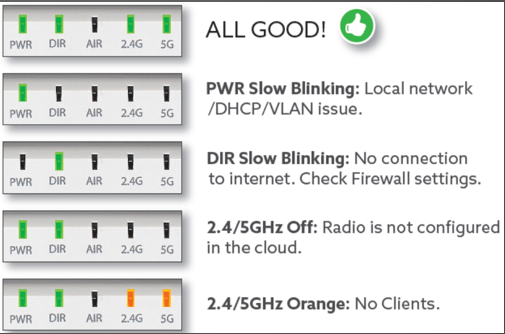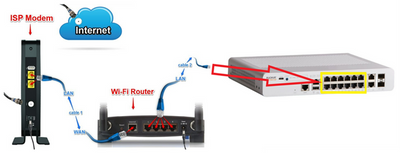- Community
- RUCKUS Technologies
- RUCKUS Lennar Support
- Community Services
- RTF
- RTF Community
- Australia and New Zealand – English
- Brazil – Português
- China – 简体中文
- France – Français
- Germany – Deutsch
- Hong Kong – 繁體中文
- India – English
- Indonesia – bahasa Indonesia
- Italy – Italiano
- Japan – 日本語
- Korea – 한국어
- Latin America – Español (Latinoamérica)
- Middle East & Africa – English
- Netherlands – Nederlands
- Nordics – English
- North America – English
- Poland – polski
- Russia – Русский
- Singapore, Malaysia, and Philippines – English
- Spain – Español
- Taiwan – 繁體中文
- Thailand – ไทย
- Turkey – Türkçe
- United Kingdom – English
- Vietnam – Tiếng Việt
- EOL Products
- RUCKUS Forums
- RUCKUS Lennar Support
- RUCKUS Support for Lennar Homes
- Internet not working
- Subscribe to RSS Feed
- Mark Topic as New
- Mark Topic as Read
- Float this Topic for Current User
- Bookmark
- Subscribe
- Mute
- Printer Friendly Page
Internet not working
- Mark as New
- Bookmark
- Subscribe
- Mute
- Subscribe to RSS Feed
- Permalink
- Report Inappropriate Content
07-19-2023 06:03 PM
Hi,
We recently moved here and previous owner did not give any set up instructions. We connected our router to the hub and did the reset on access points few times as described but the light in 2.4G and 5G is Amber. In the unleashed app it show connected but no browser or app works. Could you please advise
- Mark as New
- Bookmark
- Subscribe
- Mute
- Subscribe to RSS Feed
- Permalink
- Report Inappropriate Content
07-20-2023 05:47 AM
Hi @PoojaGupta
Greetings of the day,
Thanks for the details provided.
Based on the description, the light on AIR is off and the light on the Radios 2.4 and 5g shows Amber when the WAP is configured but no clients are connected to that specific radio or WAP.
Which means the radio signal is on, but you have no devices connected (phone, computer so ion).
To solve this issue please check the connection between the ISP router to the Ruckus ICX7150 Switch, because if this connection it's not working you will never get internet connection, just the AP will be powering up, because the Switch will provide power only. The yellow ports must be connected to your AP and your ISP router.
Ruckus at Home: Introduction(Tutorial video)
https://www.youtube.com/watch?v=vFD_ByQWGH0
RUCKUS UNLEASHED SETUP IN 5 MINUTES (tutorial video)
https://www.youtube.com/watch?v=j8I5aVwMNMg
Best regards,
Jayavidhya
Lennar Home Community
- Mark as New
- Bookmark
- Subscribe
- Mute
- Subscribe to RSS Feed
- Permalink
- Report Inappropriate Content
07-20-2023 12:21 PM
Hi Jayavidhya,
All the points are connected correctly but when we reset the AP and connect the WIFI after changing the WIFI name from Configureme_XXXXXX it takes us to ATT error page, but we are not ATT customer we are Xfinity customer. ATT was previous owner service provider
- Mark as New
- Bookmark
- Subscribe
- Mute
- Subscribe to RSS Feed
- Permalink
- Report Inappropriate Content
07-20-2023 12:56 PM
Hi @PoojaGupta
Please let us know the current LED status of the Access points. Also please check the connections between the devices to your ISP.

If you confirm the connections please follow the below steps.
1.Connect the client to configure.me SSID.
2. Launch a web browser and enter the following into the browser’s URL: unleashed.ruckuswireless.com, and press Enter.
3. Follow the setup wizard and do the initial setup.
4. Once the setup is done, the AP will stop broadcasting the Configure.me SSID.
Please let us know if you have any queries in this regard.
Best regards,
Jayavidhya
Lennar Home Community
- Mark as New
- Bookmark
- Subscribe
- Mute
- Subscribe to RSS Feed
- Permalink
- Report Inappropriate Content
07-20-2023 02:00 PM
Hi @PoojaGupta
To solve this issue please try to reboot the switch and router and let us know the result.
Please let us know if you have any queries in this regard.
Best regards,
Jayavidhya
Lennar Home Community
-
Access point
3 -
Access points
5 -
all lights blinking after reset icx 7150 switch
1 -
Amber
1 -
Amber System
2 -
AP
1 -
Boot mode
1 -
bootloader
1 -
cli
1 -
Compatibility
1 -
Console
1 -
console access
1 -
dns
1 -
eero
2 -
eps
1 -
Frontier
1 -
Green Power
2 -
Hard reset
1 -
Heartbeat
1 -
Heartbeat loss recurring
2 -
Help
2 -
Help Needed
2 -
i Al
1 -
ICX
2 -
ICX 7150-C12p
7 -
ICX switch
4 -
ICX Switch Disconnected
1 -
ICX Switch Management
2 -
ICX-7150-C12
2 -
ICX-7150-C12P
1 -
Important Announcement
1 -
Installation
1 -
Internet Issue
2 -
Ive been
1 -
Lennar
3 -
Lennar Home
2 -
Lennar homes
25 -
Management Port
1 -
New
1 -
No POE
2 -
No power via Ethernet
1 -
password
1 -
Please
1 -
Poe
1 -
Poe not working
1 -
Power Outage
1 -
Power Outtage
1 -
Proposed Solution
1 -
R510
2 -
r510 no power
2 -
REBOOT
1 -
Recovery
1 -
Red LED
1 -
Remote access
1 -
Reset ICX username password
1 -
Return
1 -
RMA
3 -
Ruckus
2 -
Ruckus ICX 7150-C12P
4 -
RUCKUS Self-Help
1 -
RUKUS 7150 c12p
1 -
Setup
1 -
Software Recovery
1 -
Solution Proposed
1 -
Solution Proposed warranty
1 -
SPR
1 -
SSH
1 -
Switch
1 -
Telnet
1 -
Unleashed
3 -
Unresolved Issue
1 -
Upgrade
3 -
Upgrading R510
1 -
User Management
1 -
username
1 -
VPN streaming fail proxy not working Amazon prime video
1 -
Wifi
1 -
Wifi6
1 -
Wireless
3
- « Previous
- Next »