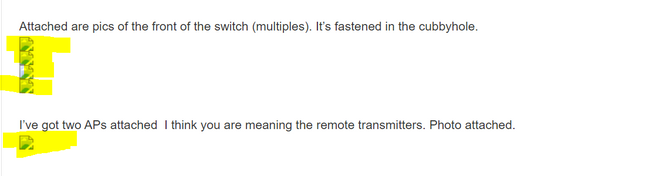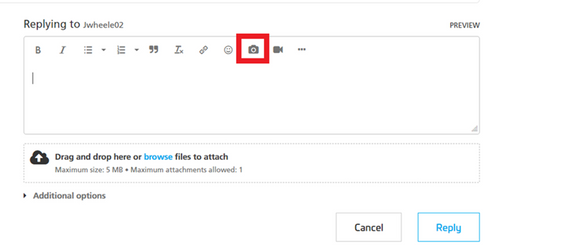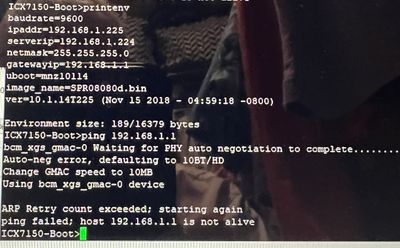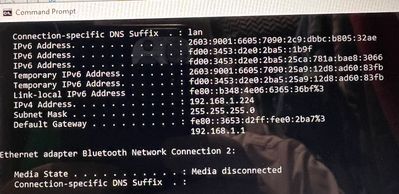- Community
- RUCKUS Technologies
- RUCKUS Self-Help
- Admin and Licensing
- Access Points
- ICX Switches
- Edge
- RUCKUS One
- RUCKUS AI
- Cloudpath
- RWG
- SZ / vSZ
- Unleashed
- IoT
- RND
- Apps and SPoT
- SCI
- Best Practices
- ZD
- RUCKUS Self-Help
- Admin and Licensing
- Access Points
- ICX Switches
- Edge
- RUCKUS One
- RUCKUS AI
- Cloudpath
- RWG
- SZ / vSZ
- Unleashed
- IoT
- RND
- Apps and SPoT
- SCI
- Best Practices
- ZD
- RUCKUS Lennar Support
- Community Services
- RTF
- RTF Community
- Australia and New Zealand – English
- Brazil – Português
- China – 简体中文
- France – Français
- Germany – Deutsch
- Hong Kong – 繁體中文
- India – English
- Indonesia – bahasa Indonesia
- Italy – Italiano
- Japan – 日本語
- Korea – 한국어
- Latin America – Español (Latinoamérica)
- Middle East & Africa – English
- Netherlands – Nederlands
- Nordics – English
- North America – English
- Poland – polski
- Russia – Русский
- Singapore, Malaysia, and Philippines – English
- Spain – Español
- Taiwan – 繁體中文
- Thailand – ไทย
- Turkey – Türkçe
- United Kingdom – English
- Vietnam – Tiếng Việt
- RTF Community
- Australia and New Zealand – English
- Brazil – Português
- China – 简体中文
- France – Français
- Germany – Deutsch
- Hong Kong – 繁體中文
- India – English
- Indonesia – bahasa Indonesia
- Italy – Italiano
- Japan – 日本語
- Korea – 한국어
- Latin America – Español (Latinoamérica)
- Middle East & Africa – English
- Netherlands – Nederlands
- Nordics – English
- North America – English
- Poland – polski
- Russia – Русский
- Singapore, Malaysia, and Philippines – English
- Spain – Español
- Taiwan – 繁體中文
- Thailand – ไทย
- Turkey – Türkçe
- United Kingdom – English
- EOL Products
- RUCKUS Technologies
- RUCKUS Self-Help
- Admin and Licensing
- Access Points
- ICX Switches
- Edge
- RUCKUS One
- RUCKUS AI
- Cloudpath
- RWG
- SZ / vSZ
- Unleashed
- IoT
- RND
- Apps and SPoT
- SCI
- Best Practices
- ZD
- RUCKUS Self-Help
- Admin and Licensing
- Access Points
- ICX Switches
- Edge
- RUCKUS One
- RUCKUS AI
- Cloudpath
- RWG
- SZ / vSZ
- Unleashed
- IoT
- RND
- Apps and SPoT
- SCI
- Best Practices
- ZD
- RUCKUS Lennar Support
- Community Services
- RTF
- RTF Community
- Australia and New Zealand – English
- Brazil – Português
- China – 简体中文
- France – Français
- Germany – Deutsch
- Hong Kong – 繁體中文
- India – English
- Indonesia – bahasa Indonesia
- Italy – Italiano
- Japan – 日本語
- Korea – 한국어
- Latin America – Español (Latinoamérica)
- Middle East & Africa – English
- Netherlands – Nederlands
- Nordics – English
- North America – English
- Poland – polski
- Russia – Русский
- Singapore, Malaysia, and Philippines – English
- Spain – Español
- Taiwan – 繁體中文
- Thailand – ไทย
- Turkey – Türkçe
- United Kingdom – English
- Vietnam – Tiếng Việt
- RTF Community
- Australia and New Zealand – English
- Brazil – Português
- China – 简体中文
- France – Français
- Germany – Deutsch
- Hong Kong – 繁體中文
- India – English
- Indonesia – bahasa Indonesia
- Italy – Italiano
- Japan – 日本語
- Korea – 한국어
- Latin America – Español (Latinoamérica)
- Middle East & Africa – English
- Netherlands – Nederlands
- Nordics – English
- North America – English
- Poland – polski
- Russia – Русский
- Singapore, Malaysia, and Philippines – English
- Spain – Español
- Taiwan – 繁體中文
- Thailand – ไทย
- Turkey – Türkçe
- United Kingdom – English
- EOL Products
- RUCKUS Forums
- RUCKUS Lennar Support
- RUCKUS Support for Lennar Homes
- Re: ICX-7150-C12P won't boot. Yellow on SYST, Gre...
- Subscribe to RSS Feed
- Mark Topic as New
- Mark Topic as Read
- Float this Topic for Current User
- Bookmark
- Subscribe
- Mute
- Printer Friendly Page
- Mark as New
- Bookmark
- Subscribe
- Mute
- Subscribe to RSS Feed
- Permalink
- Report Inappropriate Content
05-10-2023 05:52 PM
Had an internet outage from our provider last night. Ruckus doesn't appear to have reset. Others in the community have reestablished their connections, so I'm not sure what's going on. Called our Service Provider and they've indicated that the modem and router are working. We can get connected to the SP Router, but it's local to the closet where it's installed (very poor connection in my home office on the other side of the house. I've attempted a power reboot of the Ruckus multiple times. All I'm getting is a yellow light on SYST and a green light on PWR. According to what I've seen, that indicates it is stuck in the boot cycle. I've unplugged the unit, pressed the reset button and plugged it back in numerous times. I've finally gotten it to flash the LED's all yellow. However, that's all they do. Flash yellow continuously for 5+ minutes.
Any help is appreciated. I don't understand much about computers.
RobertU
Solved! Go to Solution.
- Mark as New
- Bookmark
- Subscribe
- Mute
- Subscribe to RSS Feed
- Permalink
- Report Inappropriate Content
05-29-2023 11:16 AM
Hi @RobertU
Thank you for the response and the update.
Sometimes the Switch may require a hard reboot (disconnect and connect the switch from the power outlet). Once the Switch boots up, please try to connect all the cables to the Switch and check the Internet connectivity.
Thank you again for your patience and understanding.
Best regards,
Imran Sanadi
RUCKUS Lennar Home Community
- Mark as New
- Bookmark
- Subscribe
- Mute
- Subscribe to RSS Feed
- Permalink
- Report Inappropriate Content
05-11-2023 01:59 AM
Hi RobertU
Thank you for reaching us.
1) Could you please let me know if you are from Lennar homes ?
2) Could you please upload the pic of the front panel of the switch ?
3) If AP's are connected to the switch , Please help us with picture of the front panel of AP device as well to note on LED indication.
4) Please check the below link and try taking a console access to the switch. Try to do a software recovery . In case you are encountering a issue during the upgrade procedure or during console access to the switch. Please upload the picture to this post.
Console access to switch link :
Software recovery procedure :
I hope the above details help you
Thanks
- Mark as New
- Bookmark
- Subscribe
- Mute
- Subscribe to RSS Feed
- Permalink
- Report Inappropriate Content
05-12-2023 01:41 PM
- Mark as New
- Bookmark
- Subscribe
- Mute
- Subscribe to RSS Feed
- Permalink
- Report Inappropriate Content
05-15-2023 01:41 AM
Hi RobertU
Ack and Noted. Thanks for reverting back. Could you please upload the pictures once again. For some reason I don't see a option to view or click and pictures are not displayed as well. The pictures are displayed as below for me , I tried different browsers and devices too.
Please use the below option to upload all pictures.
Thanks
Chandini
- Mark as New
- Bookmark
- Subscribe
- Mute
- Subscribe to RSS Feed
- Permalink
- Report Inappropriate Content
05-15-2023 03:44 AM
Here are the photos of the Ruckus unit:
here is the AP:
Here is the screenshots from PuTTY and my computer config.
I hope these are viewable.
thanks,
Robert
-
Access point
3 -
Access points
5 -
all lights blinking after reset icx 7150 switch
1 -
Amber
1 -
Amber System
2 -
AP
1 -
Boot mode
1 -
bootloader
1 -
cli
1 -
Compatibility
1 -
Console
1 -
console access
1 -
dns
1 -
eero
2 -
eps
1 -
Frontier
1 -
Green Power
2 -
Hard reset
1 -
Heartbeat
1 -
Heartbeat loss recurring
2 -
Help
2 -
Help Needed
2 -
i Al
1 -
ICX
2 -
ICX 7150-C12p
7 -
ICX switch
4 -
ICX Switch Disconnected
1 -
ICX Switch Management
2 -
ICX-7150-C12
2 -
ICX-7150-C12P
1 -
Important Announcement
1 -
Installation
1 -
Internet Issue
2 -
Ive been
1 -
Lennar
3 -
Lennar Home
2 -
Lennar homes
25 -
Management Port
1 -
New
1 -
No POE
2 -
No power via Ethernet
1 -
password
1 -
Please
1 -
Poe
1 -
Poe not working
1 -
Power Outage
1 -
Power Outtage
1 -
Proposed Solution
1 -
R510
2 -
r510 no power
2 -
REBOOT
1 -
Recovery
1 -
Red LED
1 -
Remote access
1 -
Reset ICX username password
1 -
Return
1 -
RMA
3 -
Ruckus
2 -
Ruckus ICX 7150-C12P
4 -
RUCKUS Self-Help
1 -
RUKUS 7150 c12p
1 -
Setup
1 -
Software Recovery
1 -
Solution Proposed
1 -
Solution Proposed warranty
1 -
SPR
1 -
SSH
1 -
Switch
1 -
Telnet
1 -
Unleashed
3 -
Unresolved Issue
1 -
Upgrade
3 -
Upgrading R510
1 -
User Management
1 -
username
1 -
VPN streaming fail proxy not working Amazon prime video
1 -
Wifi
1 -
Wifi6
1 -
Wireless
3
- « Previous
- Next »