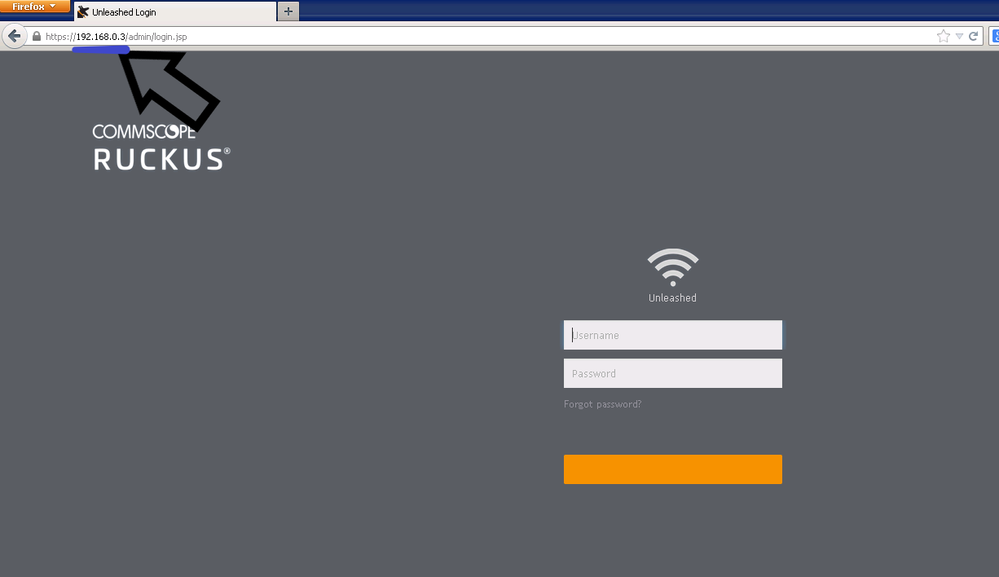- Community
- RUCKUS Technologies
- RUCKUS Lennar Support
- Community Services
- RTF
- RTF Community
- Australia and New Zealand – English
- Brazil – Português
- China – 简体中文
- France – Français
- Germany – Deutsch
- Hong Kong – 繁體中文
- India – English
- Indonesia – bahasa Indonesia
- Italy – Italiano
- Japan – 日本語
- Korea – 한국어
- Latin America – Español (Latinoamérica)
- Middle East & Africa – English
- Netherlands – Nederlands
- Nordics – English
- North America – English
- Poland – polski
- Russia – Русский
- Singapore, Malaysia, and Philippines – English
- Spain – Español
- Taiwan – 繁體中文
- Thailand – ไทย
- Turkey – Türkçe
- United Kingdom – English
- Vietnam – Tiếng Việt
- EOL Products
- RUCKUS Forums
- RUCKUS Lennar Support
- RUCKUS Support for Lennar Homes
- Creating a New Wireless WLAN (SSID)
- Subscribe to RSS Feed
- Mark Topic as New
- Mark Topic as Read
- Float this Topic for Current User
- Bookmark
- Subscribe
- Mute
- Printer Friendly Page
Creating a New Wireless WLAN (SSID)
- Mark as New
- Bookmark
- Subscribe
- Mute
- Subscribe to RSS Feed
- Permalink
- Report Inappropriate Content
10-20-2022
01:10 PM
- last edited on
09-19-2024
10:23 AM
by
![]() Imran_ruckus
Imran_ruckus
1 ) Please go to: unleashed.ruckuswireless.com or use the IP address of the Master Access Point
How to find my Ruckus “Devices IP address” using free applications
Note: In the below example I am using the IP address '192.168.0.3' to go to the admin dashboard
2 ) Use the management credentials.
3 ) Go to Wi-Fi networks
4 ) Click Create ( In this example we are going to use 'Standar-Open-WPA2' )
5 ) Enter a Name for this wireless network.
Select the options that you want use for this new SSID :
Standard ( suggested ) : Use this WLAN type for most regular wireless network usage.
Guest : Use this WLAN type for a guest WLAN. Guest access policies and access controls will be applied. For more information, see Guest WLANs.
Hotspot: Use this WLAN type for a Hotspot (aka, WISPr) WLAN. To deploy a Hotspot WLAN, you must first configure a Hotspot Service. For more information, see Hotspot Services.
Authentication Method
Open (suggested ) : No authentication method is used. "Open" authentication allows the use of WPA2, WPA3, WPA2/WPA3-Mixed, OWE, or no encryption. Open authentication + WPA2 encryption (also known as WPA-PSK) is the most common type of WLAN encryption method and should be the default configuration if there are no special requirements for authentication or encryption.
802.1X EAP: Authentication against either the internal database or an external RADIUS server. The 802.1X EAP authentication method (also known as "WPA2-Enterprise") provides effective authentication regardless of the encryption method, and requires a back-end (RADIUS) authentication server. WPA2-Enterprise provides secure connectivity by ensuring that every device must authenticate to an authentication server before it is allowed access to network resources. Authentication can be based on digital certificates, and granular policies can be designed to govern the level of access and to provide visibility and control over devices on the network.
MAC Address: Authentication using the client's MAC address against an external RADIUS server or internal database.
Encryption Method
- WPA2: Encrypt traffic using the WPA2 standard. The WPA2 encryption method complies with the 802.11i security standard. Announced in 2004, WPA2 encryption remains mandatory for all new products that bear the Wi-Fi trademark.
- WPA3: WPA3 standard replaces WPA2 with several security enhancements.
- WPA2/WPA3-Mixed: Allows mixed networks of WPA2- and WPA3-compliant devices.
- OWE: (Opportunistic Wireless Encryption) provides encrypted communications for open networks.
- None: No encryption; communications are sent in clear text.
7 ) Create a Password
8 ) Click in the ‘Show Advanced Options’
9 ) Go to Radio Control options
10 ) Select the option that says 5 GHz Only or 2.4 GHz Only to work just in that radio. ( step optional )
11 ) Then, After that Check new SSID Wi-Fi name in your dashboard.
12 ) Wait until it appears in the Wi-Fi settings on your device and connect the devices to it ' RUCKUS-EMPLOYEE' .
- Labels:
-
Lennar homes
-
New
-
Wireless
-
Access point
3 -
Access points
5 -
all lights blinking after reset icx 7150 switch
1 -
Amber
1 -
Amber System
2 -
AP
1 -
Boot mode
1 -
bootloader
1 -
cli
1 -
Compatibility
1 -
Console
1 -
console access
1 -
dns
1 -
eero
2 -
eps
1 -
Frontier
1 -
Green Power
2 -
Hard reset
1 -
Heartbeat
1 -
Heartbeat loss recurring
2 -
Help
2 -
Help Needed
2 -
i Al
1 -
ICX
2 -
ICX 7150-C12p
7 -
ICX switch
4 -
ICX Switch Disconnected
1 -
ICX Switch Management
2 -
ICX-7150-C12
2 -
ICX-7150-C12P
1 -
Important Announcement
1 -
Installation
1 -
Internet Issue
2 -
Ive been
1 -
Lennar
3 -
Lennar Home
2 -
Lennar homes
25 -
Management Port
1 -
New
1 -
No POE
2 -
No power via Ethernet
1 -
password
1 -
Please
1 -
Poe
1 -
Poe not working
1 -
Power Outage
1 -
Power Outtage
1 -
Proposed Solution
1 -
R510
2 -
r510 no power
2 -
REBOOT
1 -
Recovery
1 -
Red LED
1 -
Remote access
1 -
Reset ICX username password
1 -
Return
1 -
RMA
3 -
Ruckus
2 -
Ruckus ICX 7150-C12P
4 -
RUCKUS Self-Help
1 -
RUKUS 7150 c12p
1 -
Setup
1 -
Software Recovery
1 -
Solution Proposed
1 -
Solution Proposed warranty
1 -
SPR
1 -
SSH
1 -
Switch
1 -
Telnet
1 -
Unleashed
3 -
Unresolved Issue
1 -
Upgrade
3 -
Upgrading R510
1 -
User Management
1 -
username
1 -
VPN streaming fail proxy not working Amazon prime video
1 -
Wifi
1 -
Wifi6
1 -
Wireless
3
- « Previous
- Next »