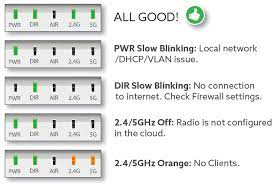- Community
- RUCKUS Technologies
- RUCKUS Lennar Support
- Community Services
- RTF
- RTF Community
- Australia and New Zealand – English
- Brazil – Português
- China – 简体中文
- France – Français
- Germany – Deutsch
- Hong Kong – 繁體中文
- India – English
- Indonesia – bahasa Indonesia
- Italy – Italiano
- Japan – 日本語
- Korea – 한국어
- Latin America – Español (Latinoamérica)
- Middle East & Africa – English
- Netherlands – Nederlands
- Nordics – English
- North America – English
- Poland – polski
- Russia – Русский
- Singapore, Malaysia, and Philippines – English
- Spain – Español
- Taiwan – 繁體中文
- Thailand – ไทย
- Turkey – Türkçe
- United Kingdom – English
- Vietnam – Tiếng Việt
- EOL Products
- RUCKUS Forums
- RUCKUS Technologies
- RUCKUS Self-Help
- Ruckus AP LED indicator meaning
- Subscribe to RSS Feed
- Mark Topic as New
- Mark Topic as Read
- Float this Topic for Current User
- Bookmark
- Subscribe
- Mute
- Printer Friendly Page
Ruckus AP LED indicator meaning
- Mark as New
- Bookmark
- Subscribe
- Mute
- Subscribe to RSS Feed
- Permalink
- Report Inappropriate Content
09-12-2023 11:22 AM - edited 02-01-2024 01:00 PM
In this article, we will delve into the meaning behind these LED indicators and explain the behaviors they may exhibit. The LED lights on Ruckus access points (APs) play an important role in providing information about the AP's current status. Whether during the installation process or when troubleshooting, understanding these LED indicators is essential for:
- Network connectivity issues
- Master AP election problems
- Potential hardware failures
- Assessing controller connection status
It's important to note that the presence and functionality of LED lights on a Ruckus AP can vary depending on the specific model and series. However, most Ruckus APs feature the following five LED indicators: PWR, CTL, AIR, 2.4G, and 5G.
PWR (Power Indicator):
Solid RED: Bootup in progress.
Flashing Green: AP firmware image booted. No routable IP received or assigned.
Solid Green: Routable IP address received.
CTL/DIR (Control/Direction Indicator):
Off: AP is a RUCKUS Unleashed member AP.
Slowly Flashing Green (every 2 sec): RUCKUS Unleashed Master AP discovery in progress.
Fast Flashing Green (twice a sec): Receiving configuration or image upgrade.
Solid Green: AP is the RUCKUS Unleashed Master.
AIR (Mesh indicator:)
Off: AP is operating in standalone or Root or non-Mesh AP
Solid Green: AP is functioning as Mesh AP (MAP)
Blinking Solid Green (2 Hz): AP is functioning as Mesh AP (MAP)
Blinking Solid Green (0.5 Hz):
2.4G (WLAN Service Indicator):
Off: The WLAN service is down.
Green: The WLAN is up, and at least one client is associated.
Amber: The WLAN is up, but no clients are associated.
5G (WLAN Service and Mesh Downlink Indicator):
Off: The WLAN service is down.
Green: The WLAN is up, and at least one client is associated. No downlink MAPs are connected.
Slow Flashing Green (one flash every two seconds): The WLAN is up, and at least one downlink MAP is connected. No clients are associated.
Fast Flashing Green (two flashes every second): The WLAN is up, at least one downlink MAP is connected, and at least one client is associated.
More info about the LEDs can be found here: https://docs.commscope.com/bundle/unleashed-200.10-troublshootingref/page/GUID-738984DA-2A47-4E71-A6...
Sr. TSE | RICXI
- Labels:
-
Access points
-
RUCKUS Self-Help
-
Unleashed
- Mark as New
- Bookmark
- Subscribe
- Mute
- Subscribe to RSS Feed
- Permalink
- Report Inappropriate Content
11-21-2024 08:34 AM - edited 11-21-2024 08:37 AM
This helped immensely. Thank you
- Mark as New
- Bookmark
- Subscribe
- Mute
- Subscribe to RSS Feed
- Permalink
- Report Inappropriate Content
12-24-2024 08:39 AM
Thank you this helped,
-
AAA
2 -
Access points
48 -
Analytics
3 -
AP Certificate error
1 -
AP Controller Connectivity
5 -
AP Management
8 -
AP migration
1 -
AP reporting
1 -
API
2 -
Authentication Server
2 -
Client Management
1 -
Cloud
20 -
Cloud ICX
1 -
Cloudpath
23 -
Cluster synchronization
1 -
Deployment
2 -
Firmware Recommendation
1 -
Firmware Upgrade
5 -
Guest Access
2 -
ICX
73 -
ICX Switch Management
7 -
Installation
5 -
IoT
1 -
Licensing
1 -
Mobile Apps
2 -
Monitoring
1 -
Poe
2 -
RADIUS
2 -
Ruckus Cloud
1 -
RUCKUS Self-Help
209 -
Security
6 -
SmartZone or vSZ
64 -
Stacking
1 -
SZ ICX Connectivity
1 -
Traffic Management-
1 -
UMM
3 -
Unleashed
15 -
User Management
1 -
Venue Management
1 -
Wired Throughput
2 -
Wireless Throughput
1 -
WLAN Management
5 -
ZoneDirector
15
- « Previous
- Next »