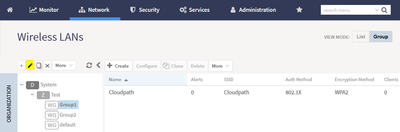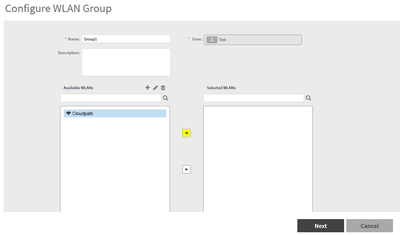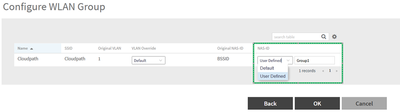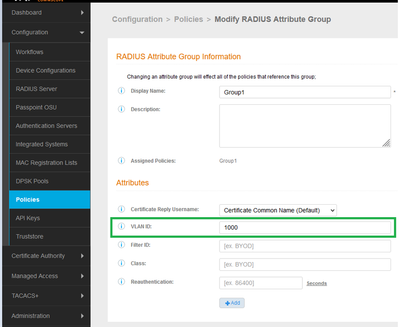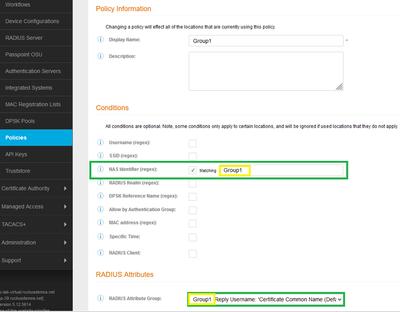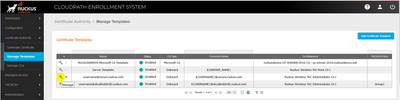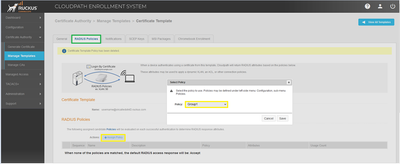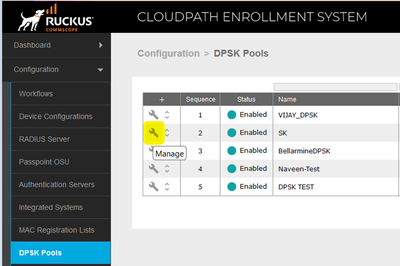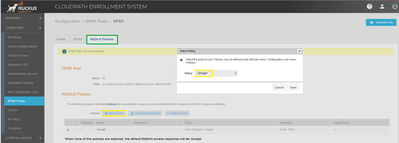- Community
- RUCKUS Technologies
- RUCKUS Lennar Support
- Community Services
- RTF
- RTF Community
- Australia and New Zealand – English
- Brazil – Português
- China – 简体中文
- France – Français
- Germany – Deutsch
- Hong Kong – 繁體中文
- India – English
- Indonesia – bahasa Indonesia
- Italy – Italiano
- Japan – 日本語
- Korea – 한국어
- Latin America – Español (Latinoamérica)
- Middle East & Africa – English
- Netherlands – Nederlands
- Nordics – English
- North America – English
- Poland – polski
- Russia – Русский
- Singapore, Malaysia, and Philippines – English
- Spain – Español
- Taiwan – 繁體中文
- Thailand – ไทย
- Turkey – Türkçe
- United Kingdom – English
- Vietnam – Tiếng Việt
- EOL Products
- RUCKUS Forums
- RUCKUS Technologies
- RUCKUS Self-Help
- How to assign VLAN as per AP/WLAN group using poli...
- Subscribe to RSS Feed
- Mark Topic as New
- Mark Topic as Read
- Float this Topic for Current User
- Bookmark
- Subscribe
- Mute
- Printer Friendly Page
How to assign VLAN as per AP/WLAN group using policies in Cloudpath
- Mark as New
- Bookmark
- Subscribe
- Mute
- Subscribe to RSS Feed
- Permalink
- Report Inappropriate Content
03-22-2024 01:32 AM - edited 03-22-2024 01:35 AM
Requirement/Use case: There are multiple locations which are segregated through AP/WLAN group in SmartZone controller. Now different VLAN ID to be assigned as per the location.
Prerequisites:
- 802.1x SSID with Cloudpath as AAA with default ‘Radius options’
- Cloudpath 5.7 and above
- Vsz/sz 5.0 and above
- Segregate the locations using WLAN/AP group.
In SmartZone controller:
Go to > WLAN > Group 1 > Edit > Select WLANs > Toggle ‘NAS-ID’ to ‘User Defined’ then mention ‘Group1’ (Required attribute value)
In Cloudpath:
Step 1: Go to > Configuration > Policies > RADIUS Attribute Groups > Add RADIUS Attribute Group > Under ‘VLAN ID’ mention desired VLAN
Step 2: : Go to > Configuration > Policies > Policies > Add Policy > NAS Identifier (regex): ‘Group1’ (Mention the ‘User Defined’ value set as ‘NAS-ID’ in Vsz WLAN group)
Step 3a: If Certificate based Authentication
Go to > Certificate Authority > Manage Templates > Certificate Template > Manage > Radius Policies > +Assign Policy ‘Group1’
Step 3b: If eDPSK based Authentication
Go to > Configuration > DPSK Pools > Manage > Radius Policies > +Assign Policy ‘Group1
-
AAA
2 -
Access points
48 -
Analytics
3 -
AP Certificate error
1 -
AP Controller Connectivity
5 -
AP Management
8 -
AP migration
1 -
AP reporting
1 -
API
2 -
Authentication Server
2 -
Client Management
1 -
Cloud
20 -
Cloud ICX
1 -
Cloudpath
23 -
Cluster synchronization
1 -
Deployment
2 -
Firmware Recommendation
1 -
Firmware Upgrade
5 -
Guest Access
2 -
ICX
73 -
ICX Switch Management
7 -
Installation
5 -
IoT
1 -
Licensing
1 -
Mobile Apps
2 -
Monitoring
1 -
Poe
2 -
RADIUS
2 -
Ruckus Cloud
1 -
RUCKUS Self-Help
209 -
Security
6 -
SmartZone or vSZ
64 -
Stacking
1 -
SZ ICX Connectivity
1 -
Traffic Management-
1 -
UMM
3 -
Unleashed
15 -
User Management
1 -
Venue Management
1 -
Wired Throughput
2 -
Wireless Throughput
1 -
WLAN Management
5 -
ZoneDirector
15
- « Previous
- Next »