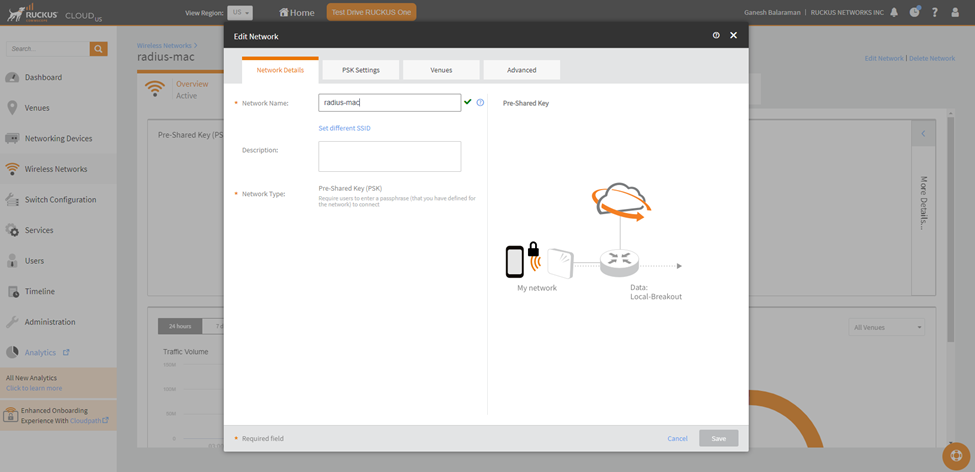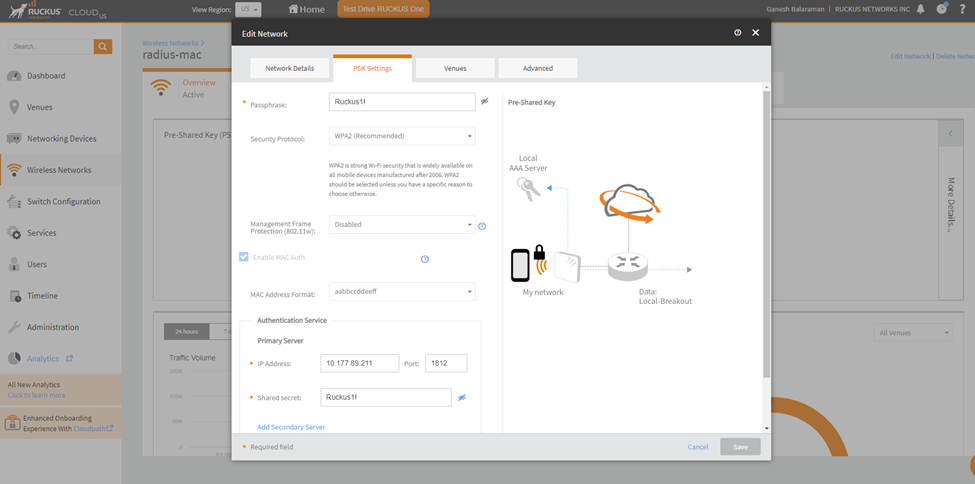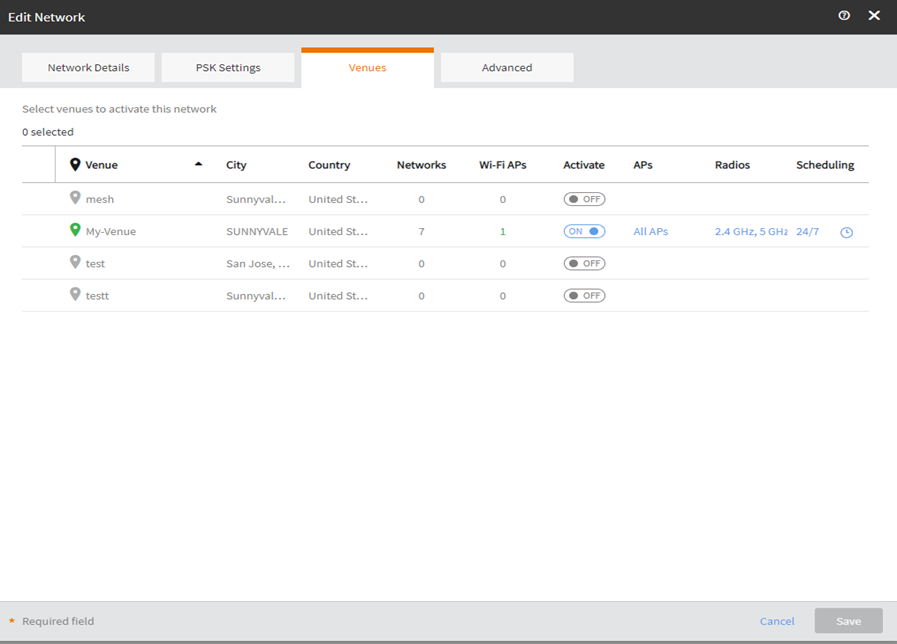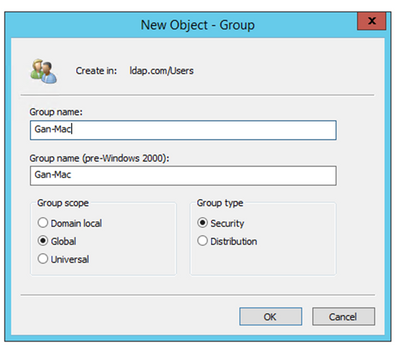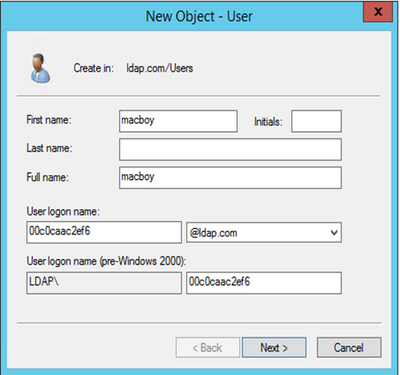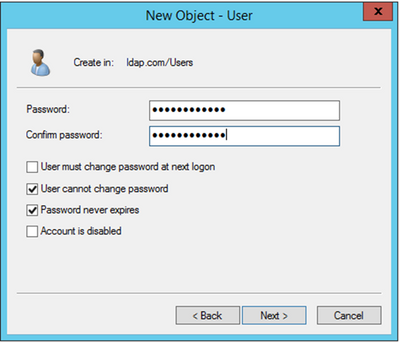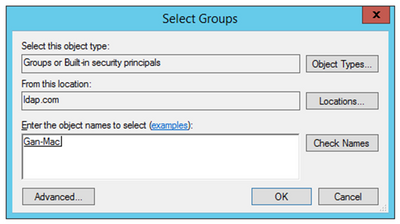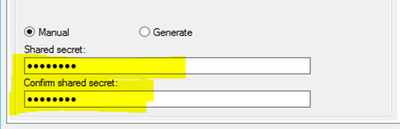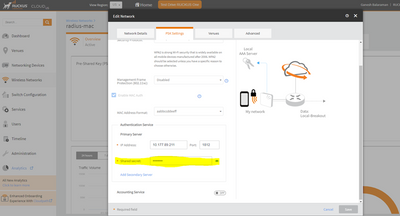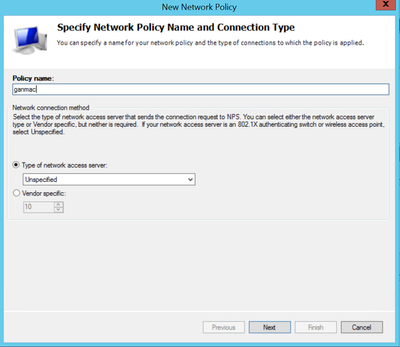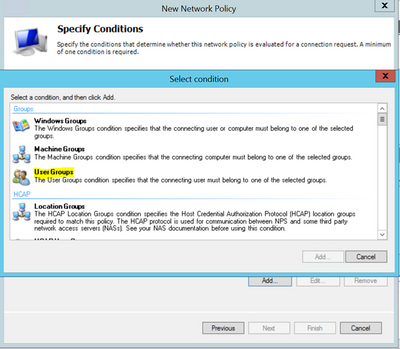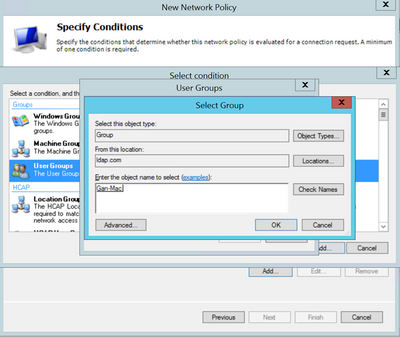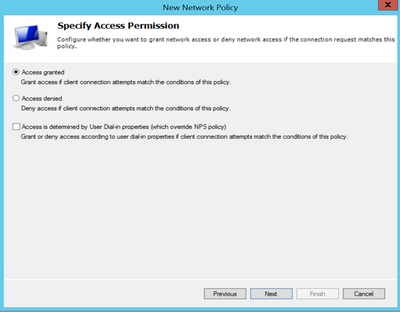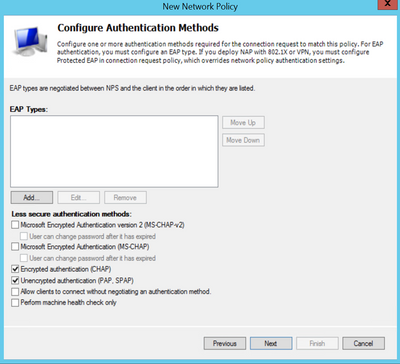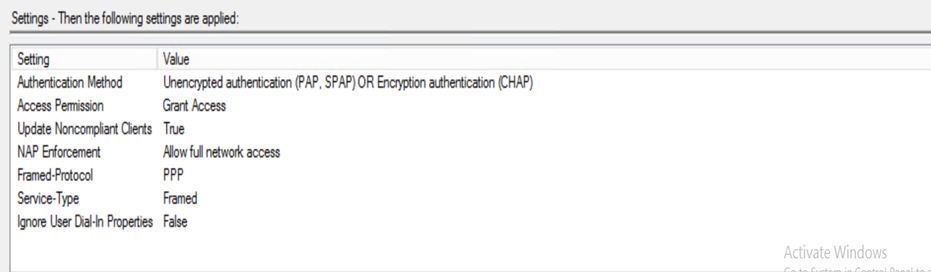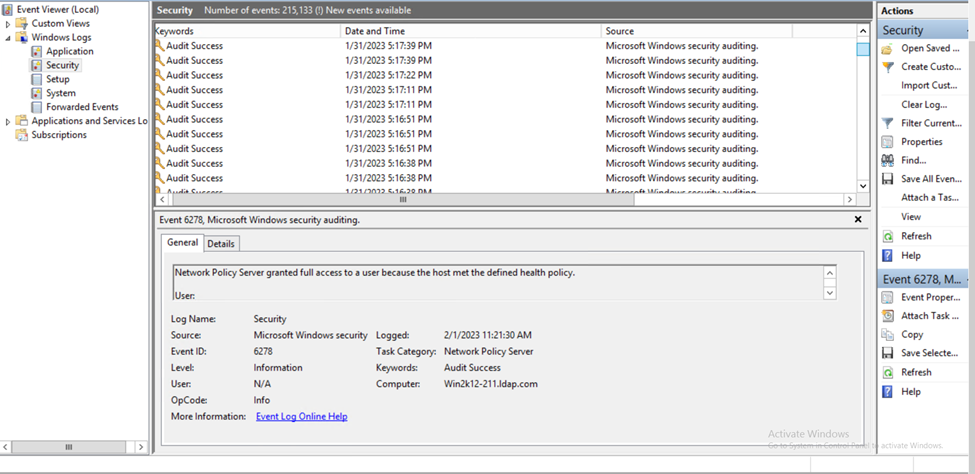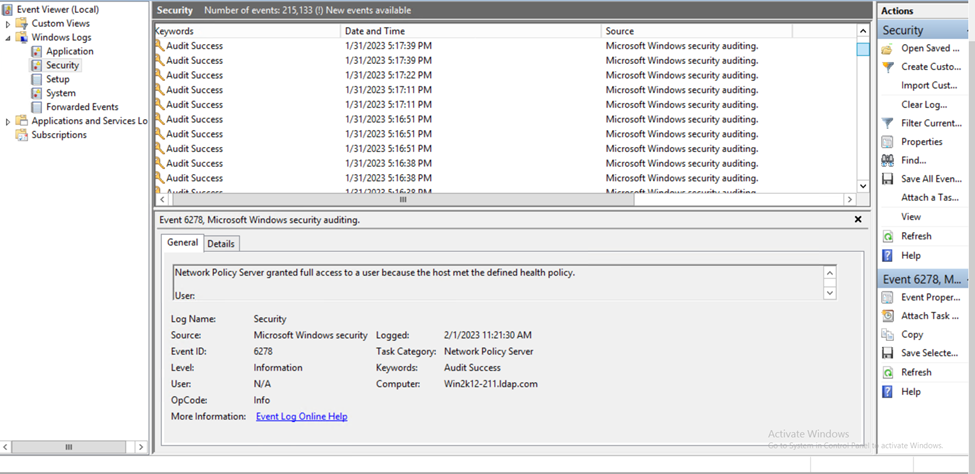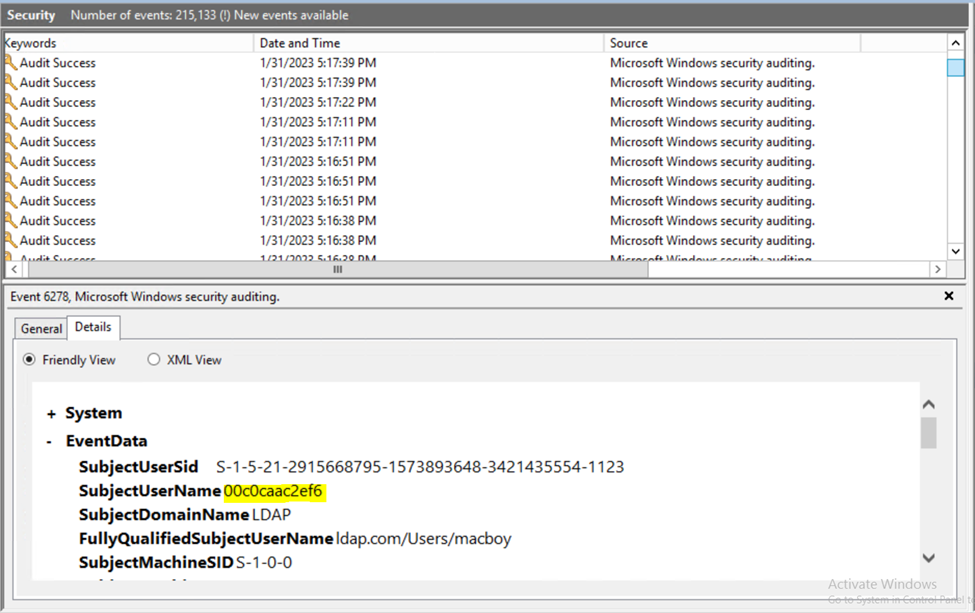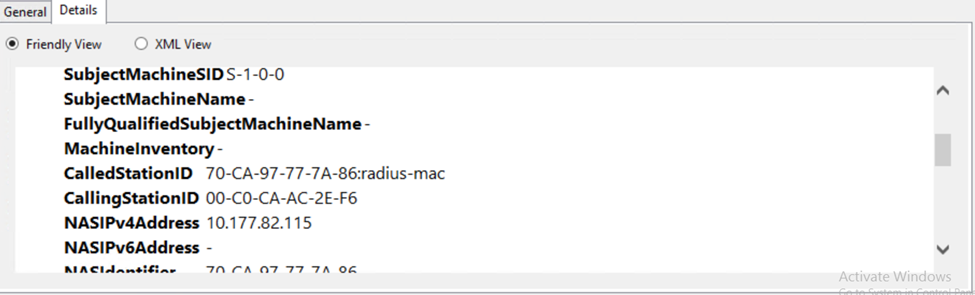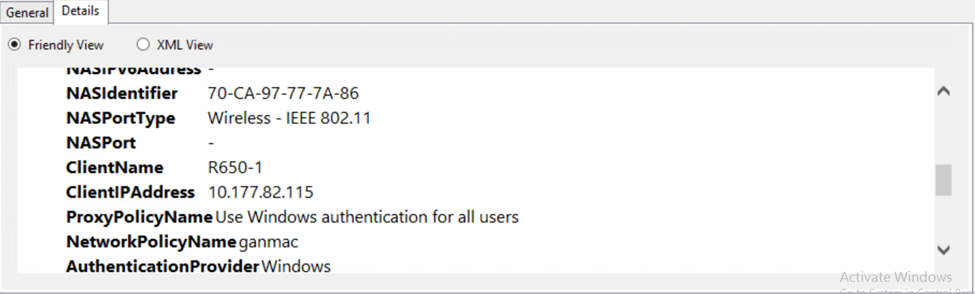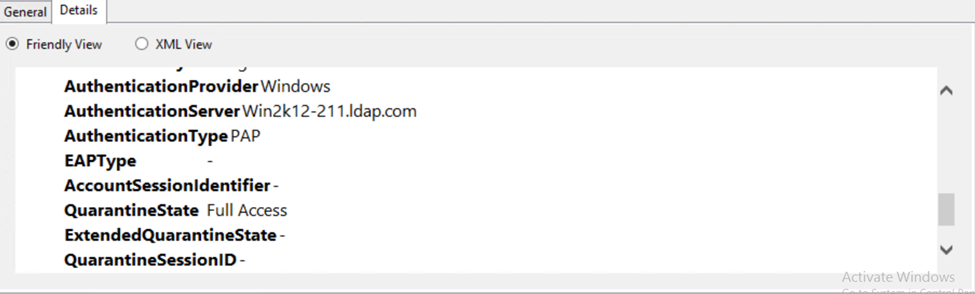- Community
- RUCKUS Technologies
- RUCKUS Lennar Support
- Community Services
- RTF
- RTF Community
- Australia and New Zealand – English
- Brazil – Português
- China – 简体中文
- France – Français
- Germany – Deutsch
- Hong Kong – 繁體中文
- India – English
- Indonesia – bahasa Indonesia
- Italy – Italiano
- Japan – 日本語
- Korea – 한국어
- Latin America – Español (Latinoamérica)
- Middle East & Africa – English
- Netherlands – Nederlands
- Nordics – English
- North America – English
- Poland – polski
- Russia – Русский
- Singapore, Malaysia, and Philippines – English
- Spain – Español
- Taiwan – 繁體中文
- Thailand – ไทย
- Turkey – Türkçe
- United Kingdom – English
- Vietnam – Tiếng Việt
- EOL Products
- RUCKUS Forums
- RUCKUS Technologies
- RUCKUS Self-Help
- Configuring PSK SSID with Mac-Authentication enabl...
- Subscribe to RSS Feed
- Mark Topic as New
- Mark Topic as Read
- Float this Topic for Current User
- Bookmark
- Subscribe
- Mute
- Printer Friendly Page
Configuring PSK SSID with Mac-Authentication enabled with AD
- Mark as New
- Bookmark
- Subscribe
- Mute
- Subscribe to RSS Feed
- Permalink
- Report Inappropriate Content
07-04-2023 11:10 PM - edited 07-04-2023 11:12 PM
Ruckus Cloud Configuration for the wlan:
In Active Directory:
Create a user-group,
Create a user and add this user to the above user-group
The password used here will be mac-address of the client device. Password used here is 00c0caac2ef6
Right Click on the user created and add user to user group which is created at the beginning,
Click OK
Now in the Network Policy Server,
Step-1 >Create Radius Client (Select RADIUS Client >Right click >New)
Note:
The shared key used here needs to be same at the below highlight in WLAN configuration at Ruckus Cloud,
Step-2 > Policies > Network Policies (Right click > New)
Click Next and select the user group, then add group
Once the user group is selected, click OK and then add the NAS Port type
Once above are selected, click OK and then Next, select Access granted in Specify Access Permission
Click Next, and then select CHAP and PAP in Authentication methods,
Then Click Next till the end for the settings review and finish,
Once the user is authenticated, in the event viewer you should be able to see the Audit Success,
This article should be helpful when you need mac-authentication with more than 128mac address.
- Labels:
-
Access points
-
Cloud
-
RUCKUS Self-Help
-
AAA
2 -
Access points
48 -
Analytics
3 -
AP Certificate error
1 -
AP Controller Connectivity
5 -
AP Management
8 -
AP migration
1 -
AP reporting
1 -
API
2 -
Authentication Server
2 -
Client Management
1 -
Cloud
20 -
Cloud ICX
1 -
Cloudpath
23 -
Cluster synchronization
1 -
Deployment
2 -
Firmware Recommendation
1 -
Firmware Upgrade
5 -
Guest Access
2 -
ICX
73 -
ICX Switch Management
7 -
Installation
5 -
IoT
1 -
Licensing
1 -
Mobile Apps
2 -
Monitoring
1 -
Poe
2 -
RADIUS
2 -
Ruckus Cloud
1 -
RUCKUS Self-Help
209 -
Security
6 -
SmartZone or vSZ
64 -
Stacking
1 -
SZ ICX Connectivity
1 -
Traffic Management-
1 -
UMM
3 -
Unleashed
15 -
User Management
1 -
Venue Management
1 -
Wired Throughput
2 -
Wireless Throughput
1 -
WLAN Management
5 -
ZoneDirector
15
- « Previous
- Next »