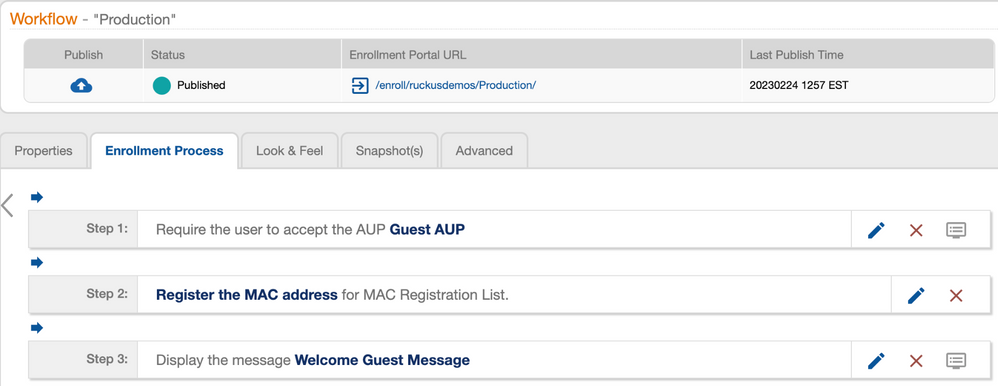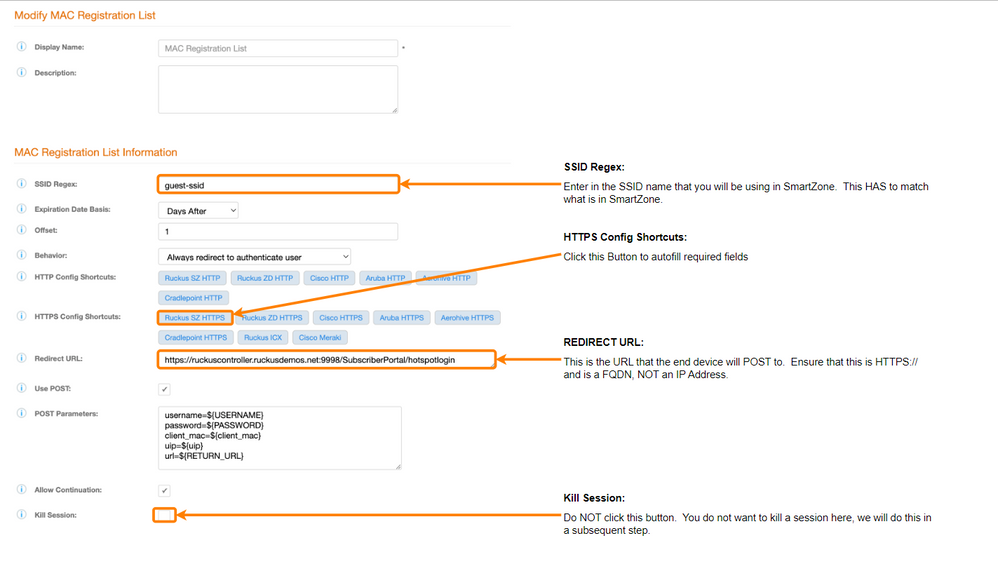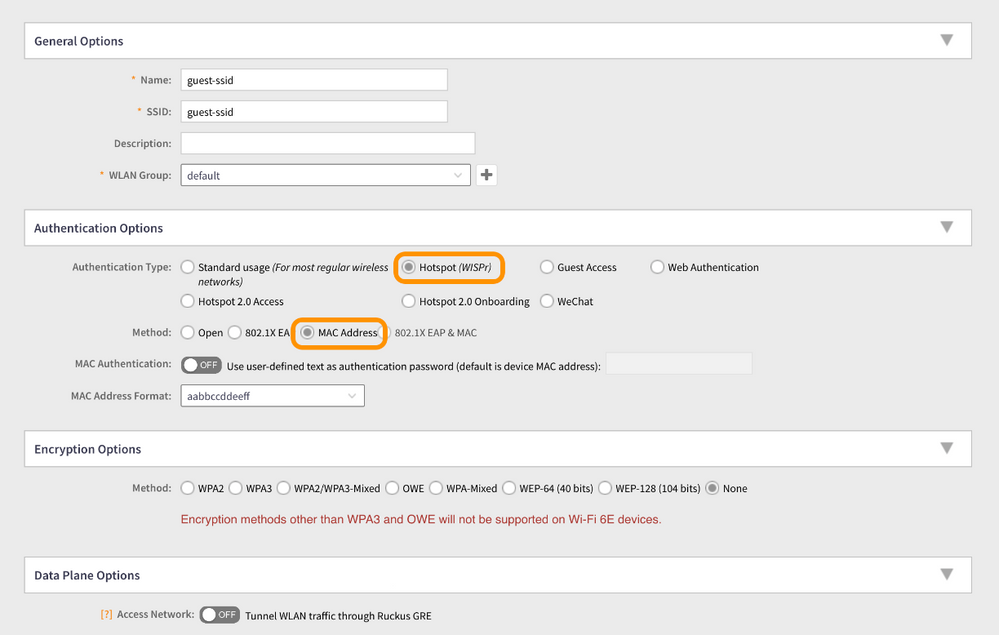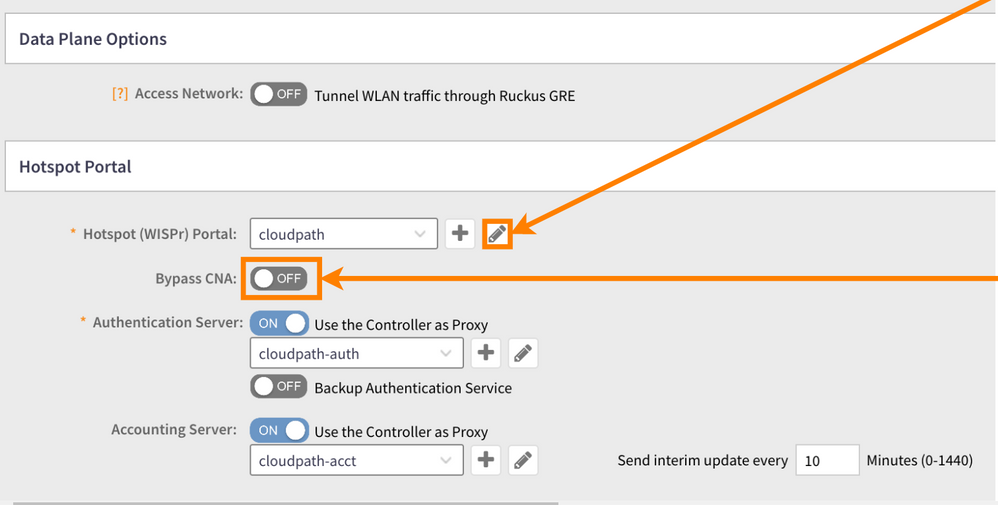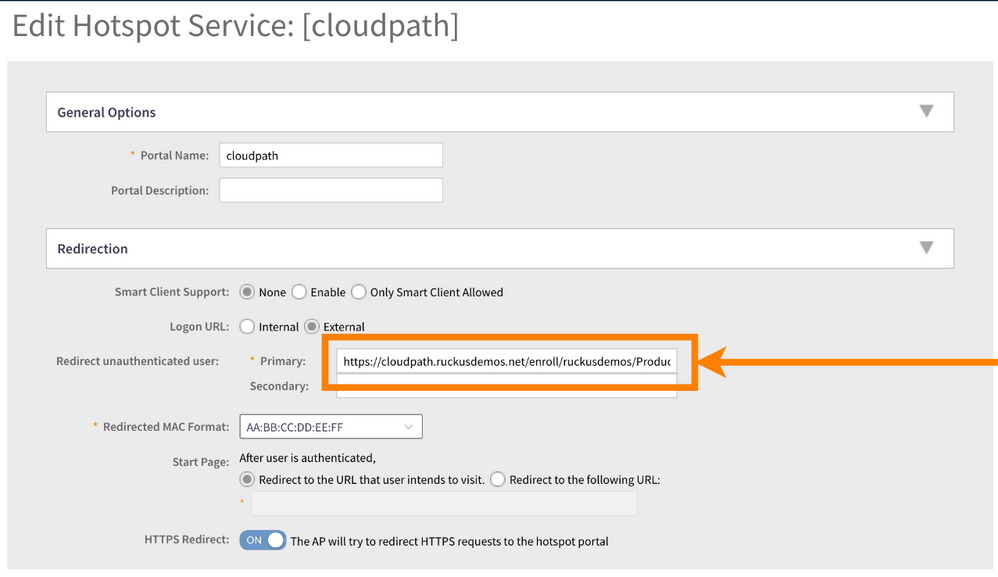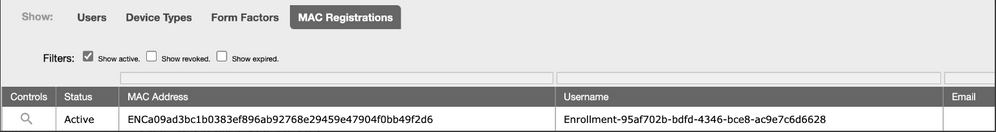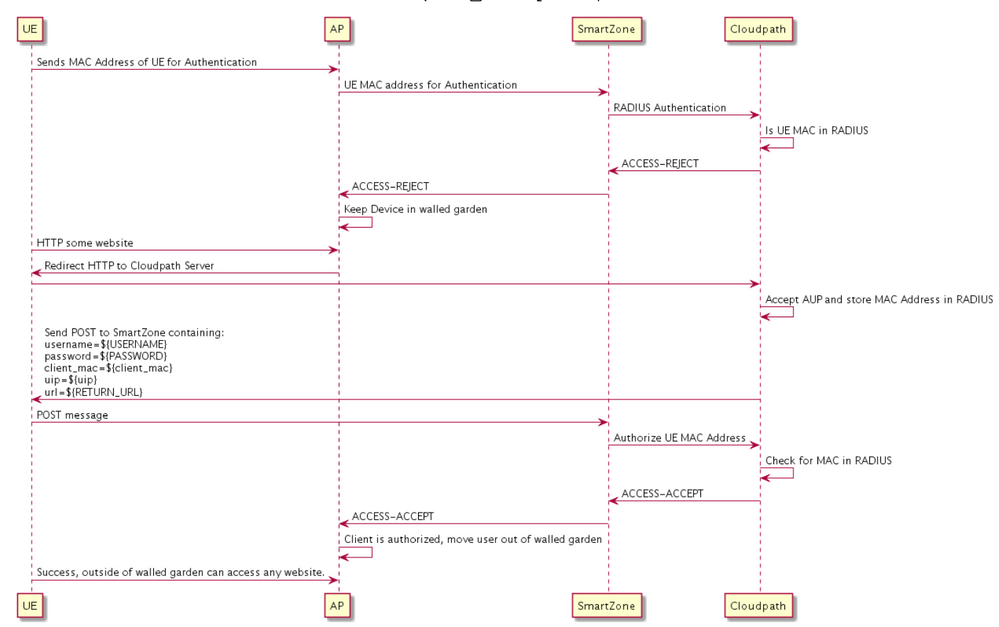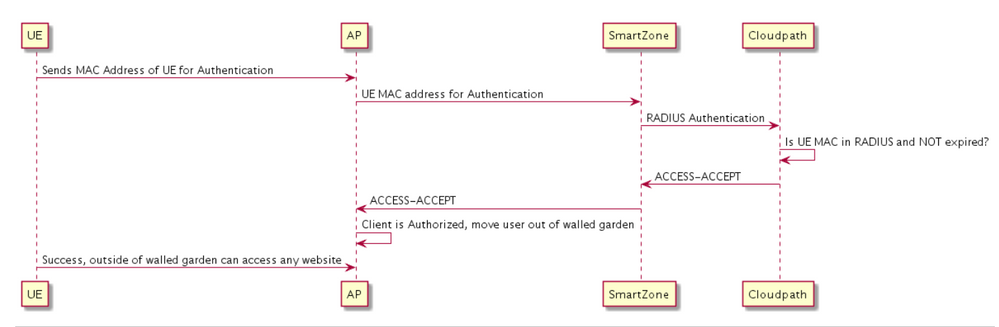- Community
- RUCKUS Technologies
- RUCKUS Lennar Support
- Community Services
- RTF
- RTF Community
- Australia and New Zealand – English
- Brazil – Português
- China – 简体中文
- France – Français
- Germany – Deutsch
- Hong Kong – 繁體中文
- India – English
- Indonesia – bahasa Indonesia
- Italy – Italiano
- Japan – 日本語
- Korea – 한국어
- Latin America – Español (Latinoamérica)
- Middle East & Africa – English
- Netherlands – Nederlands
- Nordics – English
- North America – English
- Poland – polski
- Russia – Русский
- Singapore, Malaysia, and Philippines – English
- Spain – Español
- Taiwan – 繁體中文
- Thailand – ไทย
- Turkey – Türkçe
- United Kingdom – English
- Vietnam – Tiếng Việt
- EOL Products
- RUCKUS Forums
- RUCKUS Technologies
- RUCKUS Self-Help
- Cloudpath Guest Onboarding Using SmartZone and MAC...
- Subscribe to RSS Feed
- Mark Topic as New
- Mark Topic as Read
- Float this Topic for Current User
- Bookmark
- Subscribe
- Mute
- Printer Friendly Page
Cloudpath Guest Onboarding Using SmartZone and MAC Authentication
- Mark as New
- Bookmark
- Subscribe
- Mute
- Subscribe to RSS Feed
- Permalink
- Report Inappropriate Content
04-13-2023 01:52 AM
This article will provide the flow of guest onboarding as well as configuration recommendations for SmartZone and Cloudpath.
Requirements:
Before embarking on the Guest Journey, ensure that you have:
A valid certificate in SmartZone
A valid certificate in Cloudpath
DNS entry for SmartZone
DNS entry for Cloudpath
Setup:
Cloudpath Setup:
Overall workflow:
- Create a New Workflow from a blank canvas
- Insert a step and add an Acceptable Use Policy
- Add a MAC Registration step
- NOTE: You can use the variable ${sip} for the SmartZone. This is useful when clustering SmartZone's together, please review SmartZone documentation on the "sip" variable if required.
- Click Save
- We need to complete the workflow with a step and a "kill session" option. In this example, we are going to use the "Display a message" step, but there are others, such as Redirect User
SmartZone Setup:
- Create a WLAN
- Enable the Authentication type as Hotspot (WiSPr)
- Enable the method as MAC Address
Note: You can change the MAC address format to AA:BB:CC:DD:EE:FF, Cloudpath does that for you, but this can be changed
4.Click on OK
5.Change the Authentication server to Cloudpath
6. OPTIONAL: Change the Accounting Server to Proxy and point to Cloudpath
7.SSH to SmartZone as 'admin'
8.Disable encrypted MAC addresses in SmartZone by using this command:
ruckuscontroller(config)# no encrypt-mac-ip
Do you want to continue to disable (or input 'no' to cancel)? [yes/no] yes
Successful operation
9.If you do not run the above command, you will get the following MAC address in Cloudpath:
Guest Flow Experience
First Time Visitor:
Guest is visiting a location that is offering Guest Wi-Fi for the first time. The end user experience will be to join a Guest WLAN, be redirected to a webpage, agree to terms and conditions, enter in email address, and then be authorized on to the guest Wi-Fi.
Returning User within Expiry Date
Returning User after Expiry Date
Will follow same flow as a first time visitor.
- Labels:
-
Cloudpath
-
AAA
2 -
Access points
48 -
Analytics
3 -
AP Certificate error
1 -
AP Controller Connectivity
5 -
AP Management
8 -
AP migration
1 -
AP reporting
1 -
API
2 -
Authentication Server
2 -
Client Management
1 -
Cloud
20 -
Cloud ICX
1 -
Cloudpath
23 -
Cluster synchronization
1 -
Deployment
2 -
Firmware Recommendation
1 -
Firmware Upgrade
5 -
Guest Access
2 -
ICX
73 -
ICX Switch Management
7 -
Installation
5 -
IoT
1 -
Licensing
1 -
Mobile Apps
2 -
Monitoring
1 -
Poe
2 -
RADIUS
2 -
Ruckus Cloud
1 -
RUCKUS Self-Help
209 -
Security
6 -
SmartZone or vSZ
64 -
Stacking
1 -
SZ ICX Connectivity
1 -
Traffic Management-
1 -
UMM
3 -
Unleashed
15 -
User Management
1 -
Venue Management
1 -
Wired Throughput
2 -
Wireless Throughput
1 -
WLAN Management
5 -
ZoneDirector
15
- « Previous
- Next »