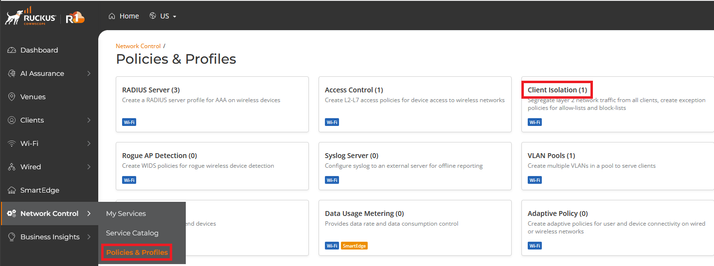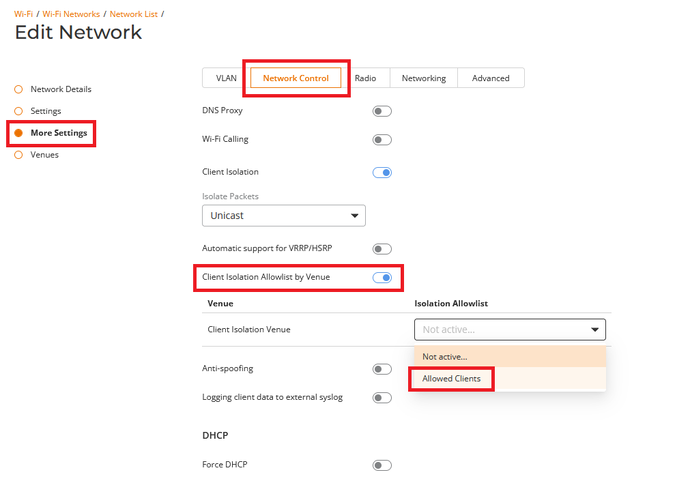- Community
- RUCKUS Technologies
- RUCKUS Lennar Support
- Community Services
- RTF
- RTF Community
- Australia and New Zealand – English
- Brazil – Português
- China – 简体中文
- France – Français
- Germany – Deutsch
- Hong Kong – 繁體中文
- India – English
- Indonesia – bahasa Indonesia
- Italy – Italiano
- Japan – 日本語
- Korea – 한국어
- Latin America – Español (Latinoamérica)
- Middle East & Africa – English
- Netherlands – Nederlands
- Nordics – English
- North America – English
- Poland – polski
- Russia – Русский
- Singapore, Malaysia, and Philippines – English
- Spain – Español
- Taiwan – 繁體中文
- Thailand – ไทย
- Turkey – Türkçe
- United Kingdom – English
- Vietnam – Tiếng Việt
- EOL Products
- RUCKUS Forums
- RUCKUS Technologies
- RUCKUS One
- how to whitelist mac on client isolated wifi
- Subscribe to RSS Feed
- Mark Topic as New
- Mark Topic as Read
- Float this Topic for Current User
- Bookmark
- Subscribe
- Mute
- Printer Friendly Page
how to whitelist mac on client isolated wifi
- Mark as New
- Bookmark
- Subscribe
- Mute
- Subscribe to RSS Feed
- Permalink
- Report Inappropriate Content
01-03-2024 09:34 AM - edited 01-03-2024 09:35 AM
with R1 is there a way to whitelist only some mac address in wifi network where I have client isolation enable so that I can connect to them directly?
- Mark as New
- Bookmark
- Subscribe
- Mute
- Subscribe to RSS Feed
- Permalink
- Report Inappropriate Content
01-04-2024 09:08 AM
Hello @ebi,
In R1, you can create a Client Isolation Profile and add the MAC Addresses to whitelist from client isolation when is enabled in the WLAN.
Follow the next steps:
1. Go to Network Control > Policies & Profiles > Click on Client Isolation
2. Click on Add Client Isolation Profile
3. Enter the Profile Name and add the MAC Addresses to whitelist, you can add them manually or select from connected clients list
4. Once the Profile is created, go to your WLANs (Wi-Fi > Wi-Fi Networks List)
5. Edit the WLAN that has Client Isolation enabled and go to More Settings > Network Control
6. Toggle on the option Client Isolation Allowlist by Venue and select the Client Isolation Profile you created:
7. Click on Apply to save the changes
Documentation: Creating a Client Isolation Profile
Please let me know if you have any questions, we are glad to assist you!
Best Regards,
Abiel Bermudez | Sr Technical Support Engineer