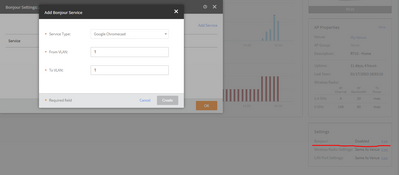- Community
- RUCKUS Technologies
- RUCKUS Lennar Support
- Community Services
- RTF
- RTF Community
- Australia and New Zealand – English
- Brazil – Português
- China – 简体中文
- France – Français
- Germany – Deutsch
- Hong Kong – 繁體中文
- India – English
- Indonesia – bahasa Indonesia
- Italy – Italiano
- Japan – 日本語
- Korea – 한국어
- Latin America – Español (Latinoamérica)
- Middle East & Africa – English
- Netherlands – Nederlands
- Nordics – English
- North America – English
- Poland – polski
- Russia – Русский
- Singapore, Malaysia, and Philippines – English
- Spain – Español
- Taiwan – 繁體中文
- Thailand – ไทย
- Turkey – Türkçe
- United Kingdom – English
- Vietnam – Tiếng Việt
- EOL Products
- RUCKUS Forums
- RUCKUS Technologies
- Cloud
- Re: How to properly enable Bonjour Gateway for Ruc...
- Subscribe to RSS Feed
- Mark Topic as New
- Mark Topic as Read
- Float this Topic for Current User
- Bookmark
- Subscribe
- Mute
- Printer Friendly Page
How to properly enable Bonjour Gateway for Ruckus Cloud APs for casting?
- Mark as New
- Bookmark
- Subscribe
- Mute
- Subscribe to RSS Feed
- Permalink
- Report Inappropriate Content
01-11-2023 09:35 AM
We have multiple different VLANs but we are trying to dedicate one VLAN for casting. I have already created the Firewall policies/routes and traffic passes between the subnets and I have enabled a Bonjour Gateway on the Ruckus AP but still unable to cast (Currently testing for Chromecast but need it working for Airplay as well). Casting works just fine if they're on the same VLAN obviously.
This is what my Bonjour Gateway looks like:
I have toggled "Directed Multicast" to try to assist but it didn't work. This is a setting on the AP itself
- Mark as New
- Bookmark
- Subscribe
- Mute
- Subscribe to RSS Feed
- Permalink
- Report Inappropriate Content
01-16-2023 10:19 AM
Hi, your screenshots appear to be from SmartZone, can you confirm that you are trying to configure it on Ruckus Cloud?
Anyway, bonjour must be enabled by Access Point.
In Ruckus Cloud: To reach the AP Bonjour Services page, click APs on the menu, and then click an AP name. When the AP information page appears, locate the Settings box in the bottom-right corner of the page, and then click Edit. The AP Bonjour Services page appears.
In SmartZone: Edit the desired access point, then go to advanced options -> Toggle Bonjour Gateway -> select your bonjour policy (you can create the policy in Service -> Bonjour).
- Mark as New
- Bookmark
- Subscribe
- Mute
- Subscribe to RSS Feed
- Permalink
- Report Inappropriate Content
01-17-2023 06:53 AM
Thank you, I have done this but it is still not working unfortunately. I am unsure what else to do. The only thing in between is a Watchguard Firewall and a Juniper Switch. I have allowed traffic to flow between the subnets and I can ping just fine so what else can I do?
- Mark as New
- Bookmark
- Subscribe
- Mute
- Subscribe to RSS Feed
- Permalink
- Report Inappropriate Content
01-17-2023 11:56 AM - edited 01-17-2023 11:57 AM
Have you selected the Chromecast service in bonjour configuration?
Can you please share your AP bonjour configuration?
- Mark as New
- Bookmark
- Subscribe
- Mute
- Subscribe to RSS Feed
- Permalink
- Report Inappropriate Content
01-17-2023 12:25 PM
I had sent the screenshot of my Chromecast being selected in the main post:
Here is this as well for the policy details: https://imgur.com/a/SgoxBUZ
Policy selected and enabled in AP config: