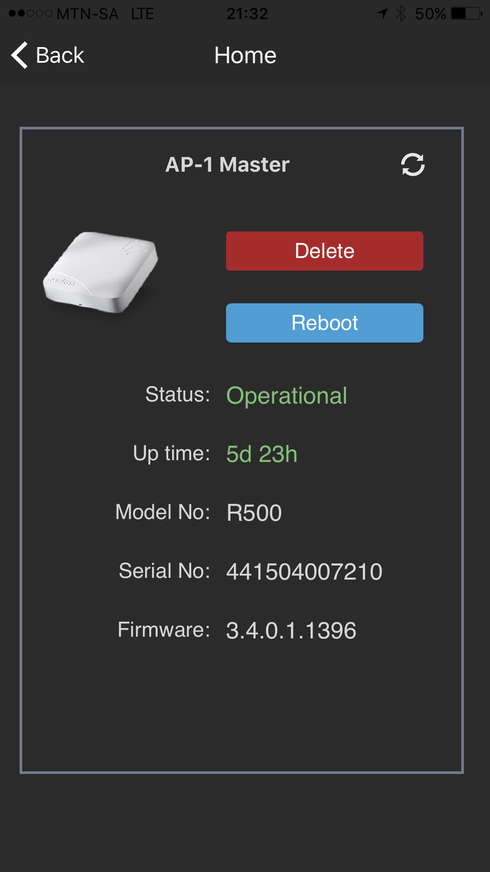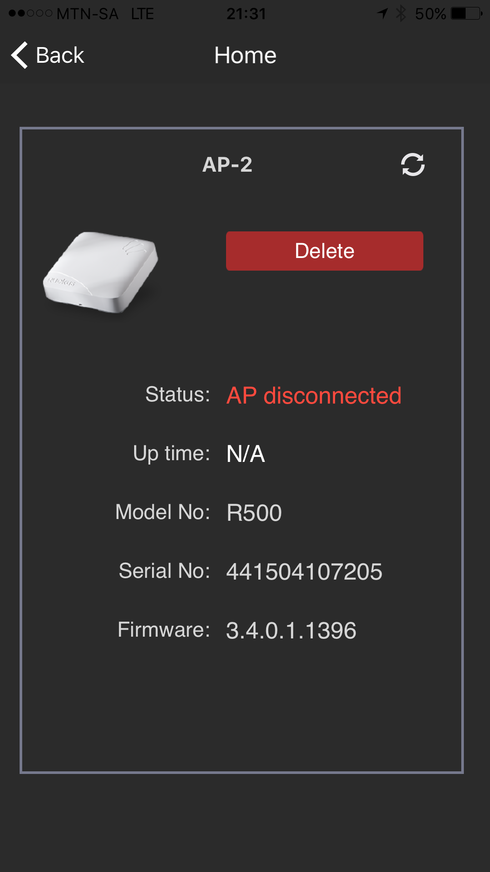This website uses cookies. By clicking Accept, you consent to the use of cookies. Click Here to learn more about how we use cookies.
- Community
- RUCKUS Technologies
- RUCKUS Lennar Support
- Community Services
- RTF
- RTF Community
- Australia and New Zealand – English
- Brazil – Português
- China – 简体中文
- France – Français
- Germany – Deutsch
- Hong Kong – 繁體中文
- India – English
- Indonesia – bahasa Indonesia
- Italy – Italiano
- Japan – 日本語
- Korea – 한국어
- Latin America – Español (Latinoamérica)
- Middle East & Africa – English
- Netherlands – Nederlands
- Nordics – English
- North America – English
- Poland – polski
- Russia – Русский
- Singapore, Malaysia, and Philippines – English
- Spain – Español
- Taiwan – 繁體中文
- Thailand – ไทย
- Turkey – Türkçe
- United Kingdom – English
- Vietnam – Tiếng Việt
- EOL Products
Turn on suggestions
Auto-suggest helps you quickly narrow down your search results by suggesting possible matches as you type.
Showing results for
- RUCKUS Forums
- RUCKUS Technologies
- Cloud
- Re: How do I add another R500 to my Cloud setup us...
Options
- Subscribe to RSS Feed
- Mark Topic as New
- Mark Topic as Read
- Float this Topic for Current User
- Bookmark
- Subscribe
- Mute
- Printer Friendly Page
How do I add another R500 to my Cloud setup using meshing?
Options
- Mark as New
- Bookmark
- Subscribe
- Mute
- Subscribe to RSS Feed
- Permalink
- Report Inappropriate Content
01-25-2017 02:06 PM
Have 2 x unleashed R500's. Using Ruckus Cloud. Have setup both AP's using Ethernet cable. Then remove the 2nd AP, and deploy using power adapter, no Ethernet cable, expecting Meshing to be established to the primary AP. The 2nd R500 won't join, stays unconnected.
Am I doing something wrong?
Am I doing something wrong?
6 REPLIES 6
Options
- Mark as New
- Bookmark
- Subscribe
- Mute
- Subscribe to RSS Feed
- Permalink
- Report Inappropriate Content
01-25-2017 02:23 PM
Have you enabled mesh at the "edit venue" setting? Click on the venue, and go to the "edit venue" button on the top right. last choice at the bottom will look like below...
After you complete that process, plug both APs back into ethernet so they get the "mesh" settings pushed to them once. This can take 5mins or so. After that, you can unplug any one of them from wired ethernet backhaul, and mesh will work.
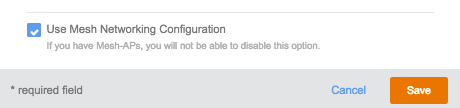
After you complete that process, plug both APs back into ethernet so they get the "mesh" settings pushed to them once. This can take 5mins or so. After that, you can unplug any one of them from wired ethernet backhaul, and mesh will work.
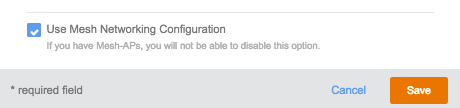
Options
- Mark as New
- Bookmark
- Subscribe
- Mute
- Subscribe to RSS Feed
- Permalink
- Report Inappropriate Content
01-25-2017 11:33 PM
thanks for the response Phal.
Yip, I enabled the mesh config at original setup.
Checked and the Use Mesh Netw...... is still ticked.
Yip, I enabled the mesh config at original setup.
Checked and the Use Mesh Netw...... is still ticked.
Options
- Mark as New
- Bookmark
- Subscribe
- Mute
- Subscribe to RSS Feed
- Permalink
- Report Inappropriate Content
01-26-2017 06:38 AM
well Phal, i use the same setup at home with mesh.
I suggest you to connect the AP back to the wire and reboot it so it gets its configuration and then try again.
If that doesn't work, open a case at support.ruckuswireless.com
Regards
martin
I suggest you to connect the AP back to the wire and reboot it so it gets its configuration and then try again.
If that doesn't work, open a case at support.ruckuswireless.com
Regards
martin
Options
- Mark as New
- Bookmark
- Subscribe
- Mute
- Subscribe to RSS Feed
- Permalink
- Report Inappropriate Content
01-26-2017 10:43 PM
I've reset the R500, attached it back to the network via cable to get configured. Then tried again for it to attach via meshing. No joy.
Any other ideas before I open a support case?
the Firmware version of both R500's are the same - see attached pics
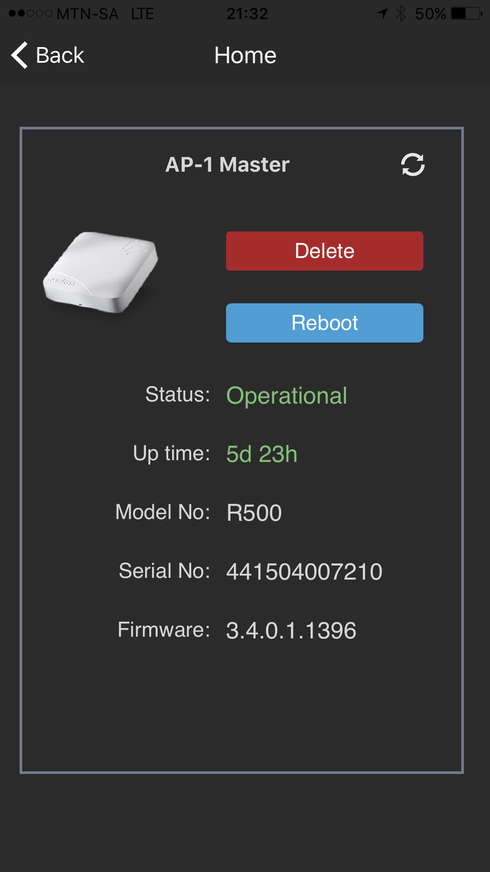
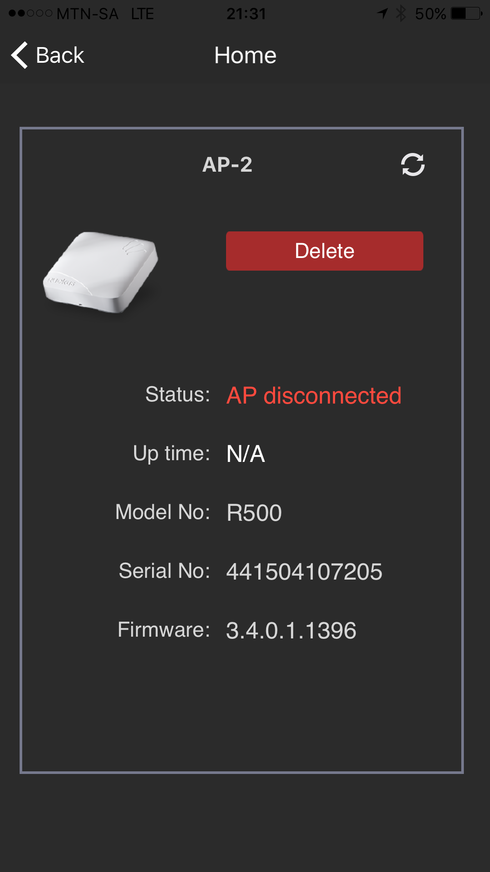
Any other ideas before I open a support case?
the Firmware version of both R500's are the same - see attached pics