- Community
- RUCKUS Technologies
- RUCKUS Lennar Support
- Community Services
- RTF
- RTF Community
- Australia and New Zealand – English
- Brazil – Português
- China – 简体中文
- France – Français
- Germany – Deutsch
- Hong Kong – 繁體中文
- India – English
- Indonesia – bahasa Indonesia
- Italy – Italiano
- Japan – 日本語
- Korea – 한국어
- Latin America – Español (Latinoamérica)
- Middle East & Africa – English
- Netherlands – Nederlands
- Nordics – English
- North America – English
- Poland – polski
- Russia – Русский
- Singapore, Malaysia, and Philippines – English
- Spain – Español
- Taiwan – 繁體中文
- Thailand – ไทย
- Turkey – Türkçe
- United Kingdom – English
- Vietnam – Tiếng Việt
- EOL Products
- RUCKUS Forums
- RUCKUS Technologies
- RUCKUS AI
- EAP failure in Analytics
- Subscribe to RSS Feed
- Mark Topic as New
- Mark Topic as Read
- Float this Topic for Current User
- Bookmark
- Subscribe
- Mute
- Printer Friendly Page
EAP failure in Analytics
- Mark as New
- Bookmark
- Subscribe
- Mute
- Subscribe to RSS Feed
- Permalink
- Report Inappropriate Content
11-19-2020 12:51 AM
I have a few of these EAP failures in Analytics, and I can't seem to find out what is causing it.
If I look at the "Connection Event Details" the client suddenly gets a 802.11 Deauthentication after frame 4 in the 4-way handshake.
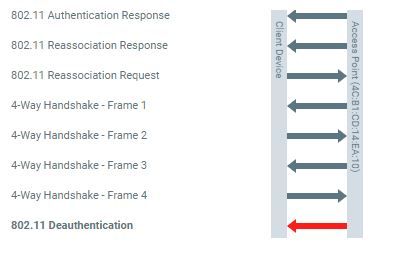
The SSID is just setup with a simple WPA2 preshared key, so no radius authentication.
- Mark as New
- Bookmark
- Subscribe
- Mute
- Subscribe to RSS Feed
- Permalink
- Report Inappropriate Content
11-19-2020 02:03 AM
Hi Tommy,
You will need a OTA (radio) packet capture or AP support information to find the disconnection reason. On Analytics it will not show you the reason for disconnection/Deauthentication beyond this point.
Syamantak Omer
Sr.Staff TSE | CWNA | CCNA | RCWA | RASZA | RICXI
RUCKUS Networks, CommScope!
Follow me on LinkedIn
- Mark as New
- Bookmark
- Subscribe
- Mute
- Subscribe to RSS Feed
- Permalink
- Report Inappropriate Content
11-19-2020 03:17 AM
Hi Syamantak
Thanks for your reply 🙂
I have the support log from one of the AP, but can't really find anything that explains to me why the Deauthentication is sent to the client, could you maybe enlighten me to what to look for ??
- Mark as New
- Bookmark
- Subscribe
- Mute
- Subscribe to RSS Feed
- Permalink
- Report Inappropriate Content
11-19-2020 03:25 AM
Hi Tommy,
AP support logs has very limited memory and may not keep the logs for a longer time span. Check the time stamp of AP support log start and end, see if that is covering the time of your client failure, if yes, search for "reason=" this will list up any log entry for any deauth/disconnection with client MAC.
If same client is failing again and again, it is better to connect the client again and run packet captures on the AP (direct option is available only in GUI of v/SZ) or quickly pull the support logs, after client gets disconnected.
Syamantak Omer
Sr.Staff TSE | CWNA | CCNA | RCWA | RASZA | RICXI
RUCKUS Networks, CommScope!
Follow me on LinkedIn
- Mark as New
- Bookmark
- Subscribe
- Mute
- Subscribe to RSS Feed
- Permalink
- Report Inappropriate Content
09-01-2024 10:54 PM
Hi Syamantakomer, I have the same issue. I've gathered the support logs however, it didn't specify the reason of the disconnection. Appreciate your help.

