This website uses cookies. By clicking Accept, you consent to the use of cookies. Click Here to learn more about how we use cookies.
- Community
- RUCKUS Technologies
- RUCKUS Lennar Support
- Community Services
- RTF
- RTF Community
- Australia and New Zealand – English
- Brazil – Português
- China – 简体中文
- France – Français
- Germany – Deutsch
- Hong Kong – 繁體中文
- India – English
- Indonesia – bahasa Indonesia
- Italy – Italiano
- Japan – 日本語
- Korea – 한국어
- Latin America – Español (Latinoamérica)
- Middle East & Africa – English
- Netherlands – Nederlands
- Nordics – English
- North America – English
- Poland – polski
- Russia – Русский
- Singapore, Malaysia, and Philippines – English
- Spain – Español
- Taiwan – 繁體中文
- Thailand – ไทย
- Turkey – Türkçe
- United Kingdom – English
- Vietnam – Tiếng Việt
- EOL Products
Turn on suggestions
Auto-suggest helps you quickly narrow down your search results by suggesting possible matches as you type.
Showing results for
- RUCKUS Forums
- RUCKUS Technologies
- ICX Switches
- Re: Unable to add ICX 7150 C12P switch to Unleashe...
Options
- Subscribe to RSS Feed
- Mark Topic as New
- Mark Topic as Read
- Float this Topic for Current User
- Bookmark
- Subscribe
- Mute
- Printer Friendly Page
Unable to add ICX 7150 C12P switch to Unleashed dashboard
Options
- Mark as New
- Bookmark
- Subscribe
- Mute
- Subscribe to RSS Feed
- Permalink
- Report Inappropriate Content
05-21-2020 08:55 AM
Trying to add the ICX switch to the dashboard under the 'Switches' section. When I add the IP address and login info, it forever says 'Connecting'. In the switch logs, I see the following...
May 21 11:00:04informationalSecurity: SSH terminated by admin from src IP 192.168.1.190 from src MAC [removed for this post] from PRIVILEGED EXEC mode using RSA as Server Host Key.
May 21 10:59:59informationalSecurity: SSH login by admin from src IP 192.168.1.190 from src MAC [removed for this post] to USER EXEC mode using RSA as Server Host Key.
May 21 10:59:36informationalSecurity: SSH terminated by admin from src IP 192.168.1.190 from src MAC [removed for this post] from PRIVILEGED EXEC mode using RSA as Server Host Key.
May 21 10:59:31informationalSecurity: SSH login by admin from src IP 192.168.1.190 from src MAC [removed for this post] to USER EXEC mode using RSA as Server Host Key.
May 21 10:59:08informationalSecurity: SSH terminated by admin from src IP 192.168.1.190 from src MAC [removed for this post] from PRIVILEGED EXEC mode using RSA as Server Host Key.
May 21 10:59:03informationalSecurity: SSH login by admin from src IP 192.168.1.190 from src MAC [removed for this post] to USER EXEC mode using RSA as Server Host Key.
May 21 10:58:47informationalSecurity: SSH access by user super from src IP 192.168.1.190 rejected, 1 attempt(s)
May 21 10:58:43informationalSecurity: SSH access by user super from src IP 192.168.1.190 rejected, 3 attempt(s)
Unleashed System Version: 200.8.10.3.243
ICX Version: 08.0.90T211 (SPS08090.bin)
I can login via the web ui and ssh to ICX switch with no problems. Any suggestions or ideas on what might be wrong here?
Thanks.
May 21 11:00:04informationalSecurity: SSH terminated by admin from src IP 192.168.1.190 from src MAC [removed for this post] from PRIVILEGED EXEC mode using RSA as Server Host Key.
May 21 10:59:59informationalSecurity: SSH login by admin from src IP 192.168.1.190 from src MAC [removed for this post] to USER EXEC mode using RSA as Server Host Key.
May 21 10:59:36informationalSecurity: SSH terminated by admin from src IP 192.168.1.190 from src MAC [removed for this post] from PRIVILEGED EXEC mode using RSA as Server Host Key.
May 21 10:59:31informationalSecurity: SSH login by admin from src IP 192.168.1.190 from src MAC [removed for this post] to USER EXEC mode using RSA as Server Host Key.
May 21 10:59:08informationalSecurity: SSH terminated by admin from src IP 192.168.1.190 from src MAC [removed for this post] from PRIVILEGED EXEC mode using RSA as Server Host Key.
May 21 10:59:03informationalSecurity: SSH login by admin from src IP 192.168.1.190 from src MAC [removed for this post] to USER EXEC mode using RSA as Server Host Key.
May 21 10:58:47informationalSecurity: SSH access by user super from src IP 192.168.1.190 rejected, 1 attempt(s)
May 21 10:58:43informationalSecurity: SSH access by user super from src IP 192.168.1.190 rejected, 3 attempt(s)
Unleashed System Version: 200.8.10.3.243
ICX Version: 08.0.90T211 (SPS08090.bin)
I can login via the web ui and ssh to ICX switch with no problems. Any suggestions or ideas on what might be wrong here?
Thanks.
4 REPLIES 4
Options
- Mark as New
- Bookmark
- Subscribe
- Mute
- Subscribe to RSS Feed
- Permalink
- Report Inappropriate Content
05-21-2020 10:10 AM
Hi Nick
Make sure that your switch is running a UFI image, in the show version output you should see this;
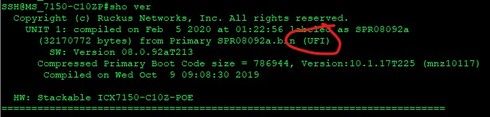
Make sure that your switch is running a UFI image, in the show version output you should see this;
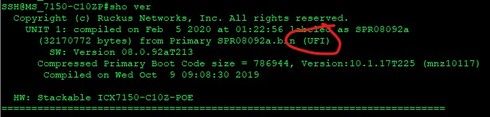
Options
- Mark as New
- Bookmark
- Subscribe
- Mute
- Subscribe to RSS Feed
- Permalink
- Report Inappropriate Content
05-21-2020 02:02 PM
Hi Simon,
I see (UFI), same as in your screen capture above. Followed the video here to upgrade from 8.0.70... https://www.youtube.com/watch?v=kyQ5pcNEXSQ
Here is a screenshot from my show version...
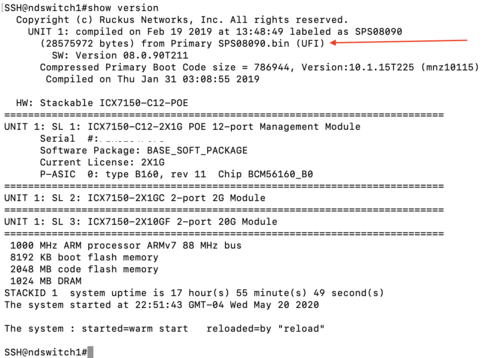
Not a networking person and this was the first time upgrading this ICX switch. All seems to be good, at least I do not notice anything different other than the version upgrade.
Appreciate any advice on how to solve this!
I see (UFI), same as in your screen capture above. Followed the video here to upgrade from 8.0.70... https://www.youtube.com/watch?v=kyQ5pcNEXSQ
Here is a screenshot from my show version...
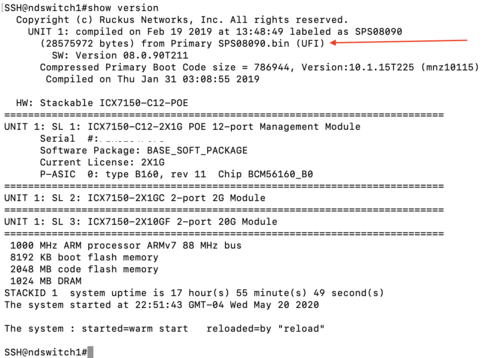
Not a networking person and this was the first time upgrading this ICX switch. All seems to be good, at least I do not notice anything different other than the version upgrade.
Appreciate any advice on how to solve this!
Options
- Mark as New
- Bookmark
- Subscribe
- Mute
- Subscribe to RSS Feed
- Permalink
- Report Inappropriate Content
05-22-2020 01:20 AM
Hi Nick
As you upgraded from 8.0.70 you may be missing some pieces of configuration that became defaults in later releases, such as LLDP being enabled.
The Unleashed user guide recommends defaulting the switch to make sure everything is correct https://docs.arris.com/bundle/unleashed-200.8-onlinehelp/page/GUID-A446EC1D-FC2C-4546-BE26-FDE4C2F8D...
I would also recommend upgrading to 8.0.90f, there were a few SSH issues in earlier releases.
As you upgraded from 8.0.70 you may be missing some pieces of configuration that became defaults in later releases, such as LLDP being enabled.
The Unleashed user guide recommends defaulting the switch to make sure everything is correct https://docs.arris.com/bundle/unleashed-200.8-onlinehelp/page/GUID-A446EC1D-FC2C-4546-BE26-FDE4C2F8D...
I would also recommend upgrading to 8.0.90f, there were a few SSH issues in earlier releases.
Options
- Mark as New
- Bookmark
- Subscribe
- Mute
- Subscribe to RSS Feed
- Permalink
- Report Inappropriate Content
05-22-2020 09:01 PM
Hi Simon,
All is working now after doing the erase system factory-default on the switch.
I first tried enabling lldp and the AP found the switch automatically but could not login, even with the correct credentials. Not sure why, but it looks like it needed to login first as super/sp-admin. Once I defaulted the switch, the AP found it, auto joined, logged in, then changed the p/w to the admin password of the AP - which was expected from reading the doc you attached above.
Thanks for the help!
All is working now after doing the erase system factory-default on the switch.
I first tried enabling lldp and the AP found the switch automatically but could not login, even with the correct credentials. Not sure why, but it looks like it needed to login first as super/sp-admin. Once I defaulted the switch, the AP found it, auto joined, logged in, then changed the p/w to the admin password of the AP - which was expected from reading the doc you attached above.
Thanks for the help!
Labels
-
7250
1 -
802.3af PoE
1 -
802.3at PoE
1 -
AAA
1 -
ACL
1 -
auto-provision
1 -
auto-provisioning
1 -
Cluster synchronization
1 -
Crypto Keys
1 -
Deployment
1 -
dhcp-66
1 -
fastiron-10
1 -
fastiron-8
1 -
Firmware Upgrade
4 -
ICX
3 -
ICX 7150-C12p
1 -
ICX switch
2 -
ICX Switch Management
9 -
ICX-7150-C12
1 -
ICX-7550
1 -
ICX-8200
1 -
Installation
2 -
not enough electricity
1 -
overlad
1 -
Override PoE Operating Mode
1 -
PD overload
1 -
Poe
2 -
PoE mode.
1 -
power limitations
1 -
Proposed Solution
1 -
RADIUS
1 -
Routing
2 -
RUCKUS Self-Help
2 -
stack
1 -
stack password
1 -
Stacking
1 -
tftp
1 -
Upgrade
1 -
Upgrade path
1 -
We
1 -
zero-touch
1
- « Previous
- Next »

