This website uses cookies. By clicking Accept, you consent to the use of cookies. Click Here to learn more about how we use cookies.
- Community
- RUCKUS Technologies
- RUCKUS Lennar Support
- Community Services
- RTF
- RTF Community
- Australia and New Zealand – English
- Brazil – Português
- China – 简体中文
- France – Français
- Germany – Deutsch
- Hong Kong – 繁體中文
- India – English
- Indonesia – bahasa Indonesia
- Italy – Italiano
- Japan – 日本語
- Korea – 한국어
- Latin America – Español (Latinoamérica)
- Middle East & Africa – English
- Netherlands – Nederlands
- Nordics – English
- North America – English
- Poland – polski
- Russia – Русский
- Singapore, Malaysia, and Philippines – English
- Spain – Español
- Taiwan – 繁體中文
- Thailand – ไทย
- Turkey – Türkçe
- United Kingdom – English
- Vietnam – Tiếng Việt
- EOL Products
Turn on suggestions
Auto-suggest helps you quickly narrow down your search results by suggesting possible matches as you type.
Showing results for
- RUCKUS Forums
- RUCKUS Technologies
- ICX Switches
- Port management is not showing in 200.9 unleashed ...
Options
- Subscribe to RSS Feed
- Mark Topic as New
- Mark Topic as Read
- Float this Topic for Current User
- Bookmark
- Subscribe
- Mute
- Printer Friendly Page
Port management is not showing in 200.9 unleashed web interface for joined ICX
7150-C12 switch.
Options
- Mark as New
- Bookmark
- Subscribe
- Mute
- Subscribe to RSS Feed
- Permalink
- Report Inappropriate Content
09-20-2020 08:46 PM
I am looking to manage ports on my ICX 7150-C12 switch that is joined in Unleashed, running on an R320. I also have 2x r510s. The 200.9 documentation shows expanding "show port info" will show this interface:
http://docs.ruckuswireless.com/unleashed/200.9/GUID-E40024A2-6964-45D4-AF03-5ACCB974B1C9-low.png
My Unleashed web interface only shows the pie chart above. Is there an extra step to enable port management in Unleashed? Or do I need to do this via the switch's Web GUI?
http://docs.ruckuswireless.com/unleashed/200.9/GUID-E40024A2-6964-45D4-AF03-5ACCB974B1C9-low.png
My Unleashed web interface only shows the pie chart above. Is there an extra step to enable port management in Unleashed? Or do I need to do this via the switch's Web GUI?
3 REPLIES 3
Options
- Mark as New
- Bookmark
- Subscribe
- Mute
- Subscribe to RSS Feed
- Permalink
- Report Inappropriate Content
09-20-2020 09:20 PM
Hi Matthew
check this manual
Preparing an ICX Switch for Unleashed Management
https://docs.ruckuswireless.com/unleashed/200.8/GUID-A446EC1D-FC2C-4546-BE26-FDE4C2F8DE14.html
check this manual
Preparing an ICX Switch for Unleashed Management
https://docs.ruckuswireless.com/unleashed/200.8/GUID-A446EC1D-FC2C-4546-BE26-FDE4C2F8DE14.html
Options
- Mark as New
- Bookmark
- Subscribe
- Mute
- Subscribe to RSS Feed
- Permalink
- Report Inappropriate Content
09-20-2020 09:56 PM
I realized I had "Summary" and not the specific ICX selected in the left-hand panel of the web interface. :(. As soon as I clicked on the switch, the port management panel showed up.
Options
- Mark as New
- Bookmark
- Subscribe
- Mute
- Subscribe to RSS Feed
- Permalink
- Report Inappropriate Content
09-21-2020 02:40 AM
Glad you are using this feature, a tip you will find useful especially this is new feature and the port status icon may not be obvious to begin with, you could hoover on the (i) next to the switch name on the port info panel (see below screenshot), status including Up, Down, Linked to Ruckus AP, Block by Admin, PoE Detected Ports and Stacking Ports. The status can be aggregated, like my home network you will see port 2 have three status (Up, Linked to Ruckus AP, and PoE Detected Ports).
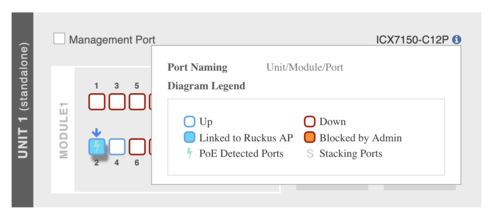
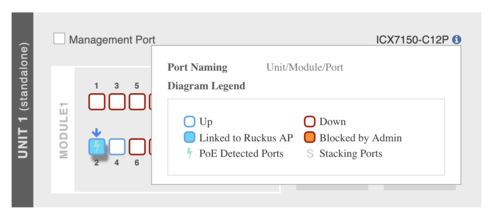
Labels
-
7250
1 -
802.3af PoE
1 -
802.3at PoE
1 -
AAA
1 -
ACL
1 -
auto-provision
1 -
auto-provisioning
1 -
Cluster synchronization
1 -
Crypto Keys
1 -
Deployment
1 -
dhcp-66
1 -
fastiron-10
1 -
fastiron-8
1 -
Firmware Upgrade
4 -
ICX
3 -
ICX 7150-C12p
1 -
ICX switch
2 -
ICX Switch Management
9 -
ICX-7150-C12
1 -
ICX-7550
1 -
ICX-8200
1 -
Installation
2 -
not enough electricity
1 -
overlad
1 -
Override PoE Operating Mode
1 -
PD overload
1 -
Poe
2 -
PoE mode.
1 -
power limitations
1 -
Proposed Solution
1 -
RADIUS
1 -
Routing
2 -
RUCKUS Self-Help
2 -
stack
1 -
stack password
1 -
Stacking
1 -
tftp
1 -
Upgrade
1 -
Upgrade path
1 -
We
1 -
zero-touch
1
- « Previous
- Next »

